In today’s digital world, website security is more important than ever. Cyber threats, including brute force attacks, can put your website at risk, exposing sensitive data and compromising user privacy. If you own a WordPress website, you need a strong security solution to protect your login page from unauthorized access.
WP Login Lockdown is a powerful security plugin designed to enhance WordPress login protection. It provides multiple layers of security, ensuring that only authorized users can access your site.
This guide will cover all the WP Login Lockdown features, helping you understand how it works and why you need it for your website security.
Table of Contents
Key Features at a Glance
- Brute Force Protection – Blocks repeated failed login attempts from the same IP address.
- IP Address Management – Allows blocking and whitelisting of specific IPs.
- Two-Factor Authentication (2FA) – Adds an extra layer of security to prevent unauthorized logins.
- Captcha Protection – Prevents bots from attempting automated logins.
- Customizable Login Page – Lets you personalize the login page to enhance security.
- Changeable Login URL – Helps hide the standard WordPress login page.
- User Activity Logs – Tracks login attempts and login history for better monitoring.
- Centralized Security Dashboard – Provides a user-friendly interface for managing settings.
With these features, WP Login Lockdown ensures that your website remains protected from hackers, bots, and malicious login attempts.
Detailed Breakdown of WP Login Lockdown Features
1. Brute Force Protection
Brute force attacks are one of the most common ways hackers try to break into websites. In this type of attack, bots attempt to log in repeatedly using different username and password combinations. WP Login Lockdown prevents this by:
- Tracking failed login attempts and blocking IP addresses after multiple incorrect tries.
- Setting time limits before a blocked user can attempt to log in again.
- Sending alerts when suspicious login attempts are detected.
By blocking repeated login failures, this feature makes it much harder for hackers to gain access.
2. IP Address Management
WP Login Lockdown allows you to control who can access your site by managing IP addresses. The plugin provides two essential IP management features:
- Whitelist Trusted IPs: You can allow specific IPs (such as your home or office network) to access the login page without restrictions.
- Blacklist Suspicious IPs: If you notice certain IP addresses attempting unauthorized logins, you can block them permanently.
This feature is especially useful for businesses and organizations that want to allow only certain networks to access the login page.
3. Two-Factor Authentication (2FA)
Passwords alone are not always enough to protect a website. WP Login Lockdown includes Two-Factor Authentication (2FA), which requires an additional verification step before logging in.
Users can verify their identity through:
- Email verification – A confirmation link is sent to the registered email.
- SMS verification – A one-time password (OTP) is sent to the user’s phone.
- Authenticator app verification – Users can use Google Authenticator or Authy for added security.
With 2FA, even if someone steals your password, they won’t be able to access your site without the second verification step.
4. Captcha Protection
Automated bots can attempt thousands of login attempts in minutes. WP Login Lockdown integrates Captcha verification, which ensures that only real humans can log in.
It supports:
- Google reCAPTCHA – A simple checkbox verification or image-based challenge.
- Math-based Captcha – Users must solve a simple math problem before logging in.
By adding this extra layer of protection, Captcha prevents automated bots from attacking your login page.
5. Customizable Login Page
The default WordPress login page looks the same on all sites. This makes it easier for hackers to recognize and target it. WP Login Lockdown allows you to customize your login page by:
- Changing the background color and logo.
- Modifying input fields and button styles.
- Adding personalized messages for users.
A unique login page not only improves security but also enhances brand identity.
6. Changeable Login URL
WordPress sites use the default login URL (yoursite.com/wp-admin or yoursite.com/wp-login.php), which hackers often target. WP Login Lockdown allows you to change your login page URL to something unique, such as:
- yoursite.com/custom-login
- yoursite.com/mysecurelogin
By changing the login URL, you make it much harder for attackers to find and access your login page.
7. User Activity Logs
Monitoring login activity helps you keep track of who is accessing your site. WP Login Lockdown provides a detailed log of all login attempts, including:
- Date and time of each login attempt.
- Usernames used (successful and failed attempts).
- IP addresses of login attempts.
With this feature, you can detect any suspicious activity and take action before a security breach occurs.
8. Centralized Security Dashboard
Managing security settings can be complicated, but WP Login Lockdown offers a centralized dashboard that makes it easy to:
- Monitor login attempts and blocked IPs.
- Enable or disable security features with one click.
- Receive alerts and security recommendations.
This dashboard ensures that even users with minimal technical knowledge can secure their WordPress sites efficiently.
Why Should You Use WP Login Lockdown?
If your WordPress website is not secure, it becomes an easy target for hackers. WP Login Lockdown helps protect your site by:
- Blocking unauthorized login attempts to prevent hacking.
- Restricting access based on IP addresses for added security.
- Providing an easy-to-use dashboard so users of all skill levels can manage security settings.
- Enhancing login security with Two-Factor Authentication (2FA) and Captcha.
By using WP Login Lockdown, you ensure that your website stays safe and secure at all times.
How to Get Started with WP Login Lockdown
Setting up WP Login Lockdown is quick and easy:
- Install and activate the plugin from the WordPress plugin store.
- Configure security settings according to your needs.
- Enable Two-Factor Authentication (2FA) and Captcha for extra protection.
- Monitor login attempts through the dashboard.
With just a few simple steps, your website will have strong login protection against cyber threats.
Final Thoughts: Secure Your WordPress Site Today
WordPress security is essential, and WP Login Lockdown provides the tools you need to protect your site from unauthorized access. With features like brute force protection, IP blocking, Two-Factor Authentication (2FA), and customizable login settings, this plugin is a must-have for any WordPress user.
Don’t wait until your website is attacked. Take action now and secure your login page with WP Login Lockdown.

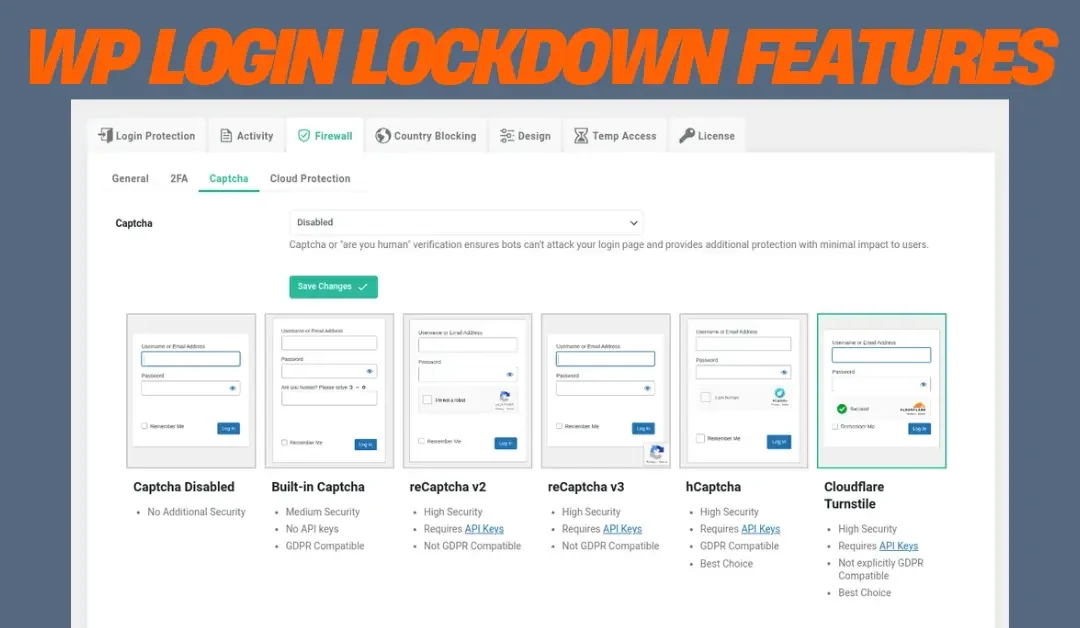
Recent Comments