Website security is essential for every website owner. One of the best ways to protect your site and gain visitor trust is by using SSL (Secure Sockets Layer). An SSL certificate ensures that all data exchanged between a visitor’s browser and your website remains encrypted and secure.
If you run a WordPress site, you might have issues forcing SSL across all pages. That’s where WP Force SSL comes in. This WordPress plugin automatically redirects all HTTP traffic to HTTPS, ensuring that your website remains secure and compliant with SSL encryption.
In this detailed WP Force SSL review, we will cover its features, benefits, pricing, and whether it is the right solution for your website.
Table of Contents
What is WP Force SSL?
WP Force SSL is a WordPress plugin that helps website owners enforce HTTPS across their site without needing complex configurations. If you already have an SSL certificate but struggle with mixed content warnings, HTTP to HTTPS redirection issues, or missing SSL enforcement, this plugin fixes those problems effortlessly.
It is designed for bloggers, business owners, eCommerce store owners, and developers who need a quick and reliable solution to force SSL on their WordPress site.
WP Force SSL Key Features
WP Force SSL offers powerful features that make SSL implementation easy. Here are the main highlights:
1. Automatic HTTP to HTTPS Redirection
Once installed, WP Force SSL automatically redirects all HTTP traffic to secure HTTPS. This ensures that no visitor accesses an insecure version of your website.
2. Fixes Mixed Content Errors
One of the biggest issues after installing an SSL certificate is mixed content warnings. This happens when some parts of your website (such as images or scripts) still load over HTTP. WP Force SSL detects and fixes these errors automatically.
3. Simple One-Click Setup
You don’t need technical knowledge to set up WP Force SSL. Just install, activate, and enable the settings, and your site will be fully secured with SSL.
4. SSL Certificate Validation
The plugin checks whether your SSL certificate is active and properly configured. If any issues are found, WP Force SSL provides fixing suggestions.
5. Works with Any SSL Certificate
No matter where you got your SSL certificate (Let’s Encrypt, Cloudflare, or your hosting provider), WP Force SSL ensures seamless integration with your WordPress website.
6. No Coding Required
Even beginners can use WP Force SSL without any coding. The plugin does all the work in the background, ensuring smooth SSL enforcement.
7. Performance Optimized
Unlike other security plugins that slow down your site, WP Force SSL is lightweight and optimized to ensure fast website performance.
8. Full Compatibility with All WordPress Themes & Plugins
WP Force SSL is designed to work with any WordPress theme or plugin without causing conflicts. This makes it a reliable choice for any type of website.
Why Use WP Force SSL?
1. Improves Website Security
With cyber threats on the rise, having SSL encryption is mandatory. WP Force SSL ensures that all connections to your website remain secure and private.
2. Boosts SEO Rankings
Google prefers HTTPS websites and ranks them higher in search results. Using WP Force SSL helps your website improve its SEO performance.
3. Builds Customer Trust
Visitors are more likely to trust and engage with websites that have the secure padlock icon. WP Force SSL helps build credibility with your audience.
4. Avoids Browser Warnings
Google Chrome and other browsers warn users if they visit an insecure site. WP Force SSL eliminates these warnings, ensuring a safe browsing experience.
5. Saves Time and Effort
Manually forcing HTTPS can be time-consuming and complicated. WP Force SSL automates the process, saving you time and effort.
WP Force SSL Pricing – Is It Worth the Cost?
One of the biggest advantages of WP Force SSL is its affordable pricing. Unlike many security plugins that require a monthly subscription, WP Force SSL offers a one-time payment option.
One-Time Payment
You only pay once and get lifetime access to the plugin. This makes it a cost-effective solution for website security.
Multiple License Options
WP Force SSL offers different pricing tiers:
- Single-Site License – Ideal for individual website owners.
- Multi-Site License – Great for businesses managing multiple websites.
- Agency License – Perfect for agencies and developers handling multiple client sites.
Money-Back Guarantee
If you are not satisfied, WP Force SSL provides a refund policy, ensuring that you can try the plugin risk-free.
How to Install and Set Up WP Force SSL
Installing WP Force SSL is simple. Follow these steps to secure your website:
Step 1: Purchase and Download WP Force SSL
- Visit the WP Force SSL product page and choose a pricing plan.
- Complete the purchase and download the plugin.
Step 2: Install the Plugin on WordPress
- Log into your WordPress dashboard.
- Navigate to Plugins > Add New.
- Click Upload Plugin, select the WP Force SSL file, and install it.
Step 3: Activate and Configure
- Go to Settings > WP Force SSL.
- Enable SSL redirection and configure any additional settings as needed.
Step 4: Verify SSL Implementation
- Visit your website and check if HTTPS is active.
- Look for the padlock icon in the browser address bar.
Is WP Force SSL Worth It
Yes, WP Force SSL is an excellent investment for any WordPress website. Here’s why:
- Simple Setup – No technical skills needed.
- Automatic HTTPS Redirection – Secures your site instantly.
- Fixes SSL Issues – Prevents mixed content errors.
- One-Time Payment – No recurring fees.
- Boosts SEO & Trust – Helps your site rank better and gain visitor confidence.
If you want a reliable, easy-to-use, and affordable way to force SSL on your WordPress site, WP Force SSL is a great choice.
Final Thoughts
Having SSL is no longer optional—it’s a necessity for website security, SEO, and user trust. WP Force SSL makes it easy to force HTTPS and eliminate mixed content issues without technical headaches.
With its one-time pricing, powerful features, and ease of use, WP Force SSL is a must-have plugin for any WordPress site owner.
Don’t wait until your site faces security issues. Get WP Force SSL today and secure your website in just a few clicks!

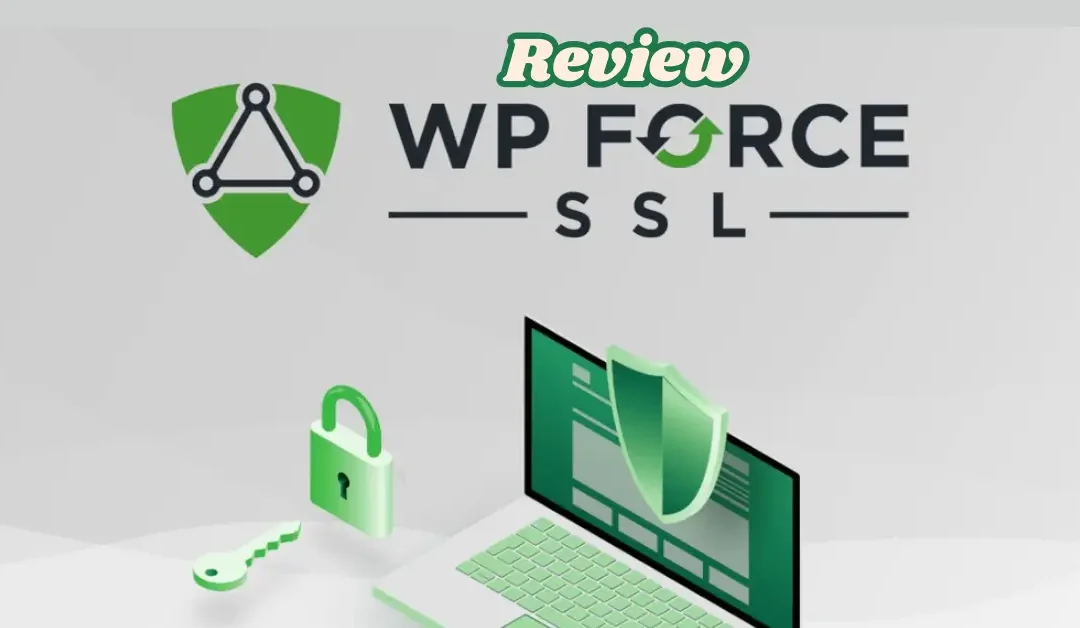
Recent Comments