If you’re looking for an easy way to improve your work process, Camelo might be just what you need. Whether you’re a small business owner, project manager, or someone who simply wants to stay organized, Camelo is a tool designed to help you get things done more efficiently. This guide will explain what Camelo is, how it works, and how it can help make your tasks easier and faster.
What is Camelo?
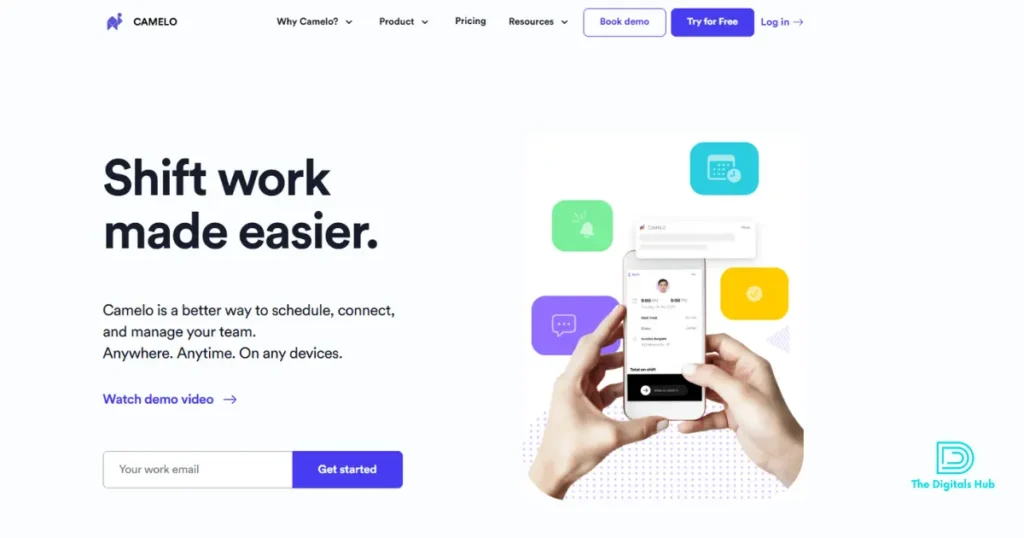
Table of Contents
Camelo is a management tool that helps you automate tasks, organize projects, and work better with your team. It’s made to help businesses and individuals keep track of their work and save time. Whether you’re managing tasks, tracking progress, or automating reminders, Camelo is designed to make your life easier by handling repetitive tasks and organizing your work in one place.
Camelo is easy to use, and you don’t need to be an expert in technology to make the most of it. It’s built for anyone who wants to improve their workflow, from small businesses to large companies.
Why Choose Camelo? Key Features
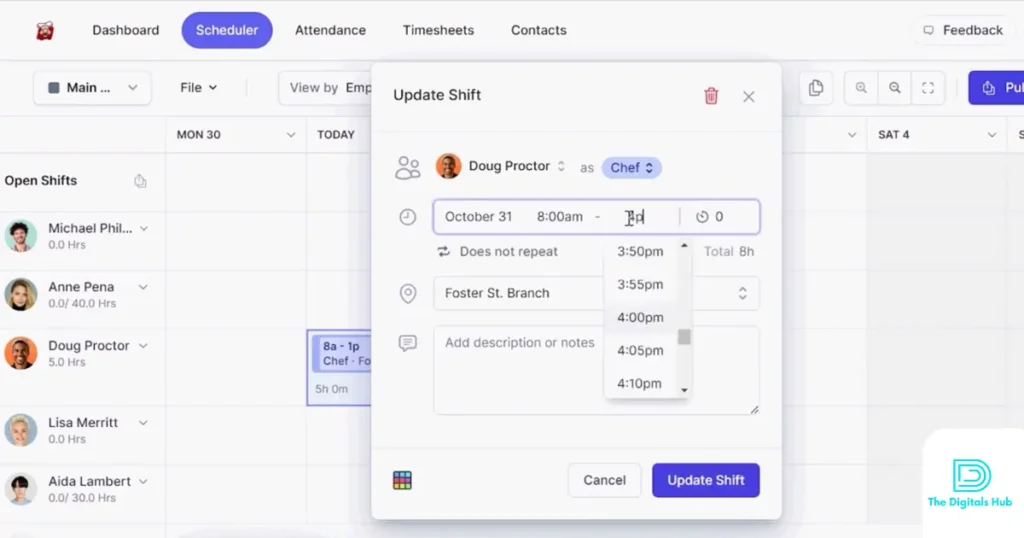
Camelo has many features that can make your work smoother and faster. Let’s go over some of the key features that make Camelo so useful:
- Automate Your Workflows
With Camelo, you can automate your tasks. This means you can set up actions that happen automatically without having to do them yourself. For example, you can schedule reminders, update tasks, or even send emails when certain things happen. This saves you time and makes your work more efficient. - Manage Projects Easily
Camelo helps you keep track of your projects. You can:
- Create tasks for yourself or your team.
- Set deadlines to make sure everything is finished on time.
- Track progress to see how far along you are.
These features help keep your projects organized and make sure they stay on track.
- Work Together with Your Team
Camelo makes it easy to work with your team. You can:
- Share files and documents.
- Communicate with your team through comments or messages.
- Keep everyone updated on what’s happening.
This makes team collaboration faster and simpler, without the need for too many emails or other communication tools.
- Connect with Other Tools
Camelo lets you connect with other apps like Google Drive, Slack, and Dropbox. This means you can bring in data from other places and use it in Camelo. For example, you can automatically upload files from Google Drive or send updates to Slack when something changes. - Custom Dashboards
Camelo lets you create dashboards to show the information that’s most important to you. You can:
- Track key numbers (like how many tasks are completed).
- See the status of different projects.
- Customize the dashboard to fit your needs.
This helps you keep an eye on the most important things at all times.
- Organize Your Tasks and Time
Camelo helps you manage time and tasks better. You can:
- Set deadlines for your tasks.
- Prioritize tasks so you know what to focus on first.
- Keep track of how long you spend on each task to improve your time management.
These features help you stay productive and make sure you’re spending your time wisely.
- Easy to Use
One of the best things about Camelo is that it’s easy to use. The platform is designed to be simple and clear. You don’t need to be a tech expert to use it. The dashboard is easy to navigate, and you can set things up with just a few clicks.
Who Can Benefit from Using Camelo?
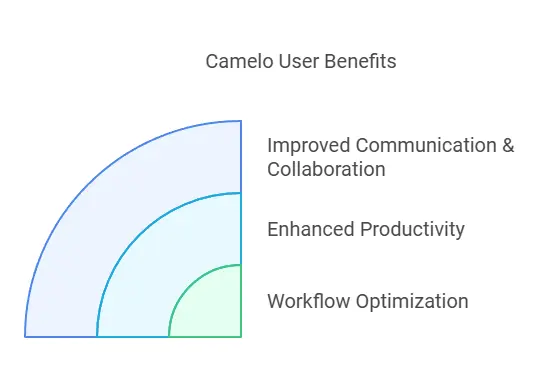
Camelo is useful for many different types of people. Here’s how different groups can benefit from it:
- Small Business Owners
For small businesses, staying organized is key to success. Camelo helps small business owners automate tasks, manage projects, and work with their team more efficiently. You don’t need to spend time on repetitive tasks when Camelo can handle them for you. - Project Managers
Project managers often have to deal with lots of tasks, deadlines, and team members. Camelo makes it easier to assign tasks, track progress, and ensure everything is going according to plan. It’s a great tool for keeping everything organized and on schedule. - Large Companies
For big companies, Camelo can help manage complex projects and large teams. The platform can handle a lot of data and automate many processes. This makes it easier for teams to work together, and it helps reduce mistakes and missed deadlines. - Freelancers
Freelancers have to juggle multiple clients and projects. Camelo helps freelancers stay on top of their work by automating tasks like sending invoices, reminders, and tracking time spent on each project. It helps freelancers stay organized and deliver projects on time.
How to Get Started with Camelo
Getting started with Camelo is easy. Here’s how to set it up:
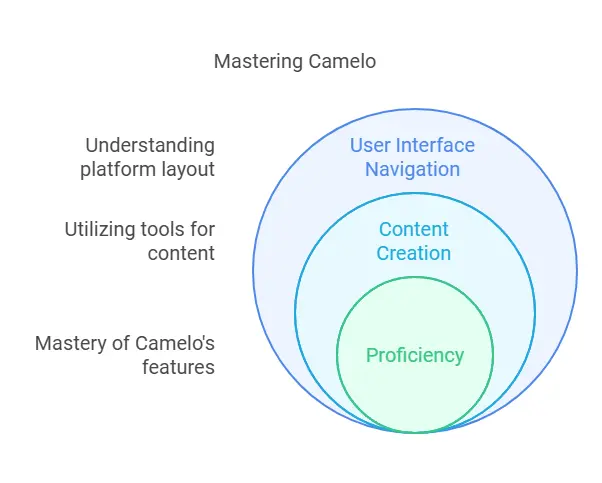
Step 1: Sign Up
Visit the Camelo website and click on “Sign Up.” You can sign up using your email or connect with a Google or Microsoft account. It only takes a few minutes to create an account.
Step 2: Choose Your Plan
Camelo offers different pricing plans based on your needs. You can start with a free trial to explore the features. Once you’re ready, choose the plan that fits your needs.
Step 3: Set Up Your Workspace
Once you’ve signed up, set up your workspace. This includes:
- Adding your team members
- Setting your calendar and availability
- Connecting Camelo with other tools you use (like Google Drive or Slack)
Step 4: Start Automating
Now that your workspace is set up, you can start automating tasks and managing projects. Create workflows, assign tasks, and track progress. Camelo will help you save time and stay organized.
Is Camelo Right for You?

If you’re looking for an easy-to-use tool to help you manage tasks, projects, and collaborate with your team, Camelo could be a great fit. It’s designed to make your work easier and more efficient. You don’t need to be a tech expert to use it, and it helps you automate many tasks that would otherwise take up a lot of time.
Whether you’re a small business owner, project manager, or freelancer, Camelo can help you stay organized and focused on what matters most.
Why You Should Try Camelo Today
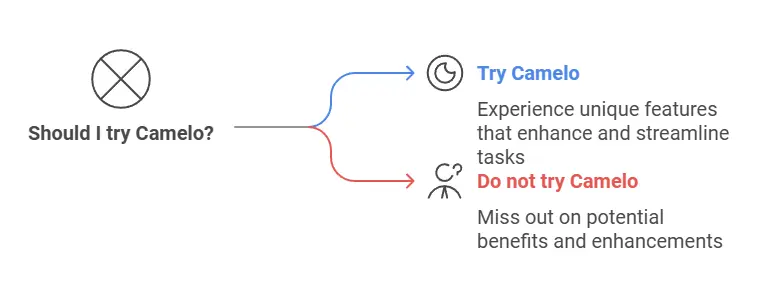
If you’re tired of juggling multiple tools or struggling to keep your projects organized, Camelo is the solution you need. With its easy-to-use features, automation tools, and team collaboration options, Camelo helps you save time and be more productive.
Sign up for Camelo today and experience how this powerful tool can help you streamline your work and stay on top of your tasks. Start automating your work and improve your productivity in just a few simple steps.
Conclusion: Camelo is the Ultimate Productivity Tool
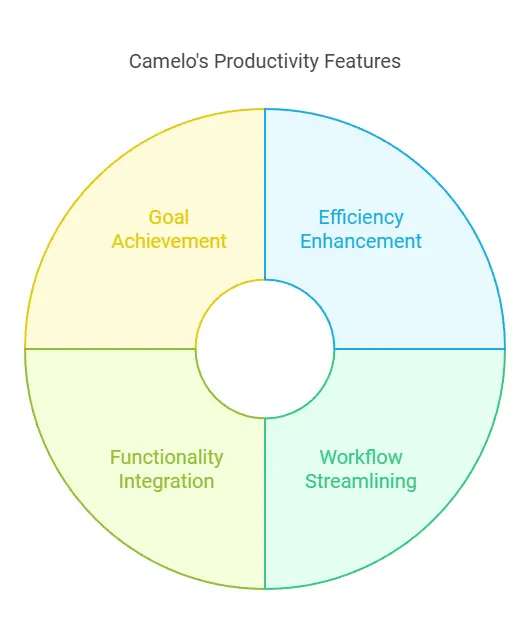
In this guide, we’ve covered everything you need to know about Camelo. It’s a simple and powerful tool that can help you automate tasks, manage projects, and collaborate with your team. Whether you’re a small business owner, project manager, or freelancer, Camelo is designed to make your work easier and more organized.
Ready to get started? Sign up for Camelo today and see how it can help you stay on top of your tasks, save time, and improve your workflow.
By following this guide, you now have a clear understanding of what Camelo is and how it can help you stay organized and productive. Don’t wait—start using Camelo today and take control of your work like never before

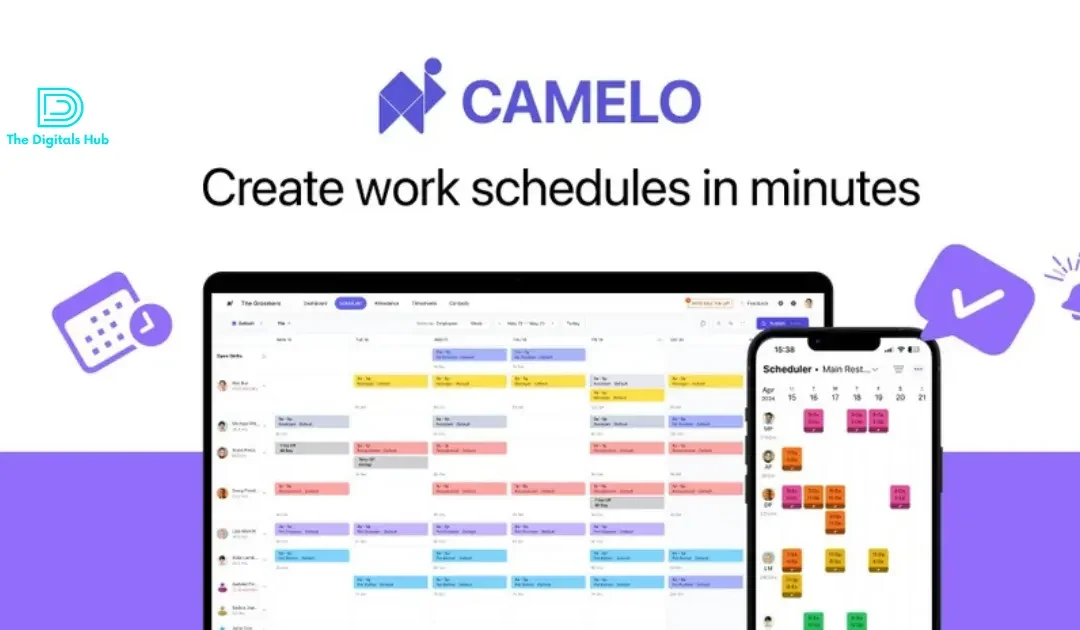
Recent Comments