In today’s fast-paced work environment, staying on top of time management is crucial for both individuals and businesses. Whether you’re working remotely, freelancing, or running a team, tracking how time is spent can significantly improve productivity and help you manage your resources effectively. Trackabi is a powerful time tracker software designed to help users log their work hours, track productivity, and optimize workflows.
In this article, we’ll dive into Trackabi—its features, benefits, pricing, and how it compares to other time tracking tools. By the end, you’ll have all the information you need to decide if Trackabi is the right time tracker for you or your team.
Table of Contents
What is Trackabi?
Trackabi is an intuitive time tracking software that allows individuals and teams to track their time, monitor project progress, and optimize their work processes. It’s designed to help businesses and freelancers manage their time efficiently, ensuring that they meet deadlines and stay within budget.
Some key features of Trackabi include:
- Automatic Time Tracking: Track time automatically without needing to start and stop a timer manually.
Manual Time Entry: Add time entries manually for tasks you may have completed offline or without tracking. - Project & Task Management: Track time for specific projects and tasks to get a clear overview of where time is being spent.
- Reports & Insights: Generate detailed reports on time spent on different projects, tasks, and clients.
- Team Management: Collaborate with your team and assign tasks to different members, tracking their work hours in real-time.
- Integrations: Integrate with popular tools like Trello, Asana, Slack, and more.
Now that we know a bit about Trackabi, let’s take a closer look at its features and how it can benefit users in different industries.
Trackabi Time Tracker Software Features

- Automatic Time Tracking
One of the standout features of Trackabi is its automatic time tracking. With automatic tracking, you don’t have to worry about starting and stopping the timer. Trackabi tracks time in the background and logs hours as you work, which is perfect for those who forget to start the timer or don’t want to interrupt their flow. This feature is especially useful for freelancers and remote workers who need to track billable hours accurately.
- Manual Time Entry
While automatic tracking is convenient, sometimes you need to add time manually. Trackabi allows you to add time entries manually, so you can account for tasks that were done offline or outside the system. You can specify the date, project, task, and the time spent, making it easy to maintain accurate records even for work that wasn’t tracked in real-time. - Detailed Reporting
Trackabi provides detailed reports that give you a clear picture of how time is being spent. Whether you’re working on a client project, collaborating with a team, or managing your own tasks, the reports break down your work hours by project, task, or client. You can also filter reports based on specific timeframes, such as daily, weekly, or monthly, which makes it easier to track p…
Managing multiple projects or tasks can be challenging, but Trackabi makes it simple. You can create and assign tasks within the software, making it easy to track time spent on each project. Whether you’re managing a single project or juggling multiple tasks, Trackabi helps you stay organized and ensures you don’t lose track of important deadlines.
- Team Collaboration
If you’re working with a team, Trackabi enables seamless collaboration. You can assign tasks to team members, track their progress, and ensure that everyone is staying on schedule. This feature is particularly useful for businesses or teams working remotely, as it provides a centralized place for time tracking and task management.
Tip: Use Trackabi to monitor team performance and identify areas where certain team members may need more support or resources.
- Integrations
Trackabi integrates with a wide range of popular tools, allowing you to streamline your workflow. Whether you use Trello, Asana, Slack, or other project management tools, you can easily sync Trackabi with your existing apps. This ensures that you don’t have to switch between different platforms and helps keep all your work data in one place.
Trackabi Pricing Plans
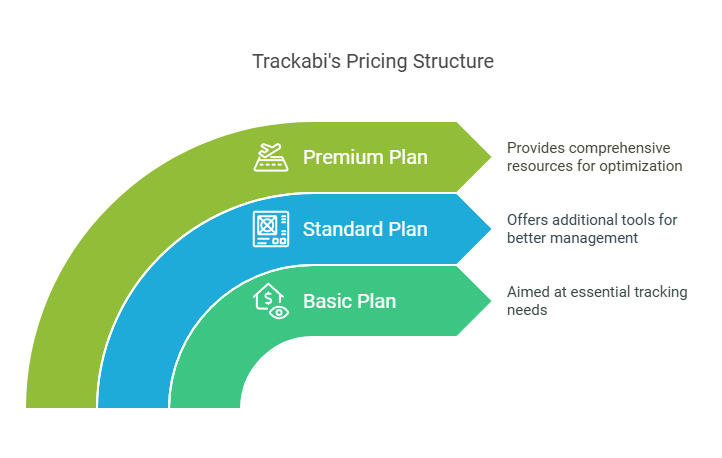
Trackabi offers several pricing plans to cater to different types of users, from freelancers to teams. Here’s a breakdown of the pricing options:
- Free Plan
The Free Plan is ideal for individuals or small teams who need basic time tracking features. It includes:
- Automatic and manual time tracking
- Basic reporting
- One user (ideal for freelancers or solo entrepreneurs)
- Professional Plan
The Professional Plan is designed for businesses and teams that need more advanced features, such as team management and detailed reports. It includes:
- Everything in the free plan
- Unlimited users
- Team management tools
- Project and task management
- Detailed reports and insights
- Priority support
Price: Starting at 5 per user/month
- Business Plan
The Business Plan is aimed at larger businesses with more complex time tracking needs. It includes:
- Everything in the Professional Plan
- Advanced reporting
- Customizable workspaces
- More integrations
- Dedicated account manager
Price: Starting at 10 per user/month
Why Choose Trackabi?
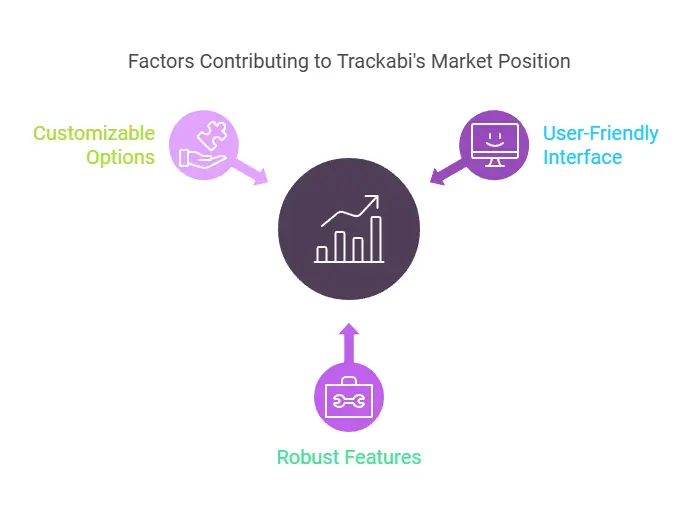
- Easy-to-Use Interface
One of the reasons users love Trackabi is its user-friendly interface. Whether you’re new to time tracking or experienced with other tools, Trackabi is easy to navigate. The clean, intuitive design ensures that you can start tracking your time right away without a steep learning curve. - Increased Productivity
By accurately tracking how much time you spend on tasks, you can identify areas where you’re spending too much time or being inefficient. This insight can help you improve productivity, reduce wasted time, and increase profitability.
- Better Client Management
For freelancers and businesses that bill clients by the hour, Trackabi ensures that all billable hours are tracked accurately. This eliminates the risk of undercharging or overcharging clients, as you can generate detailed reports to support your invoicing.
- Simplified Time Tracking for Teams
For teams, Trackabi offers a centralized solution for managing and tracking time. Team members can log their hours, track progress on projects, and collaborate more efficiently. Managers can view team performance and ensure that deadlines are being met.
- Cost-Effective Pricing
Compared to many other time tracking tools, Trackabi offers competitive pricing, with affordable plans for both individuals and teams. The free plan is great for freelancers, while the paid plans offer excellent value for businesses that need more robust features.
Trackabi User Reviews: What People Are Saying
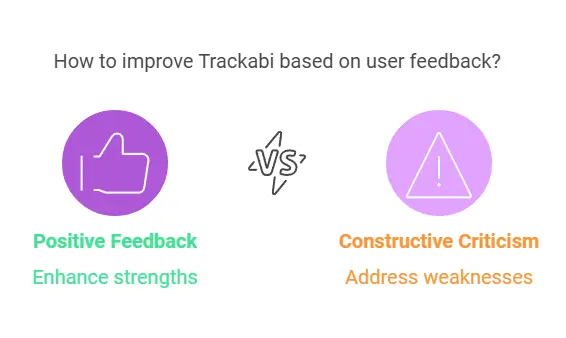
Positive Reviews:
- Ease of Use: Many users praise Trackabi for its simple setup and user-friendly interface. Freelancers and small businesses especially love how easy it is to start tracking time without a complicated setup process.
“I was able to start using Trackabi in just a few minutes. The interface is clean, and I love that it’s so easy to track my hours. The automatic time tracking is a game-changer!” – John D., Freelancer
- Great for Teams: Users working in teams appreciate Trackabi’s team management features, allowing them to collaborate seamlessly and keep track of everyone’s work hours.
“As a team lead, I love how easy it is to assign tasks and monitor progress. The reports help me see if we’re on track, and the automatic time tracking keeps everyone accountable.” – Samantha L., Marketing Manager
Negative Reviews:
Limited Advanced Features on Free Plan: Some users feel that the free plan lacks advanced features like detailed reports and integrations. However, this is expected given that it’s a free option.
“The free plan is good for basic time tracking, but I found it a bit limited when I needed more detailed reports. Upgrading was necessary for my business.” – Mark P., Consultant
- Pricing for Larger Teams: A few users have mentioned that the Business Plan can get expensive as the team grows. However, most feel that the features offered justify the cost.
“The Business Plan is great, but it becomes pricey if you have a large team. It would be nice to see more flexible pricing options.” – Rachel W., HR Manager
Trackabi vs. Competitors
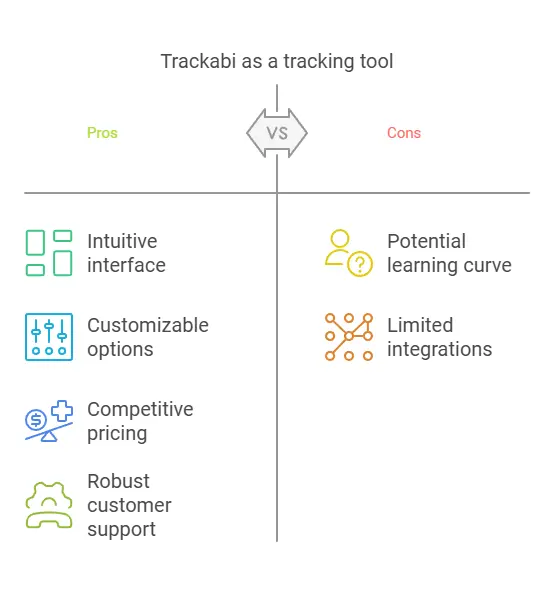
While Trackabi is a strong contender in the time tracking software market, it’s always good to compare it with other tools. Here are some popular alternatives:
- Toggl: Known for its simplicity and ease of use, Toggl is a great choice for freelancers and small teams. However, it lacks some of the team management features that Trackabi offers.
Harvest: A popular time tracking and invoicing tool, Harvest is great for businesses that need both time tracking and billing features. However, it’s more expensive than Trackabi. - Clockify: A free time tracking tool that offers a lot of features, but it lacks the depth and customization options that Trackabi provides.
Conclusion: Is Trackabi Right for You?
Trackabi is an excellent time tracking software that’s both powerful and user-friendly. Whether you’re a freelancer looking to track billable hours or a business managing a team, Trackabi offers the tools you need to stay organized and productive. Its easy-to-use interface, project and task management features, and detailed reporting make it a valuable tool for individuals and teams alike.
If you’re looking for a time tracker that’s affordable, reliable, and feature-rich, Trackabi is definitely worth considering. Start using it today and see how it can improve your time management and productivity!
Call to Action
Ready to take control of your time and boost your productivity? Try Trackabi today! Whether you’re working solo or leading a team, Trackabi has the features you need to track time, manage projects, and get more done. Start your free trial now!

Recent Comments