Managing projects effectively is essential for any business. Whether you’re working on a single project or juggling multiple tasks across teams, the right project management tool can make a huge difference in efficiency and success. Trackabi is a powerful tool that offers a range of features designed to help businesses manage projects, track time, and improve collaboration.
In this article, we’ll take an in-depth look at Trackabi’s project management features, explaining how they work, how they can help businesses, and what makes Trackabi stand out. By the end of this guide, you’ll have all the information you need to decide if Trackabi is the right tool for your team.
Table of Contents
What is Trackabi?
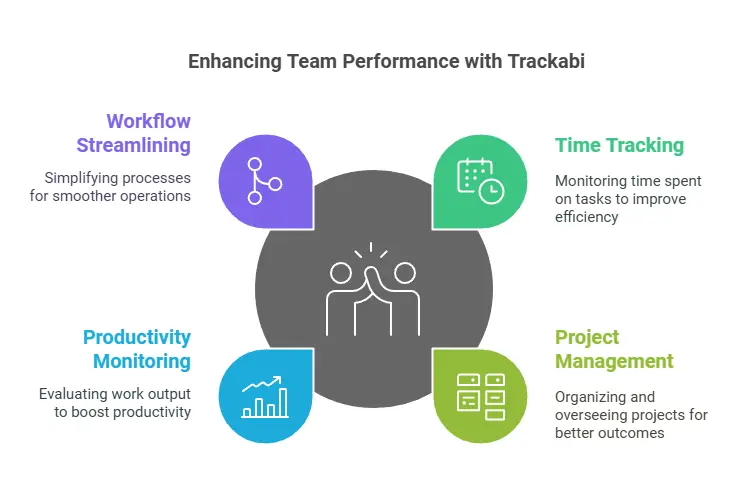
Trackabi is an all-in-one time tracking and project management tool designed to help businesses streamline their workflows, track time, and boost productivity. While Trackabi is best known for its time tracking features, it also offers an impressive suite of project management tools. From task creation to detailed reporting, Trackabi helps businesses manage their projects and ensure that everything runs smoothly.
Some of the key project management features of Trackabi include:
Task Management: Assign and manage tasks within projects to keep everything organized.
- Time Tracking: Track the time spent on each task to monitor progress and ensure deadlines are met.
- Team Collaboration: Collaborate with team members, assign responsibilities, and communicate within the platform.
- Reporting and Insights: Generate detailed reports to track project progress and identify areas for improvement.
- Integrations: Sync Trackabi with other tools like Trello, Asana, and Slack to streamline your workflow.
Now, let’s explore each of these features in detail.
Trackabi Project Management Features: Key Highlights
- Task Management
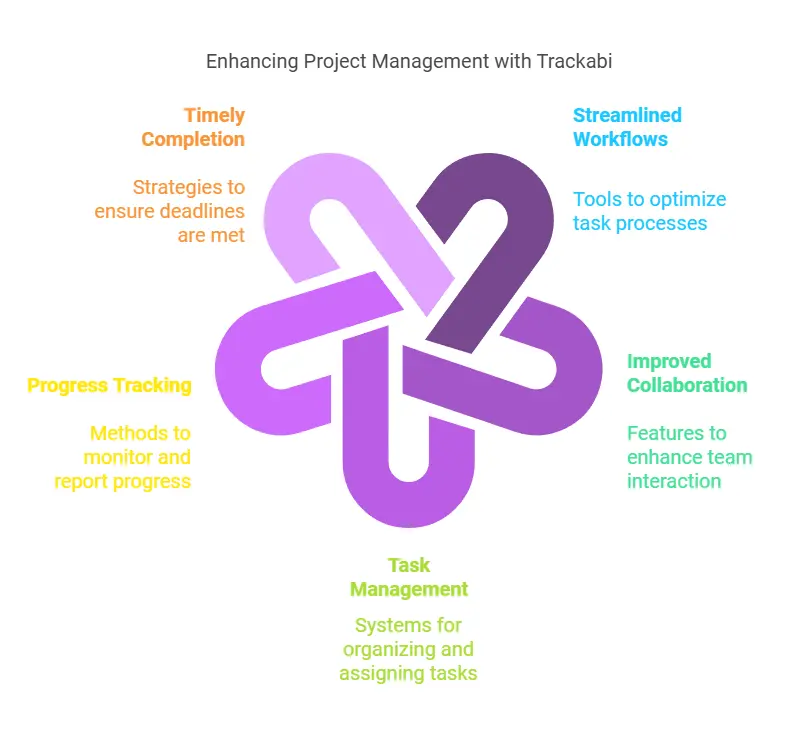
Trackabi offers robust task management features that help you stay organized and ensure that work is completed on time. Here’s how it works:
- Create and Assign Tasks: You can create tasks for specific projects and assign them to team members. This makes it easy to ensure that everyone knows what they’re responsible for.
- Task Deadlines: Set deadlines for each task to keep projects on track and ensure timely completion. Trackabi helps you monitor the progress of each task and ensures that nothing falls behind.
Task Prioritization: Prioritize tasks based on importance, so your team knows which tasks need immediate attention and which can be done later. This is especially useful in fast-paced environments where priorities may shift frequently.
Example: A project manager can create a task for a marketing campaign, assign it to a team member, set a deadline, and track its progress all within Trackabi.
- Time Tracking for Projects
One of Trackabi’s standout features is its time tracking capabilities. Time tracking is essential for project management because it helps you monitor how much time is being spent on each task and project. Here’s how Trackabi helps with time tracking:
- Automatic Time Tracking: Trackabi can automatically track the time spent on tasks without you needing to start or stop a timer manually. This ensures accurate time logging, reducing the risk of errors or missed hours.
- Manual Time Entries: If an employee forgets to start the timer or worked offline, they can manually enter the time spent on a specific task or project.
Track Time by Project/Task: You can assign time to specific tasks and projects, allowing you to see how much time is being spent on each part of the project. This helps you assess whether a project is on track and if additional resources are needed.
Example: A software development team can track the time spent on coding, testing, and deployment, helping managers assess the progress and allocate resources accordingly.
- Team Collaboration and Communication
Effective collaboration is key to successful project management, and Trackabi facilitates this with its team collaboration features:
- Assign Tasks to Team Members: Managers can easily assign tasks to team members, set deadlines, and track progress in real-time. This ensures that everyone is on the same page and working toward the same goals.
- Internal Messaging: Trackabi allows team members to communicate within the platform, reducing the need for external communication tools. This centralizes all communication related to the project, making it easy to reference past discussions.
- Shared Project Views: Team members can access shared project views, where they can see task lists, progress updates, and any changes made to the project. This keeps everyone informed and aligned on the project’s status.
Example: A project manager can assign tasks, communicate with team members about specific deliverables, and keep everyone updated on progress—all within Trackabi.
- Reporting and Insights
Trackabi provides powerful reporting tools that help managers and business owners get detailed insights into the progress of their projects. Here’s how the reporting features work:
- Detailed Time Reports: Generate reports that show how much time has been spent on each project or task. These reports can be filtered by team member, client, or project, making it easy to see where time is being spent.
- Project Progress Reports: Trackabi also provides progress reports, showing how far along a project is and whether it’s on schedule. This helps managers identify potential delays early and take action to prevent them.
- Performance Insights: Track team performance by comparing planned versus actual time spent. This allows you to assess whether your team is meeting deadlines and staying within budget.
Example: A marketing manager can generate a report to see how much time has been spent on a campaign and whether the team is on track to meet the launch deadline.
- Integrations with Other Tools
To make project management even easier, Trackabi integrates with several popular tools, allowing you to sync your workflows and keep everything connected:
- Trello: Sync your Trackabi tasks with Trello boards to keep track of progress in a visual format. This integration is perfect for teams already using Trello to manage their projects.
- Asana: Trackabi integrates with Asana to synchronize tasks and timelines, making it easy to manage time tracking alongside your project management efforts.
- Slack: Use Trackabi with Slack to send notifications, reminders, and updates directly to your Slack channels. This keeps your team informed and engaged without needing to leave Slack.
Example: A team using Trello for project management can sync their Trackabi time entries with their Trello cards, making it easy to track time while working in their preferred project management tool.
Why Choose Trackabi for Project Management?

- Easy to Use
One of the main reasons businesses love Trackabi is its user-friendly interface. The tool is simple to navigate, and even users with minimal technical expertise can set it up and start using it quickly. Whether you’re managing a small team or a large organization, Trackabi makes it easy to keep track of tasks, time, and team performance. - Centralized Project Management
With Trackabi, you can manage all aspects of your projects in one place. From task assignment to time tracking and reporting, everything is centralized within the platform. This reduces the need for multiple tools, making it easier to stay organized and focused.
- Boosts Productivity
By tracking time, managing tasks, and improving communication, Trackabi helps businesses boost productivity. The detailed insights and reporting features also allow managers to identify inefficiencies and make adjustments to improve overall team performance.
- Scalability
Whether you’re a freelancer or managing a large enterprise, Trackabi can scale with your needs. Its flexible pricing plans and customizable features make it suitable for businesses of all sizes.
Trackabi Pricing Plans
Trackabi offers several pricing plans to cater to different business needs. Whether you’re a small team or a large organization, there’s a plan for you:
- Free Plan
- Ideal for freelancers and small businesses.
- Includes basic time tracking and task management features.
- One user only.
- Professional Plan
- Includes unlimited users, detailed reports, and team management features.
- Ideal for growing teams that need more robust project management tools.
Price: Starting at 5 per user/month.
- Business Plan
- Includes everything in the Professional Plan, plus advanced features like customizable reports and integrations with additional tools.
- Ideal for larger teams with more complex project management needs.
Price: Starting at 10 per user/month.
Trackabi User Reviews: What People Are Saying
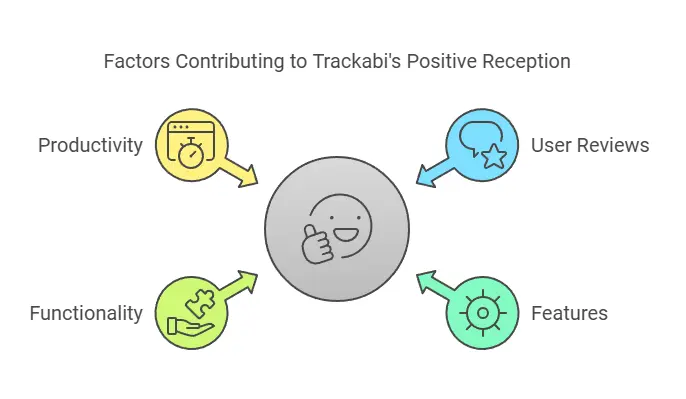
Positive Reviews
- Ease of Use: Users love Trackabi for its easy setup and intuitive interface. Many businesses report that the tool is simple to use and saves them time on project management tasks.
I love how easy it is to track time and manage tasks with Trackabi. It’s incredibly user-friendly and keeps our team on track. – Lindsey W., Marketing Manager
Great for Remote Teams: Teams working remotely appreciate how Trackabi helps them manage tasks and track time efficiently, even when working from different locations.“As a remote team, Trackabi has been a game-changer. It keeps everyone accountable and ensures we meet our deadlines.” – John D., Software Developer
Negative Reviews
- Limited Integrations: Some users have mentioned that Trackabi could benefit from more integrations with other tools, especially CRM software and advanced project management apps.
“The integrations are good, but I’d like to see more options for syncing with other business tools.” – Sarah K., Operations Manager
Conclusion: Is Trackabi the Right Project Management Tool for Your Business?
If you’re looking for a simple yet powerful project management tool that combines task management, time tracking, and team collaboration, Trackabi is an excellent choice. Its intuitive interface, detailed reports, and robust features make it suitable for businesses of all sizes, from freelancers to large enterprises.
Whether you’re managing a single project or overseeing multiple tasks across teams, Trackabi helps you stay organized, improve productivity, and make data-driven decisions.
Call to Action
Ready to take your project management to the next level? Start using Trackabi today! With its powerful features, easy-to-use interface, and flexible pricing plans, Trackabi can help you streamline your projects and boost team productivity. Start your free trial now and see the difference Trackabi can make for your business!

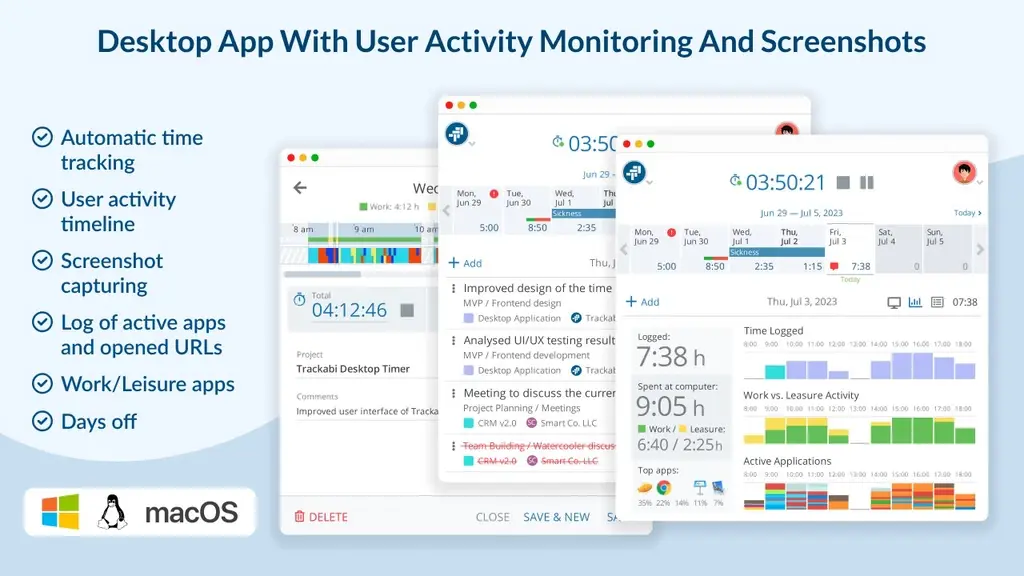
Recent Comments