In today’s digital era, electronic signatures have revolutionized the way businesses handle contracts, agreements, and various paperwork. SyncSignature is one of the many tools available for electronic signatures, but it may not be the right fit for everyone. Whether you’re looking for more advanced features, better pricing, or integration with other tools, there are many SyncSignature alternatives out there to consider.
In this guide, we will explore some of the best alternatives to SyncSignature, highlighting their key features, pricing, and what makes them stand out. This will help you make a well-informed decision when choosing the e-signature solution that best suits your needs.
Table of Contents
Why Look for SyncSignature Alternatives?

While SyncSignature offers a range of impressive features, such as unlimited e-signatures, customizable templates, and strong security, it might not work for everyone. Here are some reasons why you might consider SyncSignature alternatives:
- Pricing: SyncSignature may not be the most cost-effective choice for businesses with tight budgets.
- Features: Some users may need more advanced features or integrations with other tools.
Ease of Use: Certain alternatives may offer simpler, more intuitive interfaces. - Customization: Businesses looking for deeper customization options might find other e-signature tools more flexible.
Now, let’s dive into the top alternatives to SyncSignature that you should consider.
DocuSign
Key Features:
- Legally Binding Signatures: DocuSign is one of the most recognized names in the e-signature space and provides legally binding signatures that comply with global regulations such as eIDAS and ESIGN.
- Document Tracking: You can track who signed your documents and when, making it easy to manage the signing process.
- Advanced Authentication: Offers options like SMS or email verification for added security.
- Integration with Third-Party Tools: DocuSign integrates seamlessly with various business tools, including Salesforce, Google Drive, and Microsoft Office.
Pricing:
- Personal Plan: Starting at 10 per month for basic e-signatures.
- Business Plan: Starting at25 per month for more advanced features, including templates and custom branding.
- Enterprise Plans: Custom pricing for large businesses with advanced needs.
Why Choose DocuSign:
DocuSign is widely recognized and trusted in the industry, making it a great choice for businesses that need a reputable and secure solution.
- It’s packed with advanced features like document tracking and multi-signature workflows that can handle more complex business needs.
HelloSign
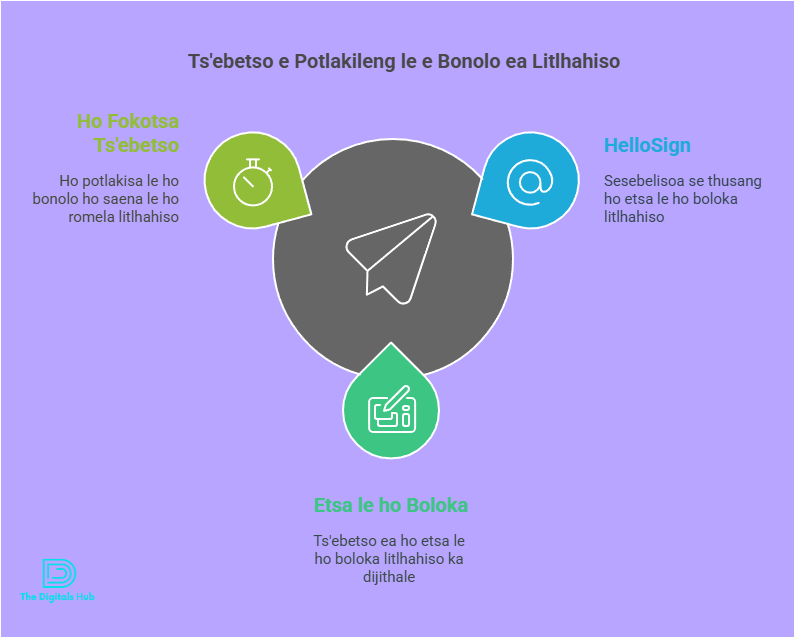
Key Features:
- User-Friendly Interface: HelloSign offers a very simple and intuitive interface, making it a great choice for users who aren’t very tech-savvy.
- Document Templates: You can save commonly used documents as templates for quick reuse.
- In-Person Signing: HelloSign allows you to have documents signed in person using a tablet or mobile device.
- Integrations: HelloSign integrates well with popular tools like Google Docs, Dropbox, and Slack.
Pricing:
- Free Plan: 3 documents per month with limited features.
- Essentials Plan: 15 per month with features like unlimited templates and advanced signature options.
- Standard Plan:25 per month with features tailored to small businesses.
Why Choose HelloSign:
- HelloSign offers an affordable and easy-to-use solution for freelancers and small businesses.
- The free plan allows for limited usage, making it a great entry-level tool if you don’t need many signatures per month.
Integrates well with cloud storage and business tools, improving productivity.
Adobe Sign
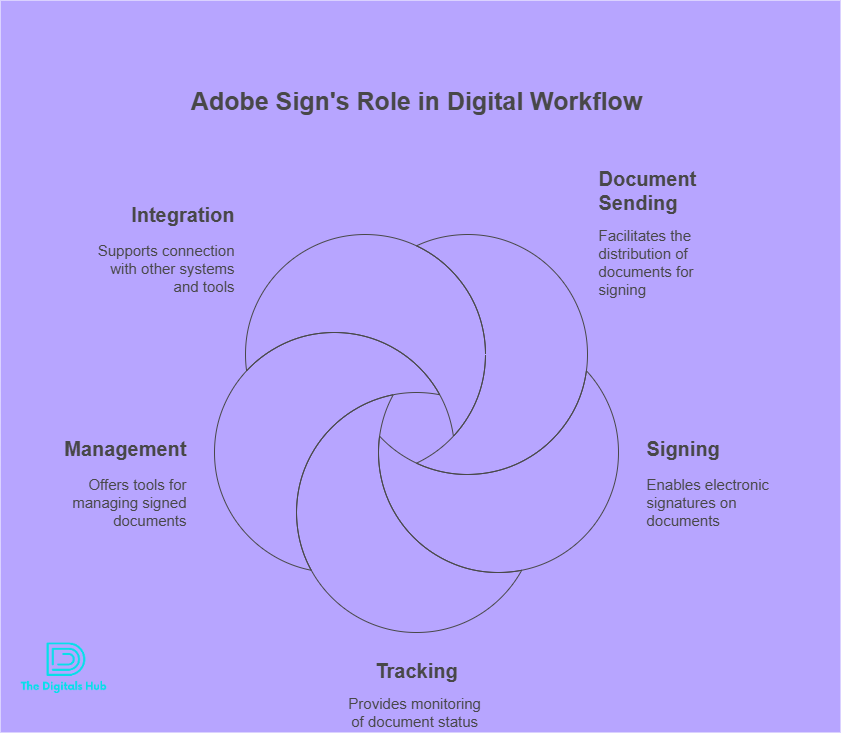
Key Features:
- Integration with Adobe Tools: Adobe Sign is part of the Adobe family, making it easy to integrate with tools like Adobe Acrobat, Photoshop, and Illustrator.
- Enterprise Solutions: Offers tailored enterprise solutions for large companies that need advanced workflows and security.
- Custom Branding: Businesses can add their own logo and customize the signing experience to match their branding.
- Mobile Access: Adobe Sign works well across mobile devices, allowing users to sign documents on the go.
Pricing:
- Individual Plan: Starting at 14.99 per month for basic e-signatures.
- Small Business Plan: Starting at24.99 per month for additional features like branding and multiple users.
- Enterprise Plans: Custom pricing for larger organizations with complex needs.
Why Choose Adobe Sign:
- Robust enterprise features make it a great choice for large businesses with advanced document signing needs.
- Integration with Adobe tools makes it a strong option for users already working within the Adobe ecosystem.
PandaDoc
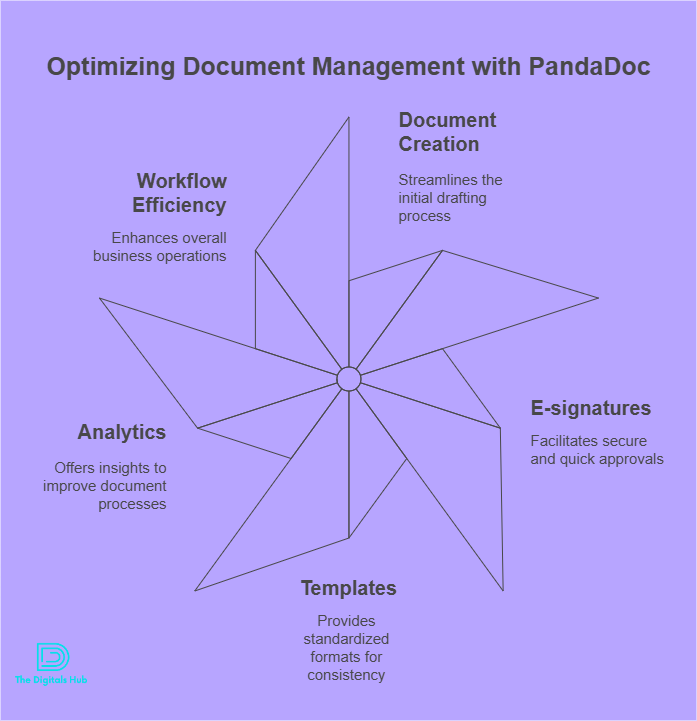
Key Features:
Document Creation and E-Signatures: PandaDoc is unique in that it allows you to create, send, and sign documents all within one platform.
- Customizable Templates: Create templates for documents you send regularly, saving time and ensuring consistency.
- Advanced Analytics: PandaDoc offers insights into document performance, so you can see who’s opened your documents and when.
- CRM Integration: Works with CRMs like Salesforce, HubSpot, and Zoho to streamline document workflows.
Pricing:
- Free Plan: Limited features, 5 documents per month.
- Essentials Plan: 19 per month with advanced features like unlimited e-signatures and templates.
- Business Plan:49 per month with workflow automation and analytics tools.
Why Choose PandaDoc:
- PandaDoc is ideal for businesses that need document creation and e-signatures all in one platform.
- It’s a great solution for teams that require advanced analytics and insights into how their documents are performing.
SignNow
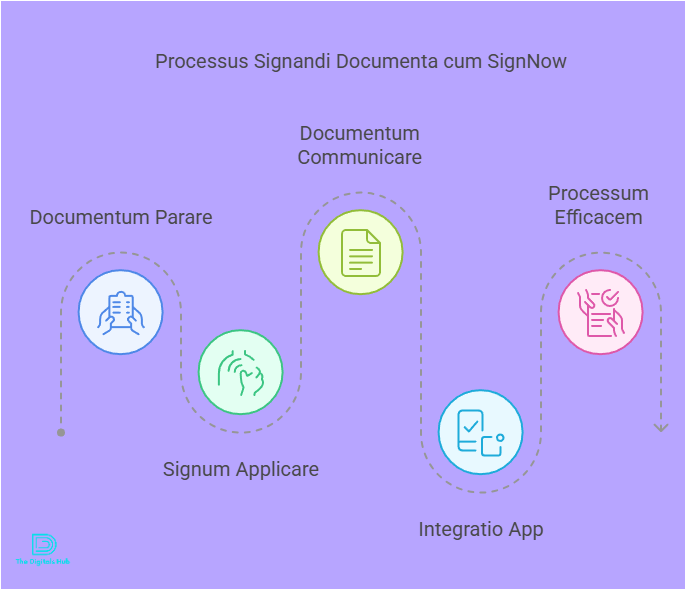
Key Features:
- Ease of Use: SignNow has an intuitive and straightforward user interface, making it simple for anyone to use.
- Bulk Sending: With SignNow, you can send documents to multiple recipients at once, perfect for sending contracts or agreements to large groups.
Customizable Workflows: You can set up automated workflows to ensure documents are signed in the correct order. - Advanced Security: Offers encryption, audit trails, and two-factor authentication for secure document handling.
Pricing:
- Free Plan: 5 documents per month with basic features.
- Business Plan: Starting at 8 per month for unlimited signatures and advanced features.
- Enterprise Plan: Custom pricing for large teams and organizations.
Why Choose SignNow:
- SignNow offers an affordable option for small businesses while still providing advanced workflows and security features.
- It is cost-effective for teams needing to send a high volume of documents for signing.
eversign
Key Features:
- Document Collaboration: eversign allows multiple users to collaborate on documents in real-time, which is great for team-based document workflows.
- Cloud Storage: Store your signed documents securely in the cloud, accessible from any device.
- Custom Branding: Personalize your documents by adding your logo and brand colors.
- Templates and Forms: Create reusable templates and forms to streamline your document signing process.
Pricing:
- Free Plan: 5 documents per month, basic features.
Starter Plan:9.99 per month with unlimited document signing. - Business Plan: $39.99 per month with advanced features like document groups and API access.
Why Choose eversign:
- eversign is a great affordable alternative to SyncSignature for small businesses that need document collaboration and cloud storage.
- It’s packed with useful features for custom branding and document management.
Conclusion: Which SyncSignature Alternative is Right for You?
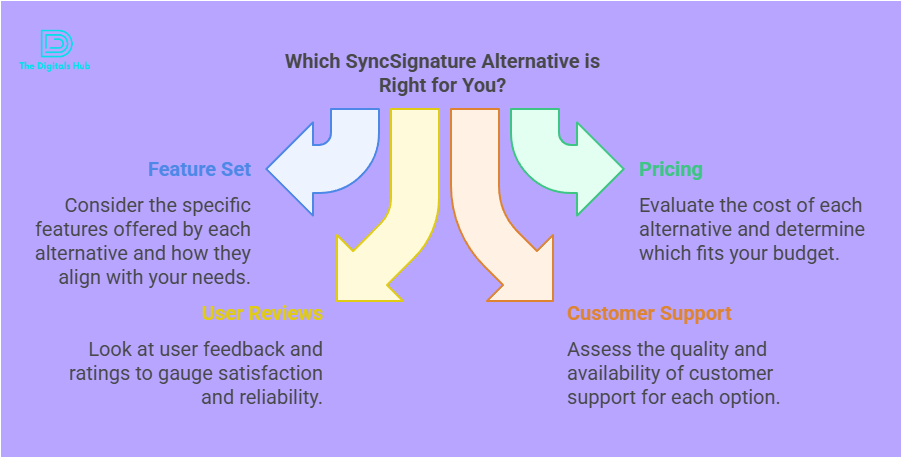
While SyncSignature offers a range of useful features, it may not be the perfect fit for every user. Depending on your needs—whether you’re looking for advanced workflows, pricing flexibility, or third-party integrations—there are numerous alternatives to explore. Here’s a summary to help guide your decision:
- DocuSign: Ideal for those who need a trusted, industry-standard e-signature solution.
- HelloSign: Great for users who want a simple and user-friendly interface with essential features.
- Adobe Sign: Best for those already within the Adobe ecosystem or need robust enterprise-level features.
- PandaDoc: Perfect for teams who need to create, sign, and manage documents in one place.
- SignNow: A cost-effective solution with bulk sending and customizable workflows.
- eversign: Best for affordable, collaborative features and small businesses.
Ultimately, the best choice depends on your specific needs, budget, and the level of complexity required for your document signing process. We recommend evaluating each tool based on pricing, features, and ease of use to determine which alternative is the best fit for you.
Call to Action
Explore these alternatives and find the perfect e-signature tool that suits your needs. Don’t wait—start streamlining your document signing process today! Sign up for a free trial or demo, and see which tool works best for you!


Recent Comments