Looking for Roomle alternatives? You’ve come to the right place! Whether you’re an interior designer, architect, or just someone who loves planning spaces, there are plenty of tools out there to help you create stunning 3D designs. In this guide, we’ll explore the best Roomle alternatives, their features, pricing, and why they might be the perfect fit for your needs.
Let’s dive in!
Table of Contents
What is Roomle?
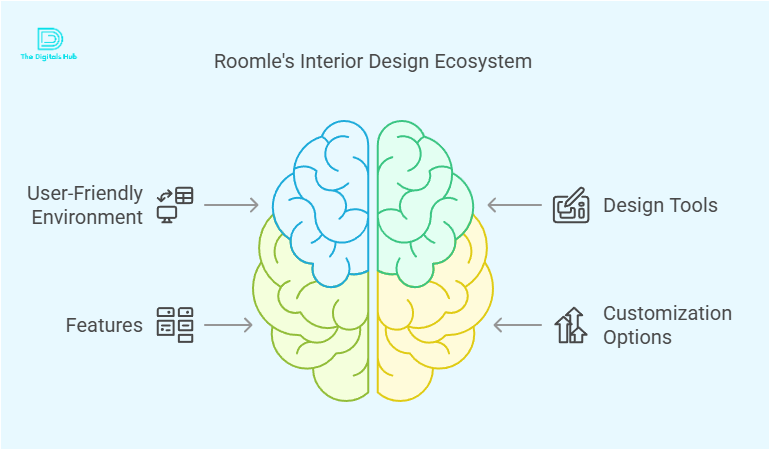
Roomle is a popular 3D planning and configuration platform that allows users to design spaces, customize furniture, and visualize layouts in real-time. It’s widely used for interior design, furniture planning, and even e-commerce product visualization. However, if you’re looking for something different—whether it’s more features, better pricing, or a simpler interface—there are several alternatives worth considering.
Why Look for Roomle Alternatives?
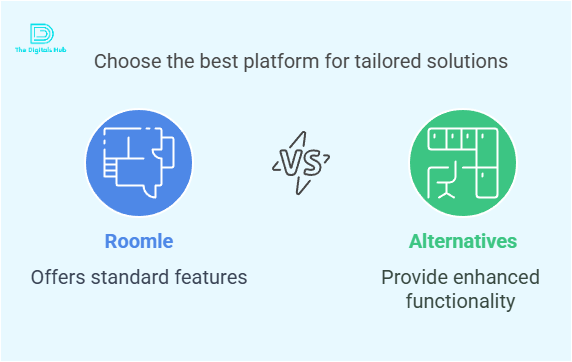
While Roomle is a great tool, it might not meet everyone’s needs. Here are some reasons why you might want to explore alternatives:
- Pricing: Roomle can be expensive for small businesses or individual users.
- Complexity: Some users find Roomle’s interface a bit overwhelming.
- Features: You might need specific features that Roomle doesn’t offer.
- Integration: Better integration with other tools you use.
If any of these reasons resonate with you, keep reading to discover the best Roomle alternatives.
Top Roomle Alternatives in 2023

1. Planner 5D
Best for: Beginners and casual users
Key Features:
- Easy-to-use drag-and-drop interface.
- 2D and 3D design modes.
- Huge library of furniture and decor items.
- AR (Augmented Reality) mode for real-life visualization.
- Affordable pricing with a free version available.
Why Choose Planner 5D?
Planner 5D is perfect for those who want a simple yet powerful tool for home design. It’s user-friendly and offers a wide range of customization options.
Pricing: Free version available; premium plans start at $6.99/month.
2. SketchUp
Best for: Professionals and advanced users
Key Features:
- Industry-standard 3D modeling software.
- Extensive plugin library for added functionality.
- Great for architectural and interior design projects.
- Collaboration tools for teams.
Why Choose SketchUp?
SketchUp is a favorite among professionals due to its precision and versatility. It’s ideal for complex projects and offers a steep learning curve for beginners.
Pricing: Free web-based version; Pro version starts at $119/year.
3. Foyr Neo
Best for: Interior designers and architects
Key Features:
- Cloud-based platform with real-time collaboration.
- AI-powered design suggestions.
- Extensive material and furniture library.
- One-click rendering for high-quality visuals.
Why Choose Foyr Neo?
Foyr Neo is a powerful all-in-one tool that simplifies the design process. Its AI features and fast rendering make it a top choice for professionals.
Pricing: Starts at $49/month.
4. Homestyler
Best for: DIY enthusiasts and homeowners
Key Features:
- Free online design tool.
- Easy-to-use interface with drag-and-drop functionality.
- 3D visualization and AR mode.
- Large catalog of real-brand furniture.
Why Choose Homestyler?
Homestyler is a great free alternative for those who want to experiment with home design without spending money.
Pricing: Free.
5. Cedreo
Best for: Home builders and remodelers
Key Features:
- Quick 2D and 3D floor plan creation.
- Customizable design templates.
- Realistic 3D renderings.
- Integration with construction software.
Why Choose Cedreo?
Cedreo is designed for professionals in the construction industry. It’s perfect for creating detailed plans and presentations.
Pricing: Starts at $119/month.
6. Sweet Home 3D
Best for: Budget-conscious users
Key Features:
- Open-source and free to use.
- Simple interface with 2D and 3D views.
- Import custom furniture and textures.
- Available for desktop and online.
Why Choose Sweet Home 3D?
If you’re looking for a free and straightforward tool, Sweet Home 3D is a great option. It’s lightweight and easy to learn.
Pricing: Free.
7. Live Home 3D
Best for: Mac and iOS users
Key Features:
- Intuitive interface with professional-grade features.
- 2D and 3D design modes.
- Virtual tours and realistic renderings.
- Available on multiple platforms.
Why Choose Live Home 3D?
Live Home 3D is a versatile tool that works seamlessly on Apple devices. It’s great for both beginners and professionals.
Pricing: Starts at $19.99 (one-time purchase).
8. Roomstyler 3D Home Planner
Best for: Casual users and hobbyists
Key Features:
- Free online design tool.
- Large catalog of furniture and decor.
- Easy sharing and collaboration.
- Realistic 3D renderings.
Why Choose Roomstyler?
Roomstyler is perfect for those who want to play around with designs without any commitment. It’s free and fun to use.
Pricing: Free.
9. Floorplanner
Best for: Real estate professionals
Key Features:
- Easy 2D and 3D floor plan creation.
- Interactive 3D walkthroughs.
- Integration with websites and presentations.
- Affordable pricing.
Why Choose Floorplanner?
Floorplanner is a great tool for creating professional floor plans quickly. It’s widely used in the real estate industry.
Pricing: Starts at $5/month.
10. Autodesk Homestyler
Best for: Advanced users and professionals
Key Features:
- High-quality 3D rendering.
- Extensive material and furniture library.
- Collaboration tools.
- Integration with other Autodesk products.
Why Choose Autodesk Homestyler?
If you’re already using Autodesk products, Homestyler is a natural choice. It’s powerful and offers professional-grade features.
Pricing: Free.
How to Choose the Right Roomle Alternative

With so many options available, how do you pick the best one? Here are some factors to consider:
- Ease of Use: If you’re a beginner, choose a tool with a simple interface.
- Features: Make sure the tool has the features you need.
- Pricing: Compare pricing plans to find one that fits your budget.
- Platform: Check if the tool is available on your preferred device.
- Support: Look for tools with good customer support and tutorials.
Final Thoughts

Roomle is a fantastic tool, but it’s not the only option out there. Whether you’re looking for a free tool, a professional-grade solution, or something in between, there’s a Roomle alternative for you.
Ready to start designing? Try one of these tools today and bring your creative ideas to life!
Call to Action:
Which Roomle alternative are you most excited to try? Let us know in the comments below! And if you found this guide helpful, don’t forget to share it with your friends and colleagues. Happy designing!

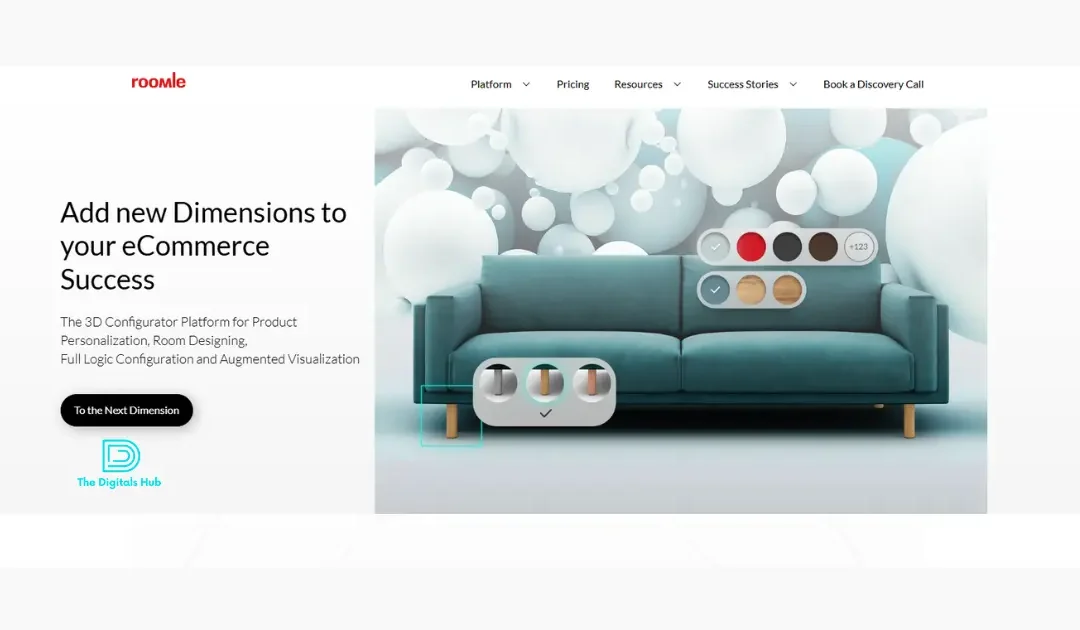
Recent Comments