Managing your tasks and notes effectively is essential for staying on top of both personal and professional responsibilities. MyMemo, an all-in-one productivity tool, provides an easy-to-use platform to organize your daily life with incredible features that make everything simpler.
In this article, we’ll explore MyMemo features in detail, showing how it can transform the way you handle tasks, notes, and reminders. Whether you’re an individual user or part of a team, MyMemo has something to offer everyone.
Table of Contents
Main Features of MyMemo at a Glance
- Task Management
- Note-Taking
- Reminders
- Collaboration Tools
- Cross-Device Access
- Customizable Interface
Let’s break down each feature and see how they work.
1. Task Management: Organize Your To-Do List
With MyMemo, managing your tasks has never been easier. This feature is perfect for personal use or professional projects.
- Create Tasks: Add tasks quickly with a user-friendly interface.
- Set Deadlines: Assign deadlines to ensure you stay on track.
- Track Progress: Mark tasks as completed and monitor your progress.
- Prioritize Tasks: Use tags or labels to organize tasks by importance.
Why It’s Useful:
You can plan your day, week, or even month with ease, making sure nothing slips through the cracks.
2. Note-Taking: Never Forget Important Details
MyMemo offers a clean and organized way to jot down your thoughts, ideas, or meeting notes.
- Rich Text Editor: Add bold, italics, bullet points, and more.
- Organized Sections: Keep all your notes neatly stored in different folders.
- Quick Access: Search your notes easily using keywords.
- Multimedia Support: Attach files or images to make your notes even more detailed.
Why It’s Useful:
Whether you’re brainstorming for a project or keeping personal reminders, this feature helps you stay organized.
3. Smart Reminders: Never Miss Anything Important
Stay on top of your schedule with customizable reminders.
- Set Alerts: Get notified about upcoming deadlines, tasks, or events.
- Recurring Reminders: Set reminders for daily, weekly, or monthly tasks.
- Snooze Options: Delay alerts without missing them.
Why It’s Useful:
It’s like having a personal assistant to keep you on schedule.
4. Collaboration Tools: Work Together Seamlessly
MyMemo allows you to share tasks and notes with your team or family members.
- Share Tasks: Assign tasks to others and track their progress.
- Real-Time Updates: See changes as they happen.
- Feedback Options: Leave comments or suggestions directly on shared notes.
Why It’s Useful:
Perfect for teams, this feature ensures everyone is aligned and working efficiently.
5. Cross-Device Access: Stay Productive Anywhere
MyMemo works on multiple devices, ensuring you always have access to your data.
- Sync Across Devices: Use MyMemo on your phone, tablet, or computer.
- Cloud Storage: All your data is stored securely in the cloud.
- Offline Mode: Access your tasks and notes even without an internet connection.
Why It’s Useful:
You can start a task on your phone and finish it on your laptop, making MyMemo a truly flexible tool.
6. Customizable Interface: Make It Your Own
Personalize your workspace to suit your preferences.
- Themes and Colors: Choose from a variety of themes to match your style.
- Custom Layouts: Arrange sections like tasks, notes, and reminders for easy access.
- Flexible Settings: Adjust notification preferences, default views, and more.
Why It’s Useful:
A comfortable and visually appealing workspace boosts productivity.
Who Can Benefit from MyMemo Features?
1. Freelancers: Manage multiple clients, deadlines, and notes with ease.
2. Students: Plan assignments, track study schedules, and take detailed notes.
3. Small Business Owners: Collaborate with your team and manage daily operations.
4. Families: Share tasks and organize events or chores effortlessly.
How MyMemo Features Compare to Competitors
| Feature | MyMemo | Competitor A | Competitor B |
| Task Management | Yes | Yes | Limited |
| Note-Taking | Yes | Limited | Yes |
| Collaboration Tools | Yes | No | Yes |
| One-Time payment option | Yes | No | No |
| Cross-Device access | Yes | Yes | Yes |
Why Choose MyMemo?
Here are a few reasons why MyMemo stands out:
- Affordable Pricing: One-time payment ensures long-term savings.
- User-Friendly Interface: Perfect for all skill levels.
- Comprehensive Features: Offers everything you need in one tool.
- Highly Rated: Users praise its efficiency and ease of use.
How to Get Started with MyMemo
- Purchase MyMemo: Get the lifetime deal from AppSumo.
- Create an Account: Sign up and log in to your MyMemo dashboard.
- Explore Features: Familiarize yourself with the tools and start organizing.
- Collaborate: Share tasks and notes with others to maximize efficiency.
Customer Feedback on MyMemo Features
“I love how simple it is to use MyMemo. The task manager and reminders have helped me stay organized!”
– Sarah M.
“The collaboration tools are perfect for my small team. We’ve improved our productivity significantly.”
– John T.
“I used to juggle multiple apps for notes and tasks. With MyMemo, everything is in one place.”
– Emma L.
Final Thoughts on MyMemo Features
MyMemo is a productivity powerhouse designed for anyone who wants to stay organized and efficient. With features like task management, smart reminders, and collaboration tools, it simplifies your workflow and saves you time.
Call to Action
Ready to unlock the power of MyMemo features? Get started today and take control of your tasks and notes like never before!
Click here to explore MyMemo and enjoy a more organized life.

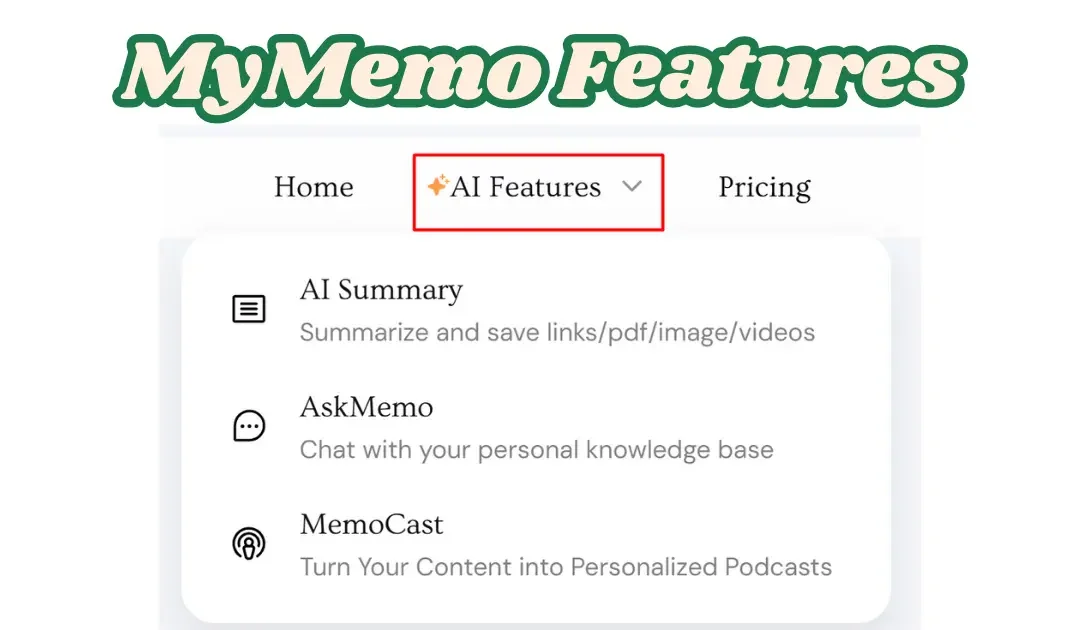
Recent Comments