In any business or organization, meetings are an essential part of the daily routine. However, as your team grows or your schedule becomes busier, keeping track of meetings can become a real challenge. Missing or forgetting meetings can lead to confusion, delays, and lost productivity.
This is where meeting reminder tools for teams come in. These tools help you and your team stay organized by sending automated reminders for upcoming meetings, ensuring that everyone is on time and prepared. Whether you’re managing a small team or a large organization, these tools are a game-changer in ensuring that your meetings run smoothly.
In this article, we’ll explore the top meeting reminder tools for teams, their features, and how they can benefit your business. By the end, you’ll have a clear understanding of how to choose the best reminder tool for your needs.
Why Teams Need Meeting Reminder Tools
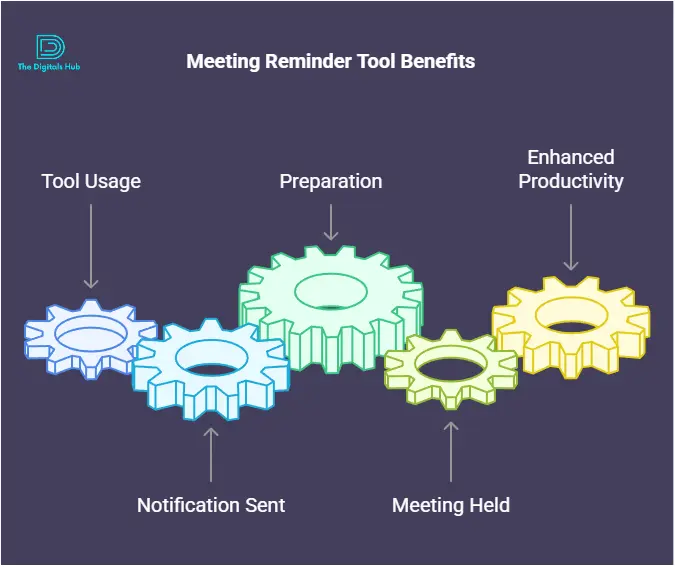
- Prevent Missed Meetings
The most obvious benefit of meeting reminder tools is preventing missed meetings. With automatic reminders, your team members will receive notifications before the scheduled time, ensuring they don’t forget important discussions.
- Improve Team Productivity
Meeting reminders help reduce the chances of wasting time waiting for people to join meetings. With everyone on time, your meetings can start promptly and be more productive. - Organize Multiple Meetings
If you’re managing multiple meetings daily, it can be difficult to keep track of them all. Meeting reminder tools help you organize and schedule reminders for different meetings, whether they’re team check-ins, client calls, or department meetings.
- Improve Communication
Automated reminders ensure that all team members are informed about meeting schedules, agenda items, and any updates. This reduces the chances of miscommunication, ensuring everyone is aligned.
- Reduce No-Shows
Automated meeting reminders help ensure that no one forgets the meeting and that there are fewer no-shows. This improves team attendance and meeting efficiency.
Features to Look for in Meeting Reminder Tools for Teams
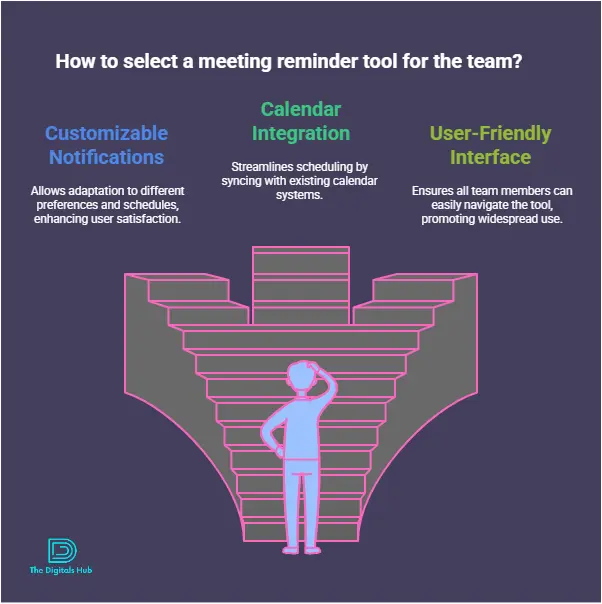
When selecting a meeting reminder tool for your team, there are several features to consider. The best tools will not only send reminders but will also help you manage your team’s schedules more effectively.
- Customizable Reminders
The ability to customize reminder messages is crucial. You should be able to adjust when the reminders are sent (e.g., 24 hours before the meeting, 1 hour before, etc.). Some tools even allow you to personalize the message content. - Multi-Channel Reminders
To ensure your team receives the reminders, the software should support multiple reminder channels like:
- SMS/Text messages
- Push notifications
- Voice calls
Having various options ensures that everyone, regardless of their preference, will be notified.
- Recurring Reminders
For teams that have regular or recurring meetings, look for a reminder tool that allows you to set up recurring reminders. This will automatically send reminders for daily, weekly, or monthly meetings without having to set them up each time.
- Calendar Integration
Look for tools that integrate seamlessly with popular calendar apps like Google Calendar, Outlook, and iCal. This allows you to sync your meetings with your existing calendar and automatically send reminders.
- Multi-User Support
If you’re managing a large team, multi-user support is a must. The tool should allow you to set up reminders for different users, whether it’s individual meetings or team-wide reminders.
- Time Zone Adjustments
For remote teams located in different time zones, time zone support is essential. The reminder tool should automatically adjust the reminder time based on each team member’s local time zone. - Mobile App Support
Since many team members may be working remotely or on the go, having a mobile app for meeting reminders can be extremely useful. Mobile apps allow users to receive instant notifications no matter where they are.
- Analytics and Reporting
Some meeting reminder tools offer analytics features that help you track the effectiveness of reminders, such as how many reminders were opened or whether team members attended the meetings.
Top Meeting Reminder Tools for Teams
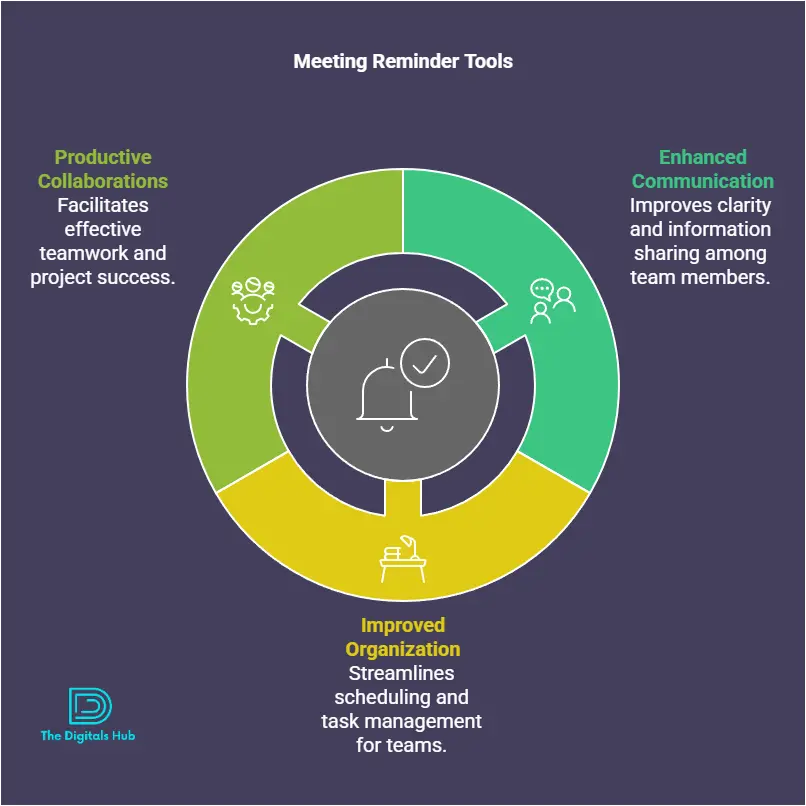
Here are some of the best meeting reminder tools for teams. Each one has different features and strengths, so you can find the one that suits your team’s needs.
Calendly
Calendly is one of the most popular scheduling tools available today. It allows you to schedule meetings, set reminders, and send automatic notifications to team members.
Key Features:
- Customizable reminders: Set email and SMS reminders at custom intervals.
- Time zone detection: Automatically adjusts reminders to different time zones.
- Google Calendar integration: Syncs with Google Calendar to schedule and send reminders.
- Team scheduling: Ideal for teams that need to coordinate and find the best time for meetings.
Why It’s Great:
Calendly is perfect for teams who want a simple, intuitive tool to schedule and remind team members about upcoming meetings. The automatic scheduling and reminder features make it easy to manage even the busiest schedules.
Google Calendar
Google Calendar is a free, easy-to-use calendar application that offers great features for managing team meetings and sending reminders.
Key Features:
- Email and pop-up reminders: Send automatic email or pop-up reminders before meetings.
- Multiple reminders: Customize the reminder time, from minutes to hours or even days in advance.
- Team event scheduling: Share calendar events with team members and send reminders automatically.
- Time zone support: Automatically adjusts to different time zones for global teams.
Why It’s Great:
Google Calendar is already a staple in many workplaces, and its seamless integration with other Google Workspace tools makes it an excellent option for teams. It’s free and offers all the basic features needed to schedule and remind your team about meetings.
ReminderCall
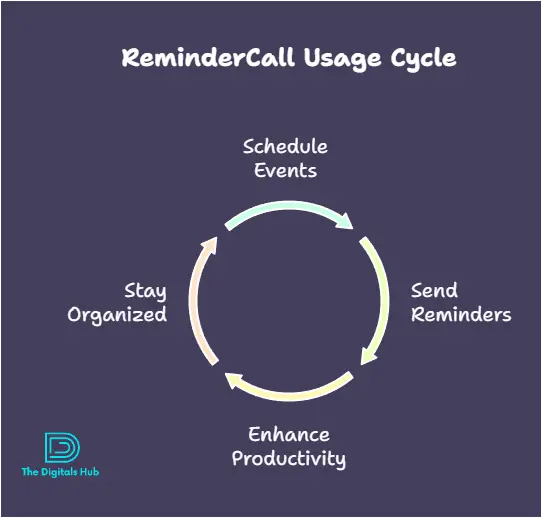
ReminderCall is a robust reminder service that specializes in sending automated reminders via voice calls, SMS, and emails.
Key Features:
- Multi-channel reminders: Send reminders via phone calls, SMS, and email.
- Customizable messages: Personalize reminder content to suit your needs.
- Team support: Set up reminders for multiple users across your team.
- Advanced scheduling: Set recurring meetings and reminders for ongoing team discussions.
Why It’s Great:
If your team is more likely to respond to voice calls or text messages, ReminderCall is an ideal option. It’s a reliable tool for teams that need to ensure no one misses a meeting, especially those with non-digital communication preferences.
Trello
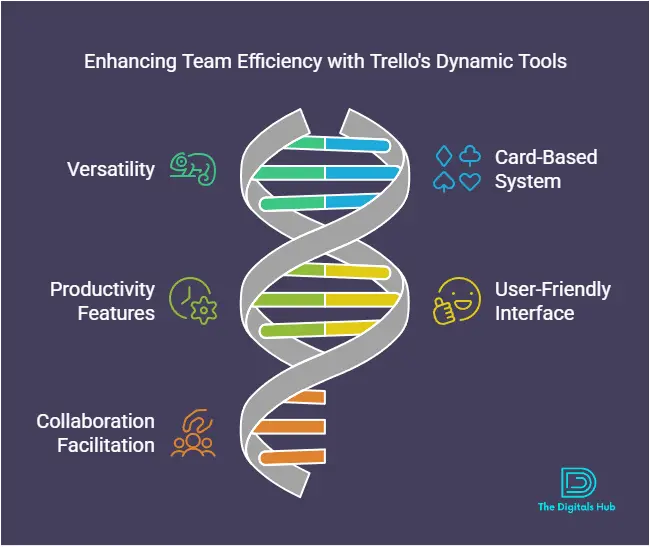
Trello is a popular project management tool that helps teams organize tasks, projects, and meetings. While primarily a project management tool, Trello can also send automated reminders for scheduled meetings.
Key Features:
- Task and meeting reminders: Set reminders for meetings as part of your tasks or projects.
- Custom notifications: Receive alerts when due dates for tasks or meetings are approaching.
- Team collaboration: Easily share meeting schedules with team members.
- Calendar power-up: Integrate with the Trello calendar to set up meetings and reminders.
Why It’s Great:
Trello’s collaboration-focused platform makes it easy for teams to stay on top of their tasks and meetings. It’s an excellent tool for teams that need both project management and meeting reminders in one platform.
Zoho Bookings
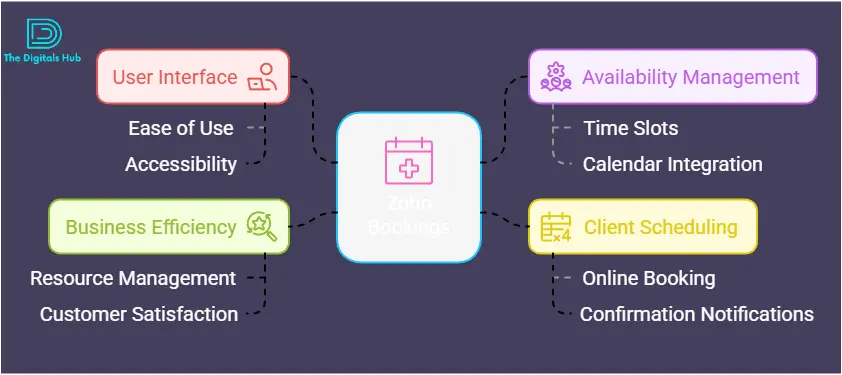
Zoho Bookings is part of the Zoho suite and provides automated reminders for meetings, appointments, and team schedules.
Key Features:
- Automated reminders: Send reminders via email and SMS.
- Customizable scheduling: Set recurring meetings and reminders with flexible scheduling options.
- Team management: Manage meetings for multiple users and set up reminders for each individual.
- Time zone support: Automatically adjust reminder times based on the time zone of each participant.
Why It’s Great:
Zoho Bookings integrates well with other Zoho products, making it ideal for businesses already using Zoho’s suite of tools. It’s user-friendly and offers great flexibility for scheduling and managing team meetings.
Conclusion: Improve Team Efficiency with Meeting Reminder Tools
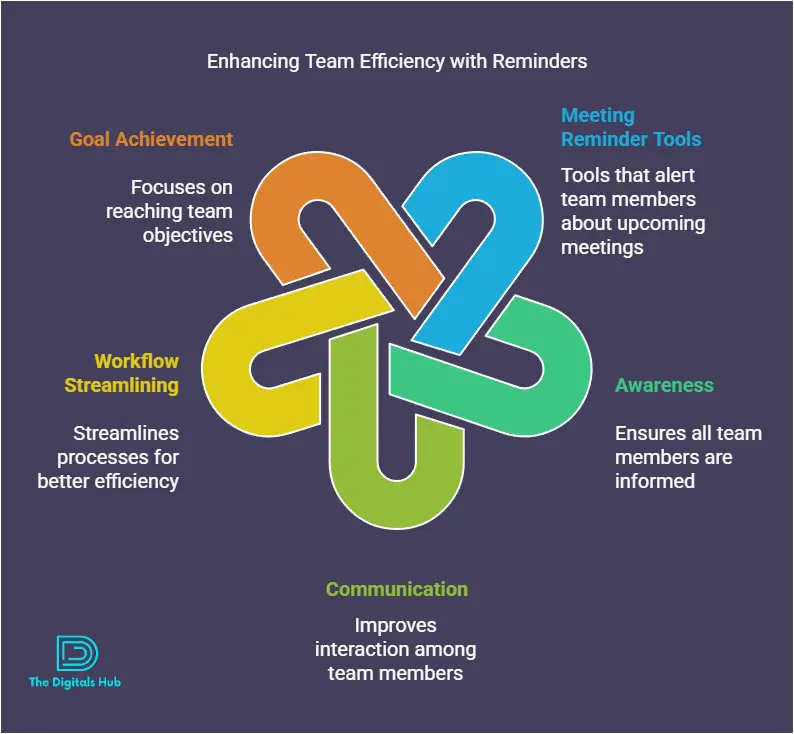
Meeting reminder tools are an essential part of managing team schedules and ensuring that meetings run smoothly. By automating reminders, you can reduce no-shows, improve attendance, and enhance productivity.
Whether you choose Calendly for its ease of use, Google Calendar for its integration with other tools, or a specialized tool like ReminderCall for multi-channel reminders, there are plenty of options to suit your team’s needs.
Choose the right reminder tool today and never miss another important meeting again!
Call to Action
Ready to streamline your team’s scheduling and improve meeting attendance? Try one of the top meeting reminder tools listed above and experience how automation can make your meetings more efficient and less stressful!

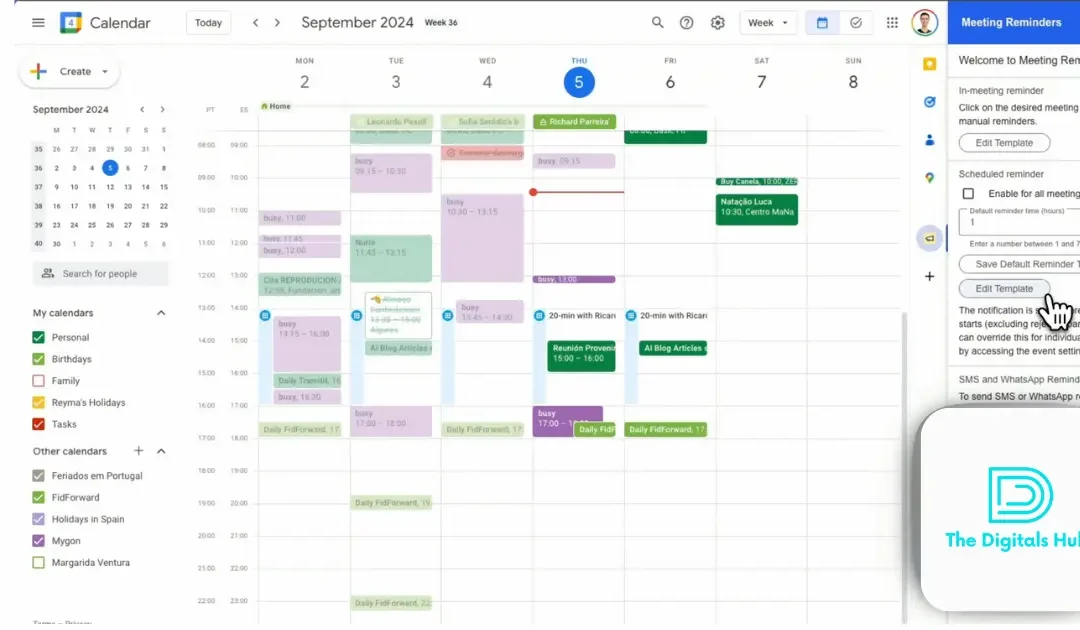
Recent Comments