In today’s fast-paced work environment, staying on top of meetings and schedules can be a challenge. With multiple team members, different time zones, and overlapping commitments, it’s easy to forget an important meeting. That’s where meeting reminder apps come into play.
These apps help you and your team stay organized by sending automated reminders before meetings, preventing missed appointments, and ensuring timely attendance. In this comprehensive guide, we will provide reviews of the best meeting reminder apps, highlighting their features, pros, cons, and helping you choose the one that best fits your team’s needs.
Table of Contents
Why Meeting Reminder Apps are Essential
Before diving into the reviews, let’s quickly explore why meeting reminder apps are so important:
- Prevent Missed Meetings: The main goal of these apps is to reduce no-shows and forgotten meetings.
- Boost Productivity: Timely reminders ensure that meetings start on time, keeping teams efficient and focused.
- Improve Communication: Automated reminders eliminate the need for manual follow-ups, ensuring no one is left out of the loop.
Save Time: Instead of spending time manually reminding people about meetings, these apps automate the entire process.
Top Meeting Reminder Apps
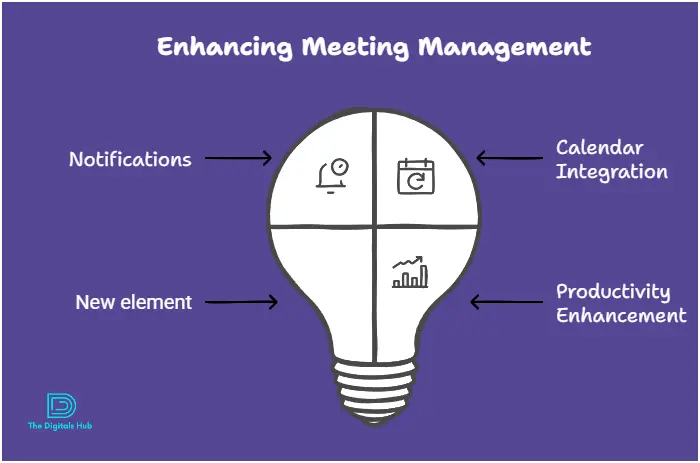
Now, let’s explore some of the best meeting reminder apps currently available. We’ll break them down based on their features, ease of use, and how well they can integrate with your team’s workflow.
Calendly
Calendly is one of the most popular scheduling tools available. It simplifies the scheduling process by allowing you to set meeting times that automatically adjust to participants’ availability. It also sends automatic reminders to ensure that everyone shows up on time.
Features:
- Customizable Reminders: Calendly allows you to set up reminders via email and SMS. You can customize the time and frequency of these reminders.
- Integration with Google Calendar: Calendly integrates seamlessly with Google Calendar, so it can sync your meetings automatically.
- Time Zone Detection: Automatically detects different time zones for participants located in various regions.
- Team Scheduling: Allows you to coordinate meetings for multiple people, making it easier for teams to find a time that works for everyone.
Pros:
- Ease of Use: The interface is clean and user-friendly.
Free Plan: Calendly offers a free version with essential features. - Efficient Scheduling: Automatically suggests available times for all participants, saving a lot of back-and-forth communication.
Cons:
- Limited Features on Free Plan: Advanced features like group scheduling require a paid plan.
- Lack of Advanced Analytics: Calendly does not offer advanced reporting or analytics on meeting reminders.
Best For:
Small teams or businesses that need a simple, straightforward scheduling tool that integrates with their calendar.
Google Calendar
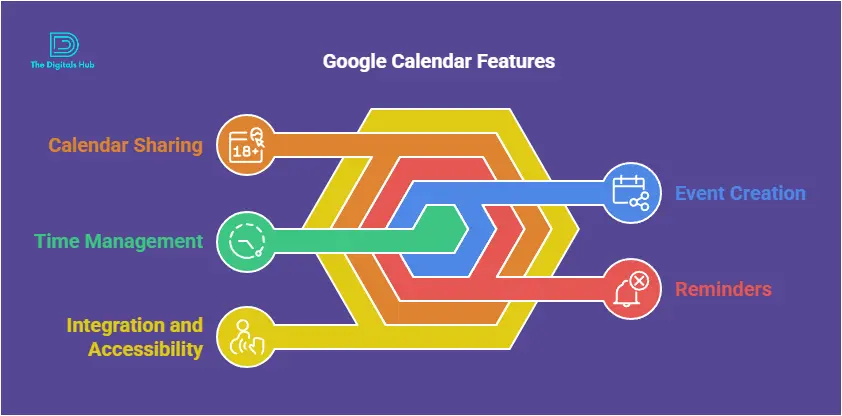
Google Calendar is a free, popular tool that helps teams schedule and manage meetings. While primarily a calendar app, Google Calendar also sends automated reminders, making it a great choice for teams who want an all-in-one scheduling solution.
Features:
- Email and Pop-Up Reminders: Google Calendar offers email notifications and pop-up reminders for upcoming meetings.
- Multiple Reminders: Set up multiple reminders for each event, such as 1 day before, 1 hour before, or 10 minutes before the meeting.
- Team Collaboration: You can invite team members to meetings, and everyone will automatically receive reminders.
Mobile App Support: Google Calendar offers mobile apps for iOS and Android devices, allowing you to receive reminders on the go.
Pros:
- Free to Use: Google Calendar is entirely free with a Google account.
- Integration with Google Suite: Perfect for teams already using Google Workspace tools like Gmail, Google Meet, and Google Docs.
- Multi-Device Syncing: Syncs across all devices, ensuring reminders reach you wherever you are.
Cons:
- Limited Customization: You can’t fully customize reminder content or choose reminder channels like SMS.
- Basic Features: Google Calendar lacks advanced features like group scheduling or time zone detection for international teams.
Best For:
Teams already using Google tools, as it integrates seamlessly with other Google Workspace applications.
Reminders by Apple
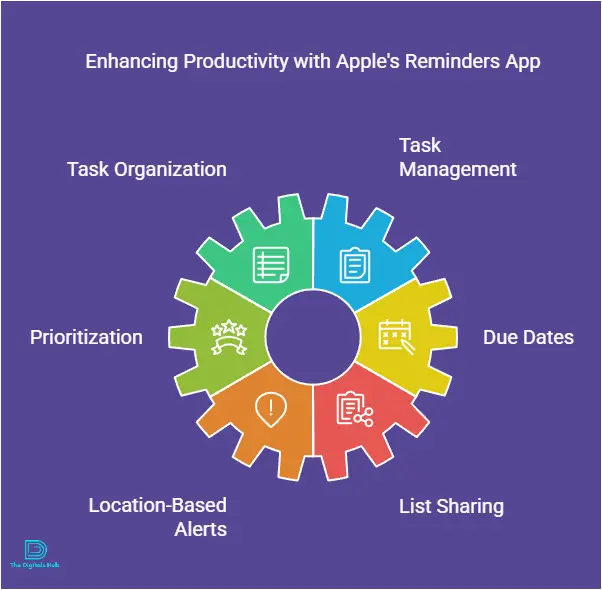
Reminders by Apple is a simple yet effective app for scheduling and receiving reminders for meetings, tasks, and appointments. It’s available on all Apple devices, making it a great option for teams using the Apple ecosystem.
Features:
- Custom Reminders: Set specific times to receive reminders for meetings and appointments.
Location-Based Reminders: Set reminders based on your location, ensuring you’re notified when you arrive at or leave specific locations. - iCloud Sync: Syncs across all Apple devices, so you can access reminders from any iPhone, iPad, or Mac.
- Task Management: In addition to meeting reminders, it allows you to manage tasks and to-dos.
Pros:
- Seamless Integration with Apple Devices: Best for teams using Apple products.
- User-Friendly: Simple to use and straightforward, without too many complicated features.
- Location Reminders: The ability to set location-based reminders can be very useful for meetings that take place in specific locations.
Cons:
- Limited Features: Not as feature-rich as some dedicated scheduling tools.
- Apple Ecosystem Only: Only works with Apple devices, limiting accessibility for teams using other platforms.
Best For:
Small teams or individuals within the Apple ecosystem who need simple meeting reminders.
Doodle
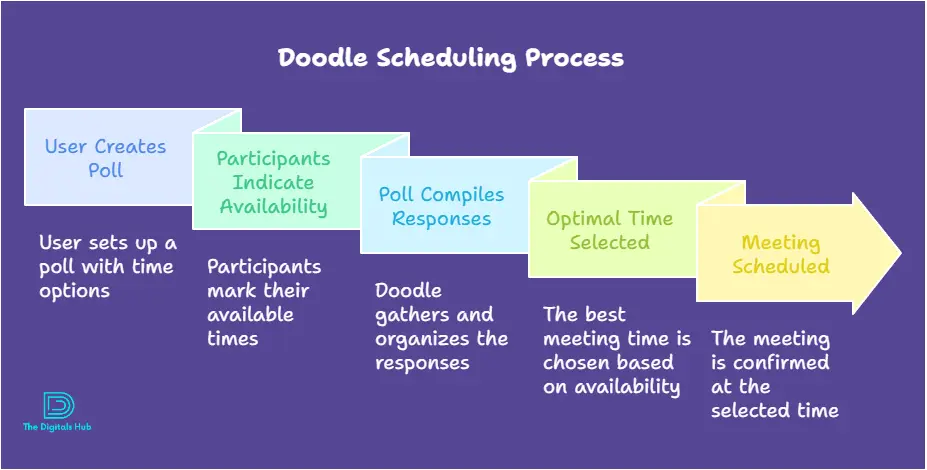
Doodle is another popular scheduling tool designed to simplify the process of organizing meetings. It offers both scheduling and meeting reminder features that help teams stay on track.
Features:
Customizable Reminders: Doodle sends email reminders for meetings, and you can set how far in advance you want them.
- Poll Scheduling: Teams can create polls to find the best meeting time for everyone.
- Calendar Integration: Doodle syncs with Google Calendar and Outlook to ensure all meetings are scheduled efficiently.
- Recurring Reminders: Set up recurring reminders for weekly or monthly meetings.
Pros:
- Team Scheduling Made Easy: Doodle makes it easy to find the best time for everyone on your team.
- Simple Interface: The interface is easy to navigate, even for non-technical users.
- Free Plan: The free plan offers basic features that work well for most small teams.
Cons:
- Limited Features on Free Plan: Advanced features require a paid plan, including more customizable reminders and integrations.
- No SMS Reminders: Doodle only sends email reminders, so it’s not suitable for teams that prefer SMS notifications.
Best For:
Teams that struggle to find a common time for meetings and need an easy way to schedule with automated reminders.
ReminderCall
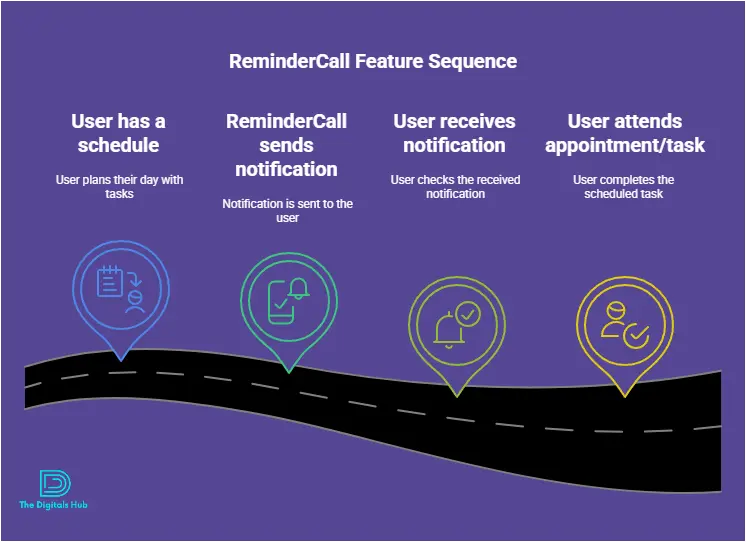
ReminderCall specializes in sending automated voice, SMS, and email reminders. It’s an excellent tool for teams that want to ensure no one misses a meeting, especially if you have a remote team or people in different time zones.
Features:
- Voice Reminders: Sends automated voice reminders to attendees.
- Multi-Channel Notifications: Send reminders through email, SMS, and phone calls.
- Customizable Reminders: Customize the content and frequency of your reminders.
- No-Show Prevention: ReminderCall ensures that everyone receives timely reminders, reducing no-shows.
Pros:
- Multi-Channel: Offers SMS, voice calls, and email reminders to ensure no one misses a meeting.
- Highly Customizable: You can tailor the reminder messages and set specific times for reminders.
- Easy to Use: The setup is straightforward, making it easy for teams to get started quickly.
Cons:
- Pricing: ReminderCall offers only limited free options, and the paid plans can get expensive.
- Limited Integration: Does not integrate as seamlessly with other tools like Google Calendar or Outlook.
Best For:
Large teams or businesses that need multiple ways to remind people about meetings and reduce no-shows.
Conclusion: Choose the Right Meeting Reminder App
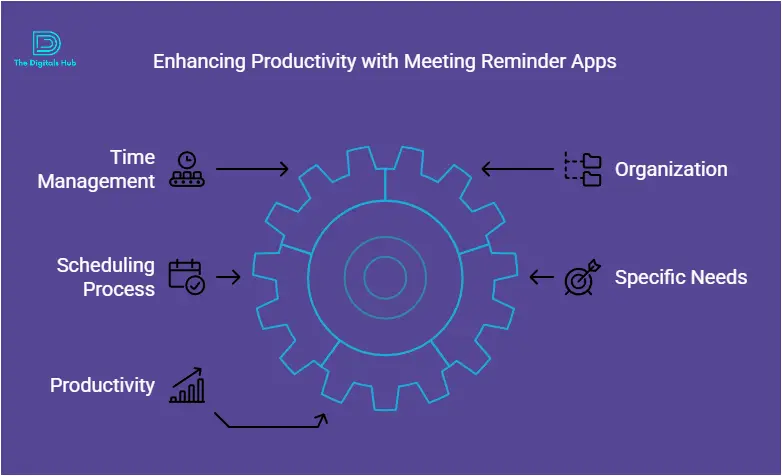
Meeting reminder apps are essential tools for keeping your team organized, improving communication, and ensuring that no one misses an important meeting. When choosing a meeting reminder app, consider factors like customization options, integrations, and ease of use.
Here’s a quick recap of the tools we reviewed:
- Calendly: Ideal for teams looking for a simple scheduling and reminder tool with great calendar integration.
- Google Calendar: Perfect for teams already using Google Workspace, offering automatic reminders and great syncing across devices.
- Reminders by Apple: Best for small teams using Apple devices, offering simple yet effective reminders.
- Doodle: Great for scheduling and polling meetings, with easy-to-set-up reminders.
- ReminderCall: Best for larger teams that need multi-channel reminders, including voice calls and SMS.
By selecting the right meeting reminder app, you can ensure that your meetings run smoothly, your team stays on track, and productivity remains high.
Ready to Get Started?
Try one of these meeting reminder tools today and see how it can streamline your team’s scheduling and ensure no meeting is ever missed again!

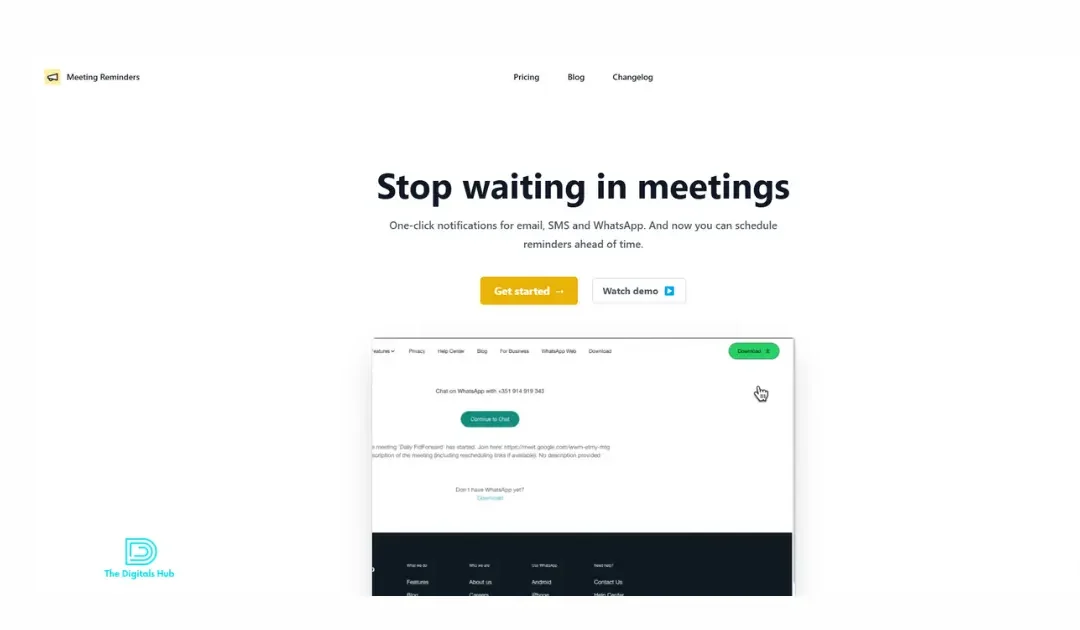
Recent Comments