Introduction
When working on a website, design, or document, providing clear and effective feedback can be a challenge. MarkupGo is a tool designed to solve this problem by allowing users to annotate and share feedback directly on websites and images. It simplifies collaboration, making it easier for teams to communicate design changes and content adjustments.
In this review, we will explore MarkupGo’s features, benefits, and how it helps improve workflow efficiency. If you are looking for an easy-to-use annotation tool, keep reading to see if MarkupGo is the right solution for you.
What is MarkupGo?
MarkupGo is a cloud-based visual feedback and annotation tool that allows users to add comments and suggestions directly to live websites, images, and screenshots. This tool is especially useful for:
- Web designers and developers who need feedback on their work
- Content creators looking to improve visual assets
- Marketing teams who collaborate on branding and design
- Project managers streamlining the review process
With MarkupGo, you can mark up any webpage or image without using complicated software or long email chains. It is designed to improve communication between teams, making it easy to share insights and implement changes quickly.
Key Features of MarkupGo
Annotation
MarkupGo allows users to annotate directly on live websites or uploaded images. You can highlight specific areas, add text notes, and draw shapes to make your feedback clear and precise.
2. Simple Sharing and Collaboration
Once you annotate a website or image, you can share it with team members or clients using a simple link. This eliminates the need for long email threads and ensures that everyone is on the same page.
3. Browser Extension for Quick Access
MarkupGo offers a browser extension that lets you instantly capture and annotate websites without leaving your workflow. This feature is especially useful for web designers and QA testers who need to provide real-time feedback.
4. Real-Time Commenting and Review
Users can leave comments on annotations in real-time, allowing for seamless collaboration. This feature makes it easy to discuss specific changes and improvements without confusion.
5. No Installation Required
MarkupGo is a cloud-based tool, meaning you don’t need to install any software. Simply access it through your browser and start annotating immediately.
6. Organize and Manage Projects Easily
MarkupGo lets you organize annotations into projects, making it simple to manage multiple reviews at once. This is especially useful for teams handling various client projects simultaneously.
7. Mobile-Friendly Design
The tool works well on both desktop and mobile devices, allowing users to review and provide feedback on the go.
Who Should Use MarkupGo?
MarkupGo is ideal for:
- Web designers & developers – Quickly gather and implement feedback on websites
- Project managers – Streamline feedback collection and team communication
- Marketing teams – Enhance branding, social media graphics, and landing pages
- Freelancers – Share project updates easily with clients
- QA testers – Highlight bugs and issues directly on websites
If your work involves reviewing and approving designs, websites, or documents, MarkupGo can save you time, effort, and confusion.
How Does MarkupGo Work?
Using MarkupGo is simple:
- Capture a webpage or image – Use the browser extension or upload an image.
- Add annotations – Highlight areas that need changes and add comments.
- Share with your team or clients – Send a direct link for review.
- Collaborate in real-time – Discuss feedback and make adjustments as needed.
This streamlined process makes it easier to communicate design and content changes effectively.
MarkupGo Pricing
MarkupGo offers affordable pricing plans suitable for both individuals and teams. The cost may vary depending on features, but it generally provides good value for its capabilities. Users can choose between:
- Free Plan – Limited features for basic use
- Paid Plans – Advanced features for professionals and teams
For the latest pricing and discounts, check the official MarkupGo AppSumo page.
MarkupGo vs. Other Annotation Tools
If you are looking for MarkupGo alternatives, here are a few competitors to consider:
- BugHerd – Similar website annotation tool with project management features
- Droplr – Focuses on screen capture and sharing
- Userback – Provides feedback tools for websites and apps
MarkupGo stands out due to its simplicity, ease of use, and affordability, making it a great choice for professionals and teams.
Final Verdict: Is MarkupGo Worth It?
Yes! If you need a simple and effective way to collect and share feedback on websites or images, MarkupGo is a fantastic tool. It saves time, reduces miscommunication, and improves collaboration.
Pros:
- Easy to use
- No software installation required
- Works on live websites and images
- Affordable pricing
- Great for teams and freelancers
Cons:
- Limited integrations compared to some competitors
- Free plan has basic features
Get Started with MarkupGo Today!
If you want to improve your feedback process and make collaboration easier, MarkupGo is a must-try tool.
Visit the official AppSumo page to explore the latest deals and features!

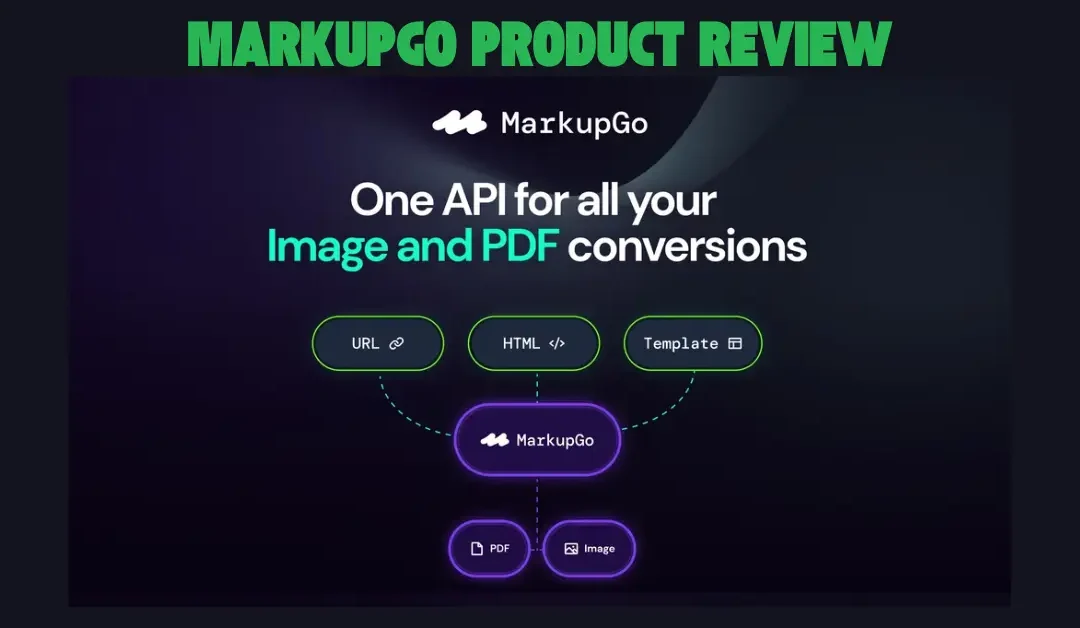
Recent Comments