Mailchimp is one of the most popular email marketing tools, providing businesses with easy-to-use features for building and managing email campaigns. If you’re just starting with email marketing or looking for a simple tool to get started without spending money, Mailchimp’s Free Plan might be just what you need.
In this guide, we will explore the features of Mailchimp’s Free Plan, its benefits, limitations, and how it can help you grow your business. Whether you’re a small business owner, a marketer, or an entrepreneur, this article will help you understand how to make the most of Mailchimp’s free services.
Table of Contents
What is Mailchimp’s Free Plan?

Mailchimp offers a Free Plan designed to help users with basic email marketing needs. It provides the tools necessary to create, send, and track email campaigns, allowing businesses to connect with their audience without any upfront costs. The Free Plan is ideal for small businesses, startups, bloggers, or anyone who wants to explore email marketing without making a financial commitment.
Key Features of Mailchimp’s Free Plan
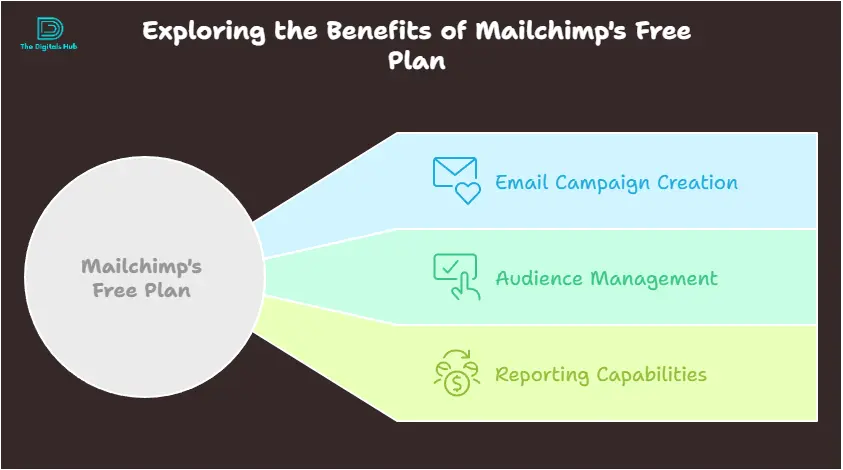
Mailchimp’s Free Plan comes with a range of features that can help you create professional email campaigns, grow your audience, and track your performance. Let’s take a closer look at what’s included in the Free Plan:
- Up to 500 Subscribers
Mailchimp’s Free Plan allows you to manage up to 500 subscribers. This is perfect for small businesses and individuals who are just starting to build their email list.
Key Points:
- You can collect email addresses and send marketing emails to up to 500 contacts.
- Ideal for those who are just getting started and want to gradually grow their audience.
- 500 Email Sends per Month
With Mailchimp’s Free Plan, you can send up to 500 emails per month. This means you can send multiple campaigns or a single email campaign to your entire list of up to 500 subscribers each month.
Key Points:
- You can create email newsletters, promotions, and announcements for your subscribers.
- This limitation is sufficient for most small businesses or individuals just beginning with email marketing.
- Email Templates
Mailchimp provides access to a range of pre-designed email templates that are mobile-optimized and easy to customize. These templates are perfect for creating beautiful email campaigns without the need for a designer.
Key Points:
- Choose from a wide variety of customizable templates.
- You can personalize templates to match your brand’s style.
- Responsive design ensures your emails look great on all devices.
- Marketing CRM
Mailchimp’s Free Plan includes a basic customer relationship management (CRM) system. This feature allows you to store and manage your subscriber information in one place.
Key Points:
- Manage your contacts and segment your audience based on specific traits like interests, location, or past interactions.
- Keep track of customer behavior to personalize future email campaigns.
- Audience Segmentation
Audience segmentation is an essential feature for targeting specific groups within your subscriber list. With Mailchimp’s Free Plan, you can segment your audience based on various factors, such as location, behavior, and more.
Key Points:
- Segment your audience for targeted campaigns.
- Send personalized messages that increase engagement and conversions.
- Email Tracking and Analytics
Mailchimp provides email tracking and reporting tools that allow you to track the performance of your email campaigns. You can see how your subscribers interact with your emails and improve future campaigns based on the data.
Key Points:
Monitor key metrics like open rates, click-through rates, and unsubscribes.
- Use the data to optimize your campaigns and improve engagement.
- Sign-Up Forms and Pop-Ups
Mailchimp lets you create sign-up forms and pop-ups to collect subscribers directly on your website. These forms are customizable and can be embedded in your website or used as pop-ups.
Key Points:
- Create simple and customizable forms to collect emails.
- Increase your list of subscribers with pop-up forms that capture attention.
- Mailchimp offers tools to customize the appearance of forms and pop-ups to match your branding.
- Landing Pages
Mailchimp’s Free Plan also offers the ability to create landing pages to capture email addresses. You can use these pages for lead generation campaigns, product launches, or to promote specific offers.
Key Points:
- Design simple, effective landing pages without needing to code.
- Use landing pages to promote new products, services, or content.
- Collect email sign-ups directly through the landing page.
- Social Media Tools
Mailchimp allows you to connect your email campaigns to your social media accounts. You can easily share your email campaigns on platforms like Facebook and Instagram.
Key Points:
Share your email campaigns on social media to increase reach.
- Track performance directly from your Mailchimp dashboard.
- Integrations with Other Tools
Mailchimp offers integrations with a variety of third-party apps and services. Whether you’re using an eCommerce platform like Shopify or a customer support tool like Zendesk, you can connect your Mailchimp account to enhance functionality.
Key Points:
- Seamlessly connect Mailchimp with popular apps like Shopify, WooCommerce, and WordPress.
- Use integrations to automate processes and improve your workflow.
Benefits of Using Mailchimp’s Free Plan
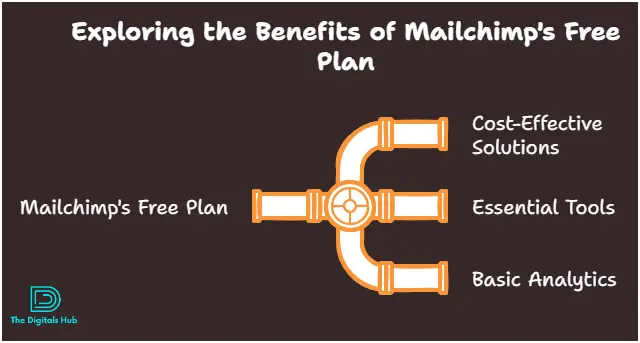
- Cost-Free Email Marketing
The most obvious benefit of Mailchimp’s Free Plan is that it’s entirely free. You can use the platform to send email campaigns, build your list, and track results without any upfront costs.
Key Points:
- Perfect for small businesses or individuals who are just starting out.
- No need for a budget to get started with email marketing.
- User-Friendly Interface
Mailchimp is known for its user-friendly interface, making it easy for beginners to get started. You don’t need to have technical expertise to create and send professional email campaigns.
Key Points:
- Simple drag-and-drop editor to design emails.
Easy-to-understand reports and analytics. - No coding skills required.
- Excellent Support and Resources
Mailchimp provides a variety of resources to help you succeed. From step-by-step guides to tutorials and customer support, you’ll find everything you need to make the most out of the Free Plan.
Key Points:
- Access to a comprehensive knowledge base.
- Email support for free plan users.
- Online tutorials and helpful resources to improve your email marketing skills.
- Scalable as Your Business Grows
As your business grows, Mailchimp offers various paid plans with more features, including advanced analytics, A/B testing, and higher email send limits. You can easily upgrade when your needs increase.
Key Points:
- Start with the Free Plan and scale up as your email marketing needs expand.
- Upgrade your plan to access more advanced features when required.
- Increased Engagement with Personalization
With audience segmentation and customizable templates, Mailchimp helps you personalize your email campaigns, making your messages more relevant and engaging for your audience.
Key Points:
- Use data to send personalized messages.
- Increase engagement by targeting specific audience segments.
Limitations of Mailchimp’s Free Plan
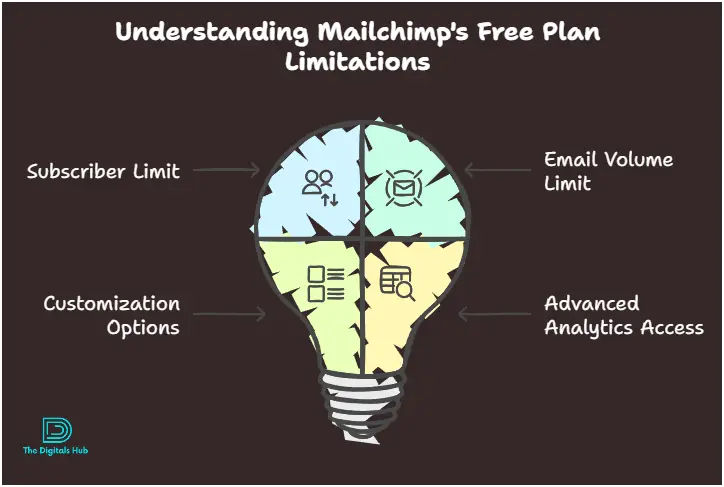
While the Free Plan offers great features, it also has a few limitations. It’s important to understand these restrictions so you can make an informed decision about whether Mailchimp is the right fit for you.
- Limited Number of Subscribers and Emails
With the Free Plan, you are limited to 500 subscribers and 500 emails per month. While this is enough for small businesses, it might not be sufficient as your email list grows.
Key Points:
- You may need to upgrade to a paid plan as your email list and sending needs increase.
- Limited Reporting Features
Mailchimp’s Free Plan provides basic email tracking and analytics, but it lacks more advanced reporting features available on the paid plans, such as A/B testing and detailed audience insights.
Key Points:
- Limited insights compared to the premium versions.
- May require a paid plan for more advanced reporting.
- Branding Limitations
Emails sent from the Free Plan include Mailchimp branding (footer branding in your emails). This may not be ideal if you want a fully branded experience for your subscribers.
Key Points:
- If you want to remove Mailchimp’s branding, you will need to upgrade to a paid plan.
Is Mailchimp’s Free Plan Right for You?
Mailchimp’s Free Plan is an excellent option for small businesses, startups, bloggers, or anyone just starting with email marketing. With its easy-to-use features, customizable templates, and built-in analytics, it provides everything you need to launch basic email campaigns and grow your subscriber list.
However, if you plan to send more than 500 emails per month, need advanced features, or want to remove Mailchimp branding, you may eventually want to consider upgrading to a paid plan.
Start Using Mailchimp Today
Ready to take advantage of Mailchimp’s Free Plan? Sign up today to start sending your first email campaigns, growing your audience, and improving your marketing strategy.

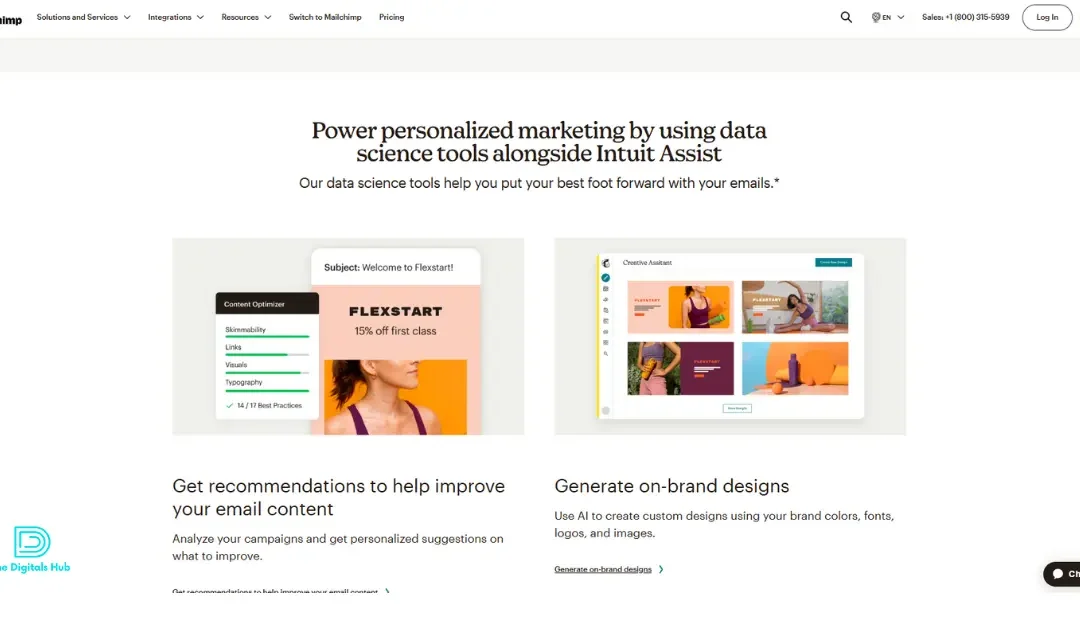
Recent Comments