Creating professional dubbed videos is now easy with Unmixr AI. This tool helps you replace audio in your videos with natural voices in many languages. You can use it for YouTube, tutorials, marketing, or any type of video content. It’s simple, fast, and cost-effective.
This article will guide you step by step on how to use Unmixr AI for dubbing. By the end, you’ll know how to create high-quality dubbed videos for any audience.
Table of Contents
What is Unmixr AI?
Unmixr AI is an online tool that uses artificial intelligence to make audio tasks easy. It helps with text-to-speech, dubbing, transcription, and voiceovers. The dubbing feature is especially useful because it supports over 150 languages and accents.
Main Features of Unmixr AI for Dubbing
- Multilingual Voices: Dubbing available in more than 150 languages.
- Natural Sounding: Voices sound human and real.
- Emotion Control: Add feelings like happiness or seriousness to the voice.
- Simple Interface: Easy for beginners to use.
- Fast Syncing: Audio fits perfectly with the video.
- Affordable: Saves money compared to hiring professionals.
Why Choose Unmixr AI for Dubbing?
1. Wide Reach
Make your videos accessible to global audiences by dubbing them in different languages.
2. Time-Saving
Dubbing takes only a few minutes, unlike traditional methods that can take days.
3. High-Quality Results
The AI-generated voices sound professional and are synced automatically.
4. Cost-Effective
You don’t need to hire voice actors or rent recording studios.
Step-by-Step Guide: How to Use Unmixr AI for Dubbing
Step 1: Sign Up on Unmixr AI
- Visit the Unmixr AI website.
- Create a free account. You can upgrade to the lifetime deal for unlimited access.
Step 2: Upload Your Video
- Log in to your account.
- Click the “Dubbing” option.
- Upload the video file you want to dub.
Step 3: Choose Your Language
- Select the language you want for your video.
- Pick from a list of regional accents for a more local feel.
Step 4: Pick a Voice
- Browse through the 1,300+ voices.
- Choose the one that best matches your video’s style.
Step 5: Adjust the Settings
- Change the pitch, speed, or tone if needed.
- Use the emotion control to add expressions like happiness, excitement, or calmness.
Step 6: Generate Audio
- Let the AI process your video.
- The dubbed audio will sync perfectly with the original video.
Step 7: Preview and Edit
- Watch the video to ensure the dubbing fits well.
- Make adjustments if necessary.
Step 8: Download Your Video
- Once satisfied, download the final dubbed video.
- Share it with your audience on social media, websites, or other platforms.
Tips for Best Results
- Match the Voice to Your Content: Choose voices that match your video’s mood.
- Use Emotion Settings: Add feelings to make the dubbing more engaging.
- Test Before Finalizing: Preview your video to check for errors.
- Use Multiple Languages: If targeting international viewers, dub the video in several languages.
Who Should Use Unmixr AI for Dubbing?
1. Content Creators
YouTubers and video makers can dub their videos to connect with viewers worldwide.
2. Teachers
Educators can use it to make lessons available in different languages.
3. Businesses
Marketers and companies can dub their ads or tutorials to attract customers globally.
4. Nonprofits
Share your message with a wider audience by dubbing awareness videos.
Benefits of Using Unmixr AI for Dubbing
- Fast Results: Create dubbed videos in minutes.
- Easy to Use: No technical skills are required.
- Affordable: A fraction of the cost of hiring voice actors.
- Customizable: Adjust voices to fit your needs.
- Professional Quality: Audio sounds clear, natural, and well-synced.
Frequently Asked Questions
1. Can Unmixr AI handle long videos?
Yes, it works for both short clips and full-length videos.
2. Is Unmixr AI beginner-friendly?
Absolutely! The interface is simple and easy to navigate.
3. Can I use it for personal and professional projects?
Yes, Unmixr AI is great for any type of project.
4. Does it support local accents?
Yes, you can choose regional accents for more localized content.
Customer Feedback
Here are some reviews from users who have tried Unmixr AI for dubbing:
- “I was able to dub my tutorials into Spanish and French easily!”
- “The voices sound so real that viewers couldn’t tell it was AI.”
- “I saved a lot of time and money using Unmixr AI for my marketing videos.”
Conclusion
Unmixr AI is a game-changer for dubbing. Whether you’re creating educational content, marketing videos, or personal projects, this tool helps you produce professional results quickly and affordably.
If you want to take your videos to the next level, try Unmixr AI for dubbing today.
Start now! Visit Unmixr AI and transform your videos for a global audience.

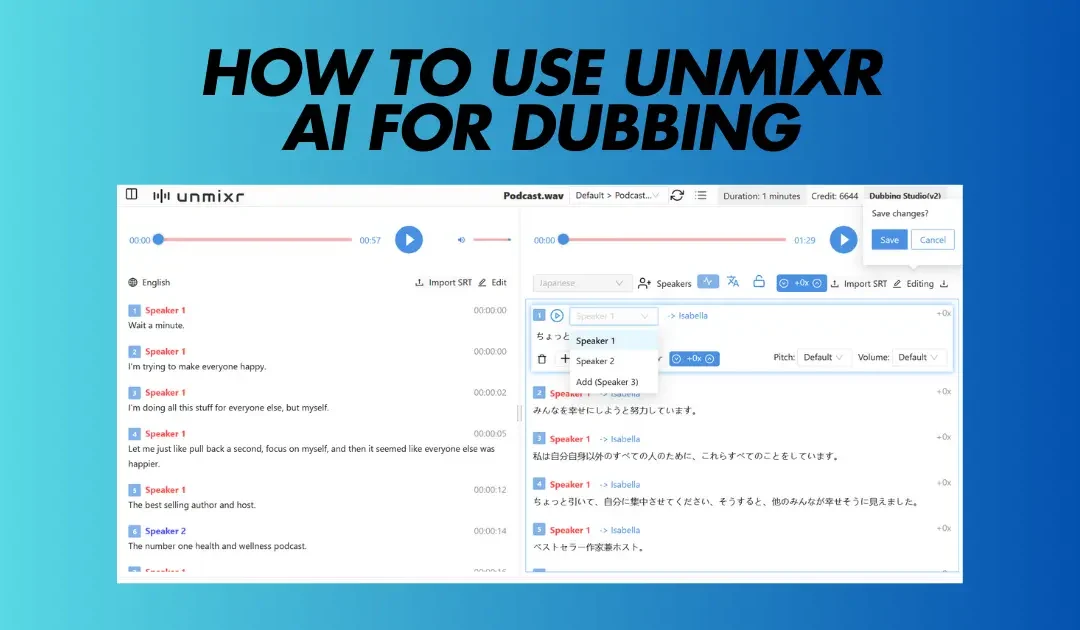
Recent Comments