In today’s fast-paced business environment, managing emails effectively is crucial to maintaining strong communication with customers, partners, and clients. CXAssist AI Email Assistant can help you manage, organize, and respond to emails more efficiently, saving you time and improving your productivity.
In this guide, we will walk you through how to use CXAssist AI Email Assistant to streamline your email management process. Whether you’re a small business owner, part of a customer support team, or someone who simply wants to optimize their email workflows, this tool is designed to help you achieve that.
We will cover the main features, benefits, and how to get the most out of CXAssist’s AI Email Assistant to improve your email management.
Table of Contents
What is CXAssist AI Email Assistant?
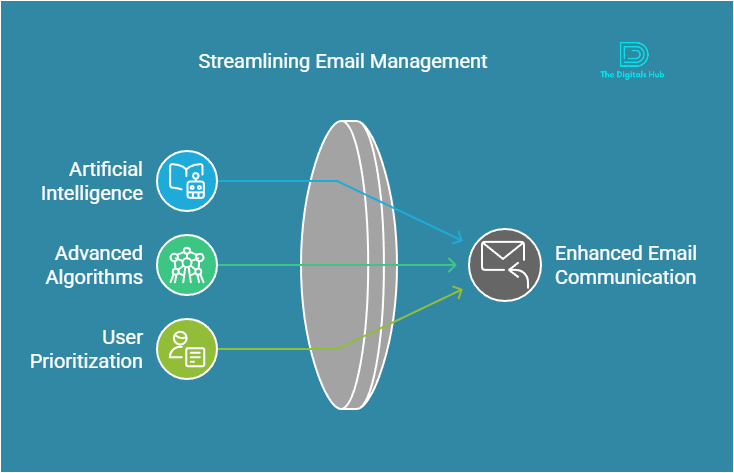
CXAssist AI Email Assistant is an advanced tool powered by artificial intelligence that helps businesses manage their email communications efficiently. It is designed to automatically organize, prioritize, and even respond to emails on your behalf. With AI-driven features, the assistant can learn your preferences and adapt to your communication style, making email management easier and more personalized.
Key Features of CXAssist AI Email Assistant:
- Email Organization: Automatically sort and categorize incoming emails based on their content and importance.
- Smart Replies: Generate automated responses for common inquiries or repetitive emails.
- Follow-Up Reminders: Set reminders to follow up on important emails.
- Priority Inbox: Flag and prioritize critical emails, ensuring you never miss an important message.
- Personalized Suggestions: The AI learns from your responses and suggests personalized replies.
- Multilingual Support: Handle emails in multiple languages, making it easy to communicate with clients globally.
With these powerful features, CXAssist AI Email Assistant helps you manage your inbox, respond to inquiries quickly, and stay on top of important messages without the hassle of sorting through endless emails.
Why Should You Use CXAssist AI Email Assistant?
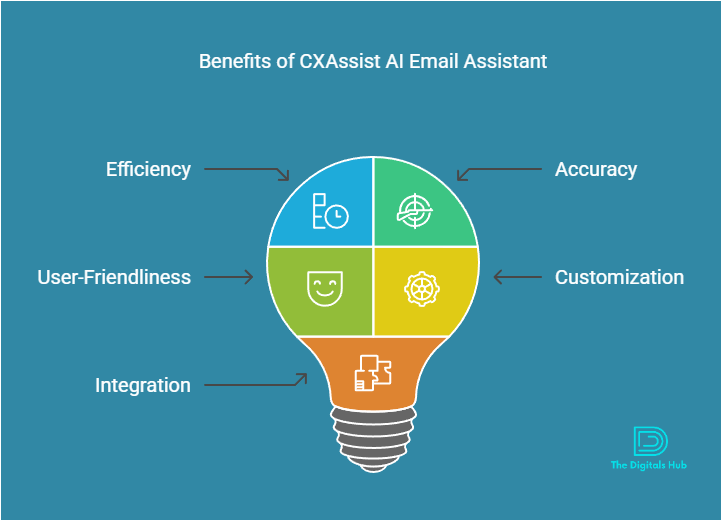
The CXAssist AI Email Assistant can significantly enhance your email management process. Here’s why you should consider using it:
- Save Time on Email Management
One of the main reasons businesses adopt email assistants is to save time. CXAssist AI Email Assistant can automatically sort and prioritize emails for you, eliminating the need to manually go through every message. The AI can also handle routine responses to common queries, freeing up your time to focus on more important tasks. - Improve Efficiency and Productivity
By automating repetitive tasks like email sorting and replying to frequently asked questions, you can handle more emails in less time. This improves your overall productivity and helps you respond to emails faster, which is crucial for customer satisfaction.
- Personalization and Smart Responses
Unlike other email management tools, CXAssist AI Email Assistant doesn’t just send generic replies. The AI learns from your previous email responses and suggests personalized replies. This ensures that your communication remains professional and tailored to each recipient.
- Stay Organized and Never Miss an Important Email
With CXAssist’s automatic email categorization and follow-up reminders, you can ensure that important emails are always seen and responded to in a timely manner. The priority inbox feature helps you focus on critical emails first, while the rest are organized for later review.
5. Global Communication with Multilingual Support
For businesses that operate internationally, CXAssist offers multilingual support. It allows you to handle emails in various languages, making communication with clients across the globe seamless and effortless.
How to Use CXAssist AI Email Assistant
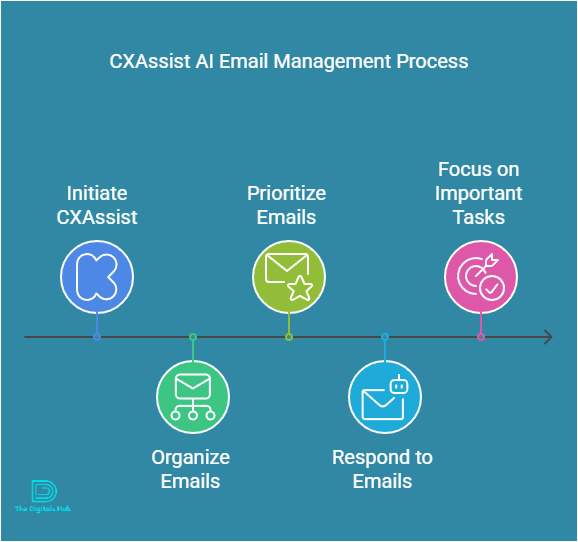
Now that you understand the benefits of using CXAssist AI Email Assistant, let’s dive into how you can use it to manage your emails efficiently.
Step 1: Set Up Your CXAssist Account
Before you can use the AI Email Assistant, you need to set up your CXAssist account.
- Sign Up: Go to the official CXAssist website or download the app from your device’s app store.
- Create an Account: Sign up using your email address, or log in if you already have an account.
- Connect Your Email: Once you have logged in, connect your email account (Gmail, Outlook, etc.) to CXAssist. This allows the AI to access and manage your emails.
Step 2: Set Your Preferences
CXAssist’s AI Email Assistant needs to learn your preferences to be effective.
- Set Categories: The first step is to define the categories or labels for your emails (e.g., Urgent, Follow-up, Client Inquiries, etc.).
2. Customize Smart Replies: You can also set up pre-written replies for common queries. The AI will learn these and suggest them automatically when similar emails arrive. - Priority Settings: Mark important contacts or emails that you want the AI to prioritize. This ensures that critical emails are flagged and brought to your attention first.
Step 3: Let the AI Organize Your Emails
Once everything is set up, CXAssist AI Email Assistant will begin organizing your incoming emails automatically. Here’s how it works:
- Automatic Categorization: The AI will sort emails into categories such as Urgent, Customer Support, Marketing, etc.
- Priority Inbox: Emails from key contacts or flagged emails will appear in the Priority Inbox, ensuring you never miss important messages.
- Follow-Up Reminders: If you have not responded to a message within a specific time frame, the AI will remind you to follow up.
Step 4: Respond to Emails with Smart Replies
One of the most powerful features of CXAssist AI Email Assistant is the ability to send smart replies.
- Suggested Replies: The AI will analyze the incoming email and suggest a reply based on your previous responses and preferences.
2. Personalization: You can choose to edit the suggested reply or let the AI send it automatically. The AI ensures that the tone and content of the response align with your style. - Automated Responses: If you receive the same types of inquiries frequently (e.g., support tickets or product questions), the AI can send automatic replies without requiring your intervention.
Step 5: Monitor and Review Emails
Although the AI does most of the work, you should periodically review your inbox to ensure everything is running smoothly.
- Review Categorization: Ensure that the AI is categorizing emails correctly. If you find emails in the wrong category, you can adjust the settings to improve the AI’s sorting.
- Check Smart Replies: Occasionally review the smart replies to ensure they align with your business needs and tone.
- Use Analytics: CXAssist provides performance analytics to help you understand your email response times, customer satisfaction, and overall email management efficiency.
Step 6: Multi-Language Communication
For businesses communicating with clients globally, CXAssist’s multilingual support is a game-changer.
1. Translate Emails: The AI can translate incoming emails into your preferred language and suggest appropriate responses in the customer’s language.
- Personalized Translations: The AI ensures that translations are accurate and culturally appropriate, so your communication remains professional and effective.
Benefits of Using CXAssist AI Email Assistant
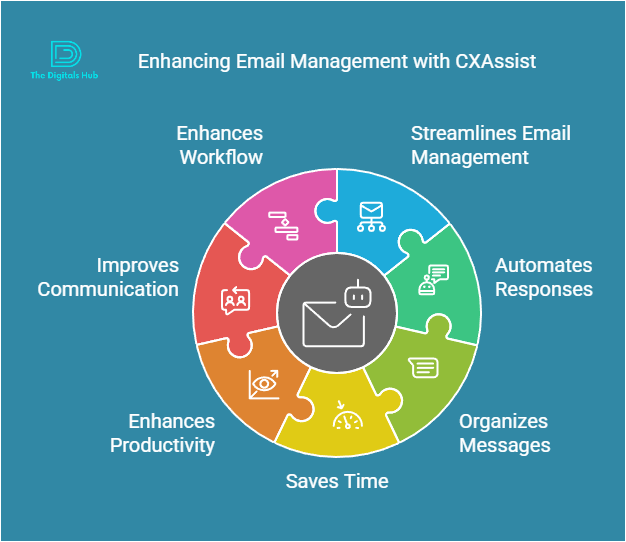
By now, you should have a clear understanding of how to use CXAssist AI Email Assistant. Let’s quickly recap the main benefits of using this tool:
- Increased Efficiency
With automation handling repetitive tasks like sorting and replying to common emails, you can focus on more important tasks and respond to customers faster.
- Reduced Email Overload
Managing an overflowing inbox can be overwhelming. CXAssist helps you keep your inbox organized, ensuring that only the most important emails demand your immediate attention.
- Better Customer Experience
By using CXAssist AI Email Assistant, you can respond to emails faster and more accurately, improving your customer’s experience and satisfaction.
- Time Savings
The AI’s ability to automate routine tasks like sorting emails and suggesting replies saves you valuable time. You no longer have to spend hours sifting through emails or drafting repetitive responses. - Global Reach
With multilingual support, you can easily communicate with customers worldwide, breaking down language barriers and expanding your global reach.
Final Thoughts on Using CXAssist AI Email Assistant
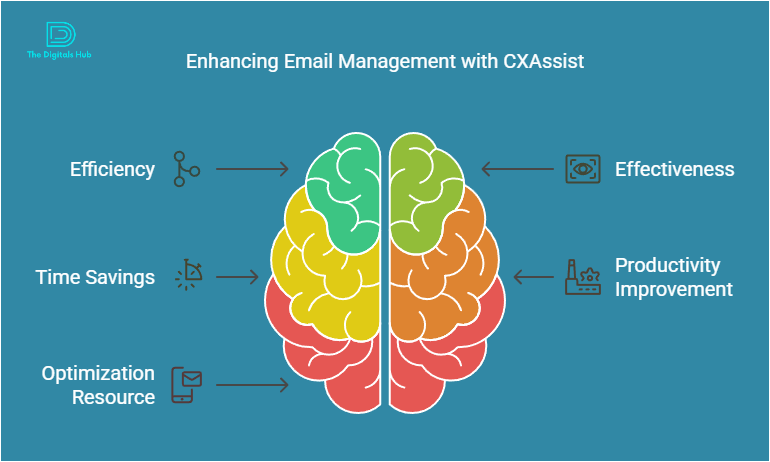
CXAssist AI Email Assistant is an invaluable tool for anyone looking to streamline their email communication. Whether you’re a business owner, a customer support agent, or a busy professional, this tool will help you manage your emails more efficiently, saving time and boosting productivity.
By automating repetitive tasks, organizing your inbox, and providing smart responses, CXAssist AI Email Assistant ensures that you never miss an important email while maintaining a professional and personalized communication style.
If you want to make your email management process smoother and more efficient, give CXAssist AI Email Assistant a try.
Get Started Today
Ready to experience the power of CXAssist AI Email Assistant? Start today and revolutionize the way you manage emails.
Sign up for CXAssist now and start optimizing your email management!
This article is designed to be mobile-friendly and easy to read, with clear headings and simple language. By following the steps outlined in this guide, you can make the most of the CXAssist AI Email Assistant and take your email management to the next level.

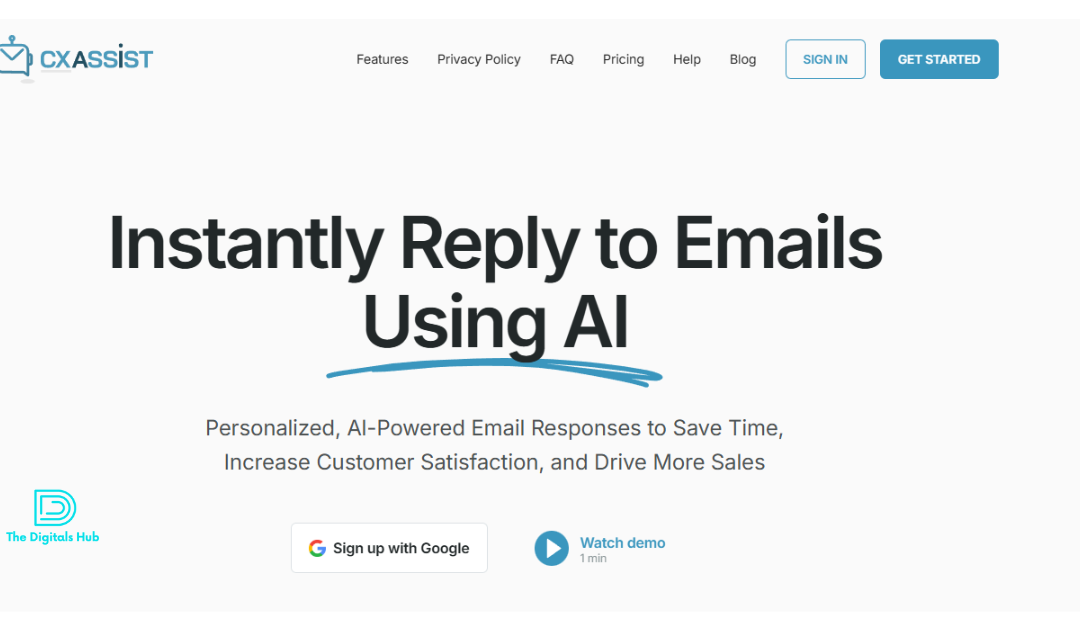
Recent Comments