In today’s digital world, 3D product models and augmented reality (AR) are transforming how businesses showcase their products. These technologies allow customers to interact with products in a virtual space, making shopping more engaging and personalized. Whether you’re a business owner, designer, or marketer, learning how to create 3D product models with interactive 3D experiences and AR can give you a competitive edge.
This guide will walk you through everything you need to know, from the basics of 3D modeling to integrating AR for immersive experiences. Let’s dive in!
Table of Contents
Key Points to Know Before Starting

- What is a 3D Product Model?
A digital representation of a product that can be viewed and rotated in 3D space. - What are Interactive 3D Experiences?
Allows users to interact with 3D models, such as zooming, rotating, or customizing them. - What is Augmented Reality (AR)?
A technology that overlays digital 3D models onto the real world using a smartphone or AR device. - Why Use 3D Models and AR?
- Enhances customer engagement.
- Reduces return rates by helping customers make better decisions.
- Boosts sales through immersive shopping experiences.
Understand Your Goals
Before creating 3D models, define your goals:
- Are you creating models for e-commerce, marketing, or product design?
- Do you want to integrate AR for virtual try-ons or product visualization?
- What platforms will you use (website, mobile app, social media)?
Having clear goals will help you choose the right tools and workflows.
Choose the Right Tools for 3D Modeling

Creating 3D models requires specialized software. Here are some popular options:
Beginner-Friendly Tools
- SketchUp
- Easy to learn and great for simple 3D models.
- Ideal for architectural and product design.
- Tinkercad
- Free and browser-based.
- Perfect for beginners and hobbyists.
Advanced Tools
- Blender
- Free and open-source.
- Offers advanced features for detailed and realistic models.
- Autodesk Maya
- Industry-standard for professional 3D modeling.
- Used in gaming, animation, and product design.
- Cinema 4D
- Great for motion graphics and visual effects.
Create Your 3D Product Model
Follow these steps to create a 3D model:
Gather Reference Images
- Collect high-quality images of your product from different angles.
- Use these as a guide to ensure accuracy.
Start Modeling
- Use your chosen software to create the basic shape of the product.
- Add details like textures, colors, and patterns.
Optimize the Model
- Reduce polygon count to ensure the model loads quickly on websites and apps.
- Use tools like Blender’s Decimate Modifier for optimization.
Add Realistic Textures
- Use UV mapping to apply textures accurately.
- Tools like Substance Painter can help create lifelike textures.
Test the Model
- Rotate, zoom, and inspect the model to ensure it looks good from all angles.
Make Your 3D Model Interactive

Interactive 3D experiences allow users to engage with your product. Here’s how to make your model interactive:
Use Web-Based Platforms
- Platforms like Sketchfab and Vectary let you upload 3D models and add interactivity.
- Users can rotate, zoom, and explore the model directly in their browser.
Add Hotspots
- Highlight key features of your product with clickable hotspots.
- For example, show how a bag’s compartments open or how a watch’s dial works.
Integrate with E-Commerce Platforms
- Use tools like Threekit or 3dCart to embed interactive 3D models on your online store.
Bring Your 3D Model to Life with Augmented Reality
AR takes your 3D model to the next level by placing it in the real world. Here’s how to integrate AR:
Choose an AR Development Platform
- ARKit (iOS) and ARCore (Android) are popular for mobile AR apps.
- Unity and Unreal Engine are great for creating custom AR experiences.
Create an AR Experience
- Import your 3D model into the AR platform.
- Add features like scaling, rotation, and animation.
Test on Mobile Devices
- Ensure the AR experience works smoothly on smartphones and tablets.
- Test lighting, tracking, and interaction.
Publish Your AR Experience
- Use platforms like WebAR to make your AR experience accessible via a web link.
- Alternatively, publish it as a mobile app on the App Store or Google Play.
Showcase Your 3D Models and AR Experiences
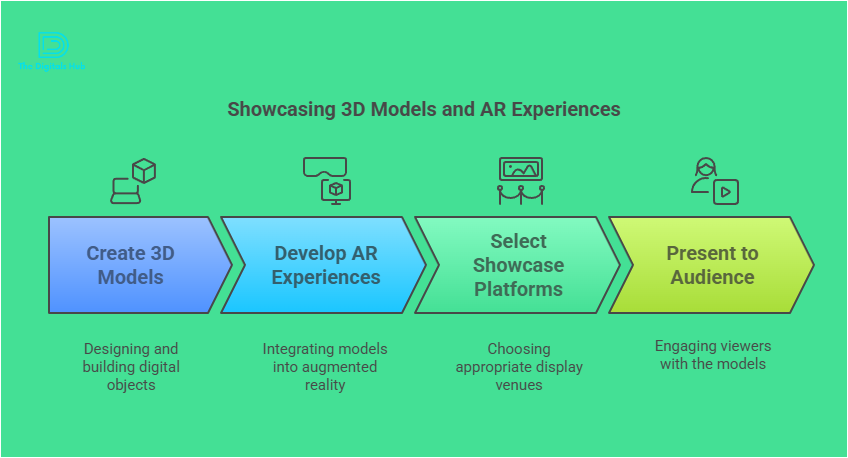
Now that your 3D models and AR experiences are ready, it’s time to showcase them to your audience:
Add to Your Website
- Embed interactive 3D models on product pages.
- Use AR to let customers visualize products in their space.
Use Social Media
- Platforms like Instagram and Facebook support AR filters.
- Create fun and engaging AR experiences to promote your products.
Email Marketing
- Include 3D model viewers or AR links in your email campaigns.
- Encourage customers to interact with your products.
Benefits of Using 3D Models and AR

- Improved Customer Engagement
- Interactive 3D models and AR make shopping more fun and engaging.
- Better Product Understanding
- Customers can explore products in detail, reducing doubts and increasing confidence.
- Higher Conversion Rates
- Immersive experiences lead to more purchases.
- Reduced Returns
- Customers know exactly what they’re buying, reducing the likelihood of returns.
Challenges and How to Overcome Them
- High Development Costs
- Start with beginner-friendly tools and scale up as your budget allows.
- Technical Skills Required
- Invest in training or hire a 3D artist/developer.
- Device Compatibility
- Test your AR experiences on multiple devices to ensure compatibility.
Future of 3D Models and AR

The future of 3D models and AR is bright. With advancements in AI and AR technology, we can expect:
- More realistic and interactive 3D models.
- Wider adoption of AR in e-commerce and marketing.
- Integration with virtual reality (VR) for even more immersive experiences.
Call to Action
Ready to take your product presentation to the next level? Start creating 3D models and AR experiences today! Whether you’re a beginner or a pro, the tools and techniques mentioned in this guide will help you get started.
If you need help, consider hiring a professional 3D artist or AR developer. The investment will pay off with increased customer engagement and sales.
By following this guide, you’ll be able to create stunning 3D product models and interactive AR experiences that captivate your audience. Start exploring the possibilities today and stay ahead of the competition!


Recent Comments