Time is one of the most valuable resources in any workplace. Efficient time management leads to improved productivity, better project outcomes, and happier employees. Desklog Time Tracking Software is designed to help businesses track employee work hours, measure productivity, and optimize workflows, ensuring that every minute spent at work is accounted for.
In this comprehensive guide, we’ll explore everything you need to know about Desklog, including its features, benefits, pricing, and how it can help you improve your business operations. Whether you are a freelancer, a manager, or a business owner, Desklog is the perfect tool to boost your team’s efficiency and productivity.
Table of Contents
What is Desklog Time Tracking Software?

Desklog is a cloud-based time tracking software designed to help businesses monitor employee productivity, manage time effectively, and ensure accurate billing and payroll management. Whether you run a small startup or a large corporation, Desklog provides a scalable solution that helps teams and organizations efficiently manage their tasks, track their work hours, and improve workflow management.
With Desklog, you get the ability to monitor tasks in real-time, track billable hours, generate reports, and measure productivity all in one place. Desklog can be used on both desktop and mobile devices, making it accessible wherever your employees are.
Key Features of Desklog

Desklog provides a variety of features that can help organizations improve time management and employee productivity. Below are some of the most notable features of the software:
Time Tracking and Logging
One of the core features of Desklog is its time tracking capability. Employees can log their work hours easily by starting and stopping a timer as they work on different tasks. This provides an accurate record of time spent on projects, ensuring that your business can maintain detailed logs of employee activity.
Why This Matters:
- Accurate Work Records: Employees can track how much time they spend on each task, project, or client.
- Eliminates Manual Tracking: No more manually entering time; Desklog automates this for you.
Task and Project Management
Desklog provides a task and project management tool where employees can create, assign, and monitor progress on tasks within a project. This allows teams to stay on track and ensures that deadlines are met.
Why This Matters:
- Improved Team Collaboration: Team members can collaborate on tasks, ensuring nothing is overlooked.
- Clear Project Overview: You can track the progress of various projects, providing visibility into team productivity.
Real-Time Monitoring
With Desklog, managers can monitor employee activities in real-time. The software tracks which websites and applications employees are using, helping managers to spot areas where time may be spent inefficiently.
Why This Matters:
- Immediate Insights: Managers can quickly identify bottlenecks and areas where employees may need assistance.
- Enhanced Accountability: Employees know that their activities are being monitored, leading to more focused work.
Employee Attendance Tracking
Desklog includes an attendance tracking feature that automatically records the time employees clock in and clock out. This can help manage employee schedules and avoid any discrepancies in attendance.
Why This Matters:
- Easy Attendance Management: Track employee attendance without the need for manual timesheets.
- Accurate Payroll Processing: Accurate attendance data ensures that employees are paid for the hours they actually worked.
Reporting and Analytics
Desklog offers detailed reporting and analytics that allow businesses to evaluate productivity, time spent on tasks, and overall project progress. Reports can be generated weekly, monthly, or custom dates, and they provide actionable insights into the performance of both individuals and teams.
Why This Matters:
Informed Decision-Making: Managers can use the data to make informed decisions about resource allocation.
- Track Progress: See how much time is being spent on each project and whether deadlines are being met.
Automated Timesheets
Desklog can automatically generate timesheets for employees, saving time on administrative tasks. This feature allows businesses to streamline payroll and billing processes without having to manually review time logs.
Why This Matters:
- Faster Payroll: Timesheets are automatically generated, speeding up payroll processing.
- Reduced Errors: Automated timesheets reduce the risk of human error when calculating hours worked.
Client Billing Integration
For businesses that offer services, Desklog’s client billing integration allows teams to track billable hours and generate invoices for clients based on the hours worked. This ensures that businesses can accurately bill clients for the time spent on their projects.
Why This Matters:
- Accurate Billing: Businesses can ensure that clients are billed accurately for the hours worked.
- Easy Invoicing: Generate invoices directly from Desklog, saving time and reducing the risk of errors.
Employee Productivity Tracking
Desklog helps measure employee productivity by tracking time spent on work tasks, idle time, and breaks. This data can be used to assess performance and identify areas where productivity can be improved.
Why This Matters:
- Track Work Efficiency: Measure how efficiently employees are working.
- Provide Support: Identify employees who may need additional training or resources to improve productivity.
Benefits of Using Desklog

Implementing Desklog in your business can bring numerous benefits that go beyond just tracking time. Here are some key advantages:
Increased Productivity
Desklog helps improve employee productivity by providing real-time insights into work activities. With automated time tracking, task management, and productivity reports, employees are less likely to waste time on non-work-related tasks.
How it Works:
- Employees can focus on core tasks with reduced distractions.
- Managers can monitor time spent on tasks and identify areas where improvement is needed.
Accurate Billing and Invoicing
If your business offers billable services, Desklog makes client billing a breeze. By tracking time spent on each project, Desklog helps you generate accurate invoices based on billable hours. This ensures that clients are billed fairly and you don’t lose revenue due to missed hours.
How it Works:
- Track billable and non-billable hours separately.
- Automatically generate invoices and send them to clients.
Simplified Payroll Management
Desklog’s automated timesheets and attendance tracking eliminate the need for manual payroll processing. This leads to fewer errors and faster payroll cycles, saving businesses time and money.
How it Works:
- Generate timesheets automatically from tracked hours.
- Integrate Desklog with your payroll system for smooth processing.
Transparent Workflows
With real-time tracking and detailed reporting, Desklog provides transparency into how time is spent across the organization. Managers can quickly identify potential inefficiencies and implement changes to improve workflow.
How it Works:
- Employees can see their own productivity data, motivating them to stay focused.
- Managers can view team-wide productivity metrics and make data-driven decisions.
How Desklog Improves Employee Engagement

Desklog not only tracks time but also improves employee engagement by providing tools that promote transparency, accountability, and recognition. Employees can track their own performance, set goals, and see where they are excelling or need improvement.
Key Points:
- Self-Assessment: Employees can view their own productivity metrics and take steps to improve.
- Feedback and Recognition: Managers can use Desklog’s data to provide constructive feedback and recognize employees for their hard work.
Desklog Pricing Plans

Desklog offers flexible pricing plans that cater to businesses of all sizes. Whether you are a small team or a large enterprise, Desklog has a plan for you.
Pricing Tiers
- Starter Plan: Ideal for freelancers and small teams. Offers basic time tracking and reporting features.
- Team Plan: Suitable for medium-sized businesses with additional features like project management, task tracking, and real-time monitoring.
- Enterprise Plan: Designed for large organizations. Includes advanced reporting, employee productivity tracking, and client billing integration.
Free Trial
Desklog also offers a free trial so you can try out the features before committing to a subscription. This helps businesses evaluate whether Desklog is the right fit for their needs.
How to Get Started with Desklog
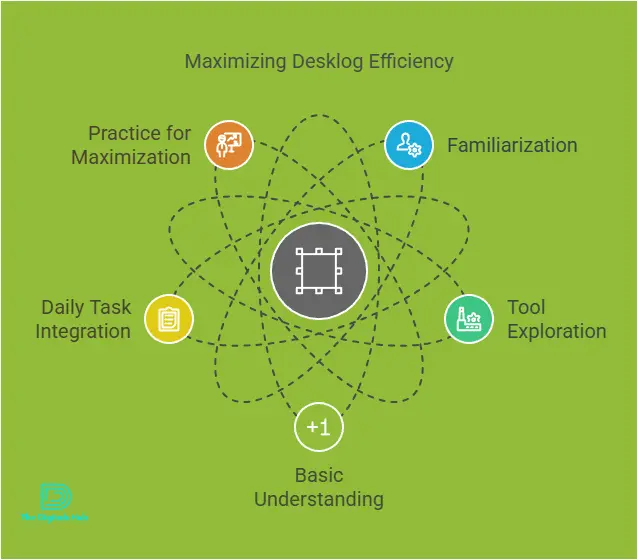
Getting started with Desklog is quick and easy. Simply visit their website, sign up for an account, and start tracking time immediately. You can also integrate Desklog with your existing systems, such as your payroll platform or project management tool, to streamline your operations.
Steps to Get Started:
- Sign up for a Desklog account.
- Customize your account settings (e.g., work hours, billable rates).
- Invite employees to join.
- Start tracking time, tasks, and productivity.
Desklog vs. Competitors
When compared to other time tracking and productivity tools, Desklog stands out due to its comprehensive feature set, including real-time monitoring, client billing integration, and advanced reporting. It provides more than just basic time tracking, offering businesses the ability to manage tasks, track productivity, and automate payroll processes in one platform.
Desklog User Reviews
Desklog has received positive feedback from users who appreciate its user-friendly interface, time tracking accuracy, and productivity features. Here are some common themes from Desklog reviews
Ease of Use: Users love how easy it is to set up and use Desklog without requiring any
Conclusion: Is Desklog the Right Time Tracking Software for You?
Desklog is a versatile and user-friendly time tracking software that can help businesses, freelancers, and remote teams optimize their work hours, improve productivity, and streamline project management. With its key features like automatic time tracking, detailed reporting, and task management, Desklog is a powerful tool that simplifies time tracking for both individuals and teams.
Whether you’re a freelancer looking to track billable hours or a manager needing to monitor employee productivity, Desklog offers the tools you need to stay organized and efficient. With both free and paid plans, Desklog is an affordable and scalable solution for businesses of all sizes.
Ready to start tracking your time? Sign up for Desklog today and take your productivity to the next level!

Recent Comments