In today’s fast-paced work environment, time tracking is a must for businesses and freelancers alike. Desklog is a robust time tracking tool that helps individuals and teams stay productive by efficiently tracking their work hours, monitoring progress, and generating reports. But before you dive into Desklog’s features, it’s important to understand the pricing structure to determine if it’s the right fit for your needs.
In this article, we’ll walk you through the different Desklog pricing plans, what each plan offers, and how you can choose the best one for your business or personal use.
Table of Contents
Overview of Desklog

Desklog is a time tracking and employee productivity tool that is designed to help businesses and individuals keep track of their working hours, monitor productivity, and optimize workflows. It’s popular among remote teams, freelancers, and small businesses due to its user-friendly interface and powerful features.
Whether you are managing a team or working independently, Desklog can help you manage tasks more effectively, improve project management, and ensure that time is spent productively.
Desklog Pricing Plans
Desklog offers a variety of pricing plans to accommodate the needs of different users. The plans are designed to cater to both small businesses and larger enterprises. Below, we will break down the available pricing options for Desklog so you can make an informed decision.
Free Plan
The Free Plan is a great option for freelancers or small businesses just starting out with time tracking and productivity monitoring. It’s a no-cost solution that allows you to try out Desklog’s core features before committing to a paid plan.
Features of the Free Plan:
- Basic time tracking: Track hours spent on tasks and projects.
Manual and automatic tracking: Switch between manual and automated time tracking. - Reports: Generate basic productivity reports.
- One user: The free plan is limited to one user.
Limitations:
- The Free Plan is limited in terms of the number of users and advanced features, so it might not be suitable for larger teams or businesses that require in-depth reporting or advanced monitoring features.
Ideal For:
- Freelancers and individuals looking for a simple, free time-tracking solution.
Paid Plans

Desklog offers several paid plans that are tailored to different business sizes and feature requirements. Let’s take a closer look at these plans:
Starter Plan
The Starter Plan is perfect for small teams or individuals who need more features than the Free Plan provides but don’t require advanced tools for larger organizations. This plan is designed to offer an affordable solution for teams that are growing or those who want more flexibility.
Features of the Starter Plan:
- Basic time tracking: Track time spent on various tasks and projects.
- Task management: Create and manage tasks easily.
- Team collaboration: Includes support for a small team (up to 10 users).
Reports: Access more advanced reports than the Free Plan, including detailed productivity metrics. - Integration with project management tools: Sync with tools like Trello, Jira, and Asana.
Pricing:
- The Starter Plan starts at 5 per user/month.
Ideal For:
- Small businesses or teams with up to 10 members who need advanced features like reporting and integrations.
Professional Plan
The Professional Plan is designed for larger teams or businesses that need more advanced tracking and reporting capabilities. This plan is ideal for growing companies that want detailed insights into employee productivity and project progress.
Features of the Professional Plan:
- All features of the Starter Plan.
- Advanced reporting: Includes time-tracking reports with detailed insights into billable hours, project progress, and team performance.
- Employee monitoring: Tracks app and website usage, as well as activity levels.
- Real-time monitoring: Get real-time updates on employee activity.
- Integration with more third-party tools: Additional integrations with productivity and collaboration tools like Slack and Zoom.
- Unlimited users: The Professional Plan supports an unlimited number of users.
Pricing:
- The Professional Plan starts at 15 per user/month.Ideal For
- Medium to large teams who need advanced features, including employee monitoring, detailed reporting, and unlimited user support.
Enterprise Plan
The Enterprise Plan is the most comprehensive solution offered by Desklog. It is designed for large organizations that require high levels of customization, team management, and productivity monitoring. This plan provides enterprise-level support and features.
Features of the Enterprise Plan:
- All features of the Professional Plan.
- Customizable reports: Tailor reports to meet your organization’s specific needs.
- Dedicated account manager: Get a dedicated support representative to help with setup and troubleshooting.
- Priority support: Fast response times for any issues that arise.
- Advanced security: Enterprise-grade security features to protect your business data.
- Onboarding and training: Desklog offers training for your team to ensure they’re using the tool effectively.
Pricing:
- The Enterprise Plan starts at $25 per user/month.
Ideal For:
- Large enterprises that require full customization, dedicated support, and advanced features to manage teams and track productivity.
Features Included in Each Plan
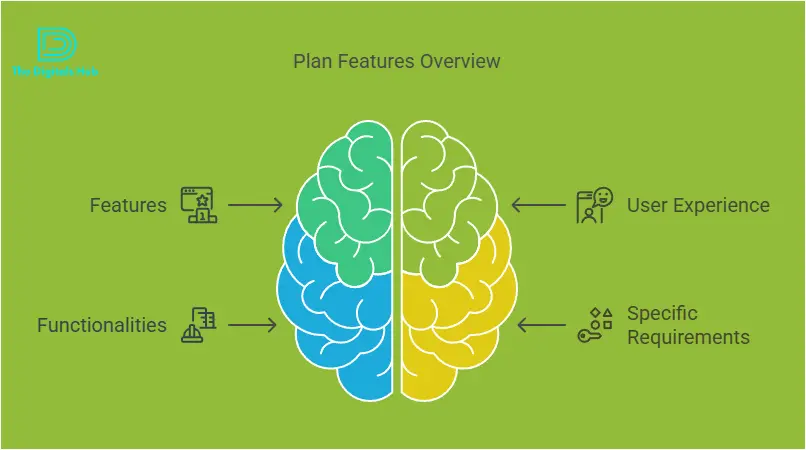
Let’s break down the features available in Desklog’s pricing plans to help you understand what you’ll get at each level.
Core Features Across All Plans:
- Time tracking: Track time manually or automatically.
- Task management: Create and manage tasks.
- Reports: Access time tracking reports to monitor productivity.
- Productivity monitoring: Measure employee activity and time spent on apps/websites (available in paid plans).
Additional Features in Paid Plans:
- Advanced reporting: More detailed reports on billable hours, project progress, and employee productivity.
- Integrations: Sync with popular project management tools, like Trello, Asana, and Jira.
- Employee monitoring: Track employee activity in real time, including app usage and idle time (available in Professional and Enterprise plans).
- Unlimited users: Only available in the Professional and Enterprise plans.
What Are the Benefits of Desklog?

Desklog offers several advantages for businesses, including:
- Increased Productivity: By tracking time and analyzing reports, you can identify inefficiencies and optimize workflows.
- Better Time Management: Desklog helps you allocate time more efficiently to various tasks, improving overall time management.
3. Cost Savings: For businesses that bill clients based on time worked, Desklog helps track billable hours, ensuring you get paid for every minute worked. - Employee Monitoring: Desklog’s monitoring tools give managers visibility into how their teams are spending their time, which can improve accountability and performance.
- Integration with Tools: Desklog integrates with popular project management tools, making it easier to sync time tracking with task management.
How to Choose the Right Desklog Plan for Your Needs

Choosing the right Desklog pricing plan depends on the size of your team, your business needs, and your budget. Here are a few tips to help you decide:
- Freelancers and solo entrepreneurs: The Free Plan or the Starter Plan is likely your best bet. You’ll get the essential features for tracking time and managing tasks.
- Small to medium-sized teams: The Starter Plan or the Professional Plan would be ideal for teams that need more advanced features like reporting and unlimited users.
- Large businesses and enterprises: The Enterprise Plan offers everything you need, including customization options, dedicated support, and advanced security features.
Desklog Discounts and Offers

Desklog occasionally offers discounts and special offers, especially for long-term commitments or larger teams. If you’re interested in getting a better deal, it’s worth reaching out to Desklog’s sales team for any ongoing promotions. Additionally, they sometimes provide free trials for paid plans, allowing you to try out the features before committing to a subscription.
Conclusion
Desklog is an excellent time tracking and productivity tool that offers a range of plans to suit different needs, from freelancers to large enterprises. Whether you are looking for a simple, no-cost solution or an enterprise-grade tool for managing large teams, Desklog has a plan that will fit your needs.
By carefully considering your requirements, such as team size, required features, and budget, you can select the Desklog pricing plan that will help you manage time efficiently and improve productivity.
Don’t forget to check Desklog’s free trial options to explore the features before deciding. Ready to boost your productivity? Choose a Desklog plan today and start tracking your time more effectively!

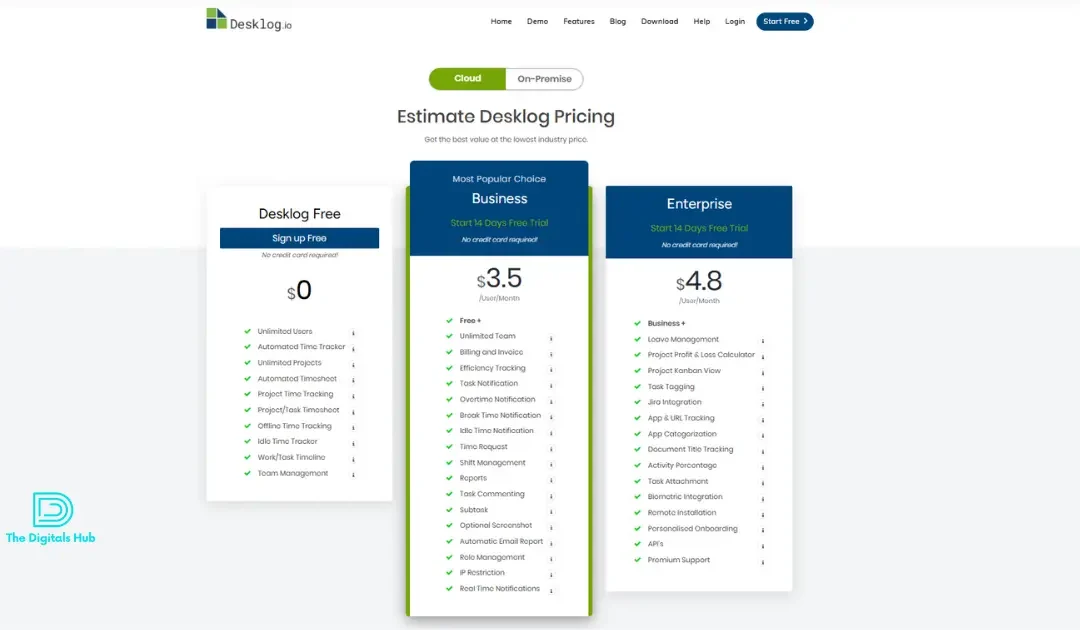
Recent Comments