In today’s fast-paced world, managing time efficiently is more important than ever. Whether you’re working as a freelancer, managing a small team, or running a large business, time is a valuable resource that needs to be tracked accurately. Desklog Free Time Tracking Tool is here to make time management easier for everyone. With Desklog, you can track work hours, boost productivity, and simplify payroll – all without breaking the bank.
In this guide, we’ll provide a comprehensive look at Desklog’s free time tracking tool. You’ll learn about its features, benefits, and how it can help you save time, increase efficiency, and stay organized.
Table of Contents
What is Desklog Free Time Tracking Tool?

Desklog is an easy-to-use time tracking tool designed to help individuals and businesses monitor the time spent on various tasks and projects. Whether you are a freelancer tracking billable hours or a business owner trying to optimize employee productivity, Desklog provides a simple yet powerful solution.
The free version of Desklog is perfect for those who need a basic, no-cost tool to track time and improve efficiency. With this tool, you can start tracking your work hours instantly, and it’s ideal for small businesses and freelancers who want to get started without a hefty investment.
Key Features of Desklog Free Time Tracking Tool

Desklog’s free time tracking tool comes with an array of features to help you track time, boost productivity, and stay organized. Here’s a look at the top features you’ll enjoy:
Time Tracking and Logging
One of the most essential features of Desklog is its time tracking capability. With this feature, you can log your working hours for each task and project. You can start a timer when you begin working on a task and stop it once you’re finished. This makes time tracking accurate and easy.
Key Points:
- Track hours for individual tasks.
- No need to manually log time.
- Real-time tracking for accuracy.
Real-Time Monitoring
With Desklog’s real-time monitoring, managers can get an instant overview of what tasks are being worked on and how much time is being spent. This feature ensures that employees stay focused and don’t waste time on non-productive activities.
Key Points:
- See what tasks employees are working on.
- Get insights into real-time performance.
- Enhance team accountability.
Task Management
Managing tasks is simple with Desklog. You can easily create, assign, and monitor the progress of tasks. This feature helps teams stay on track and ensures that all tasks are completed on time.
Key Points:
- Create and assign tasks.
Track task completion status. - Stay organized with task management tools.
Employee Attendance Tracking
Desklog offers a attendance tracking feature to help businesses monitor employee work hours. This feature automatically records when employees clock in and clock out, helping managers to maintain accurate attendance logs.
Key Points:
- Automatic clock-in and clock-out tracking.
- Easily track employee attendance.
- Streamline payroll with accurate attendance data.
Reports and Analytics
Desklog offers reports and analytics to help you measure how much time is being spent on different tasks and projects. These reports can help you identify inefficiencies and improve productivity.
Key Points:
- Generate reports for daily, weekly, or monthly work hours.
- Visualize time data in easy-to-read charts.
- Analyze productivity levels.
Integration Capabilities
While Desklog’s free version has limited integrations, it still supports basic integrations with other tools like Google Calendar. This allows users to sync their schedules and improve workflow management.
Key Points:
- Sync with Google Calendar.
- Integrate with basic third-party apps.
- Expand functionality with premium integrations.
Benefits of Using Desklog Free Time Tracking Tool

Desklog offers a range of benefits for users looking for a free time tracking solution. Let’s take a closer look at how using Desklog can improve your workflow and productivity.
Increased Productivity
With Desklog’s time tracking, employees can focus on their tasks and avoid distractions. By keeping track of time spent on each task, Desklog encourages better time management and boosts overall productivity.
Key Points:
- Eliminate time-wasting habits.
- Focus on high-priority tasks.
- Improve employee performance.
Easy Time Management
Desklog simplifies the process of managing time by automating time tracking. You don’t have to manually log hours or worry about mistakes in your records. Time is automatically tracked, and you can generate accurate reports to analyze your work.
Key Points:
- Automate time tracking.
- No more manual time logs.
- Simplify payroll and billing.
Transparent Workflows
With Desklog, everyone in the organization can see the time spent on each task. This promotes transparency and accountability among employees. Managers can monitor employee performance, and employees can see their productivity at a glance.
Key Points:
Stay transparent about task progress.
Hold employees accountable for their time.
Encourage a culture of honesty and responsibility.
Simple Payroll
For businesses that need to manage payroll, Desklog makes the process easy by tracking employee work hours and attendance. This data can be used to create accurate timesheets for payroll, eliminating manual calculations and errors.
Key Points:
- Accurate timesheets.
- Streamline payroll processing.
- Ensure fair pay based on hours worked.
How to Use Desklog Free Time Tracking Tool
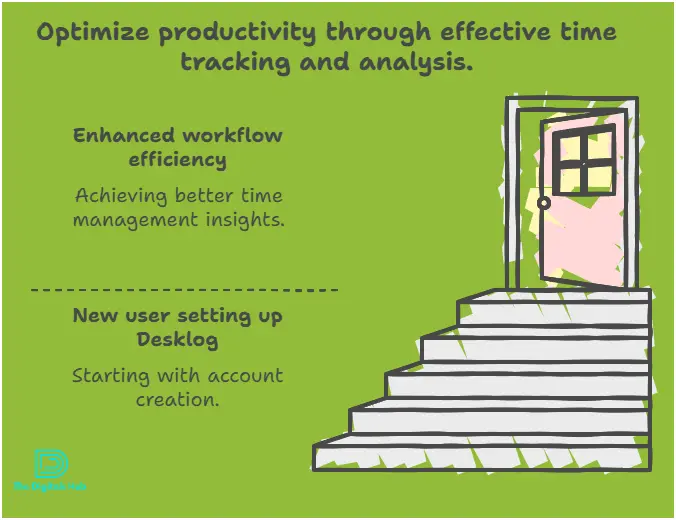
Getting started with Desklog’s free time tracking tool is quick and easy. Here’s a step-by-step guide to help you start using Desklog effectively.
Step-by-Step Guide
- Sign Up: Go to Desklog’s website and create a free account.
- Customize Your Profile: Enter your work hours, set up your time tracking preferences, and integrate with other tools (if needed).
- Start Tracking: Begin using the timer to track time for each task and project.
- Monitor Progress: Track your time in real-time, view reports, and analyze productivity.
- Export Reports: Generate detailed reports for timesheets, payroll, and project management.
By following these simple steps, you’ll be up and running in no time.
Desklog Free Time Tracking Tool vs. Paid Version

While Desklog’s free version is a great tool for individual users and small teams, it comes with some limitations compared to the paid version. Here’s a quick comparison:
| Feature | Free Version | Paid Version |
|---|---|---|
| Time Tracking | Yes | Yes |
| Real-Time Monitoring | Yes | Yes |
| Task Management | Yes | Yes |
| Employee Attendance Tracking | Yes | Yes |
| Reporting and Analytics | Limited | Advanced |
| Integrations | Basic | Premium |
| Customer Support | Community Support | Priority Support |
The paid version of Desklog offers additional features such as advanced reporting, premium integrations, and priority support. It’s perfect for businesses that need more robust features.
Desklog Free Time Tracking Tool for Different Users

Desklog is flexible and works for a variety of users, including freelancers, small teams, and large businesses. Here’s how Desklog benefits each group:
Freelancers
As a freelancer, you can use Desklog to track billable hours and ensure you’re paid fairly for your time. The free version allows you to track time for each client, project, and task.
Benefits for Freelancers:
- Track billable hours.
- Generate simple reports for invoicing.
- Manage multiple clients with ease.
Small Teams
Small teams can benefit from Desklog’s task management and real-time monitoring features. Managers can monitor employee performance and ensure that deadlines are met.
Benefits for Small Teams:
- Manage tasks and projects efficiently.
- Monitor real-time performance.
- Improve team collaboration.
Large Businesses
For large organizations, Desklog’s free version provides essential time tracking and reporting features. However, the paid version…
Ease of Use: Users love how easy it is to set up and use Desklog without requiring any
Desklog User Reviews
Desklog has received positive feedback from users who appreciate its user-friendly interface, time tracking accuracy, and productivity features. Here are some common themes from Desklog reviews:
Ease of Use: Users love how easy it is to set up and use Desklog without requiring any
Conclusion: Is Desklog Right for You?
Desklog is a powerful, free time tracking tool that offers a variety of features to help individuals, businesses, and remote teams manage their time more effectively. Whether you’re looking to improve productivity, streamline project management, or ensure accurate billing, Desklog provides the necessary tools to optimize your time.
By offering a user-friendly interface, mobile compatibility, and detailed reporting, Desklog is an excellent solution for anyone looking to improve their time management practices. Whether you’re an entrepreneur, freelancer, or part of a remote team, Desklog can help you stay organized and achieve your goals more efficiently.
Get started with Desklog today and experience the benefits of efficient time tracking for yourself!

Recent Comments