Time tracking is an essential part of any business. Whether you’re managing projects, tracking employee work hours, or simply trying to get a better handle on your own productivity, the right tool can make all the difference. Desklog is one popular time tracking tool, but there are plenty of other options available that might suit your needs even better.
In this article, we’ll explore some of the best Desklog alternatives that offer similar or even more advanced features to help you stay on top of your time management.
Table of Contents
Why Look for Desklog Alternatives?

Desklog is a popular tool for time tracking and productivity management. However, there are many reasons why you might be looking for alternatives. These could include:
- Feature limitations: Desklog may not provide the specific features you’re looking for.
- User interface: Some users might find Desklog’s interface too complex or not very intuitive.
- Pricing: Depending on your budget, Desklog’s pricing structure might not be the most cost-effective option.
- Integration needs: You might need a tool that integrates with other software you already use.
By exploring alternatives, you open up opportunities to find a time tracking solution that better suits your unique requirements. Let’s look at some of the best Desklog alternatives on the market.
Best Desklog Alternatives to Consider
Here are seven of the top alternatives to Desklog, each offering its own set of features, benefits, and pricing options. Let’s dive into them:
Toggl Track
Toggl Track is one of the most popular time tracking tools out there. It’s known for its simplicity and effectiveness. Whether you’re a freelancer or part of a team, Toggl Track makes it easy to track the time spent on different tasks and projects.
Key Features:
User-friendly interface: Toggl Track is known for its clean, intuitive design that makes it easy to get started.
- Time tracking: You can start tracking time with just one click. It also supports manual time entry if you forgot to start the timer.
- Reporting: Toggl generates simple reports to track hours worked on different projects and tasks.
- Integrations: Works with over 100 apps like Asana, Trello, Slack, and Google Calendar.
Pricing:
- Free plan: Includes basic time tracking features.
- Paid plans start at $10 per user/month.
Why It’s Great:
Toggl Track is perfect for freelancers and small teams that need a straightforward, easy-to-use tool for tracking time.
Harvest
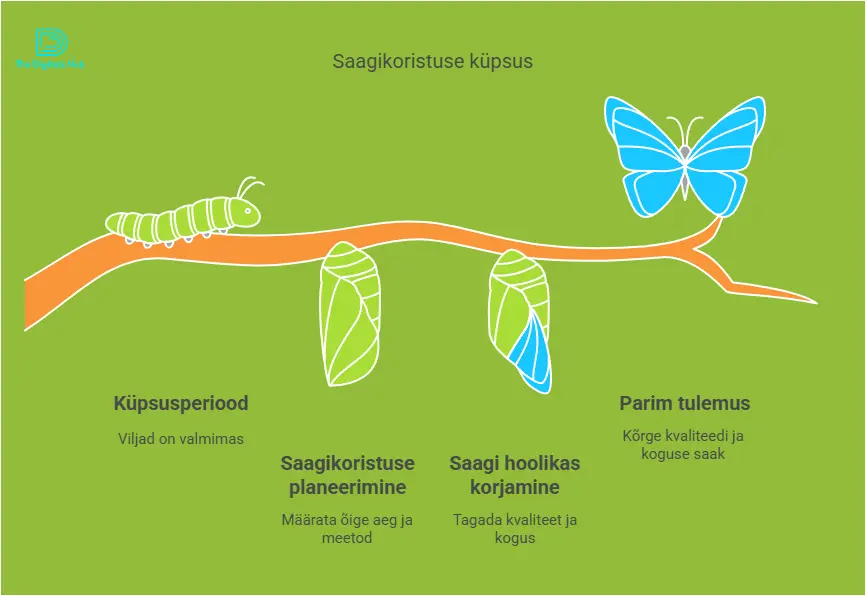
Harvest is a robust time tracking and invoicing tool designed for businesses. It combines time tracking with powerful features like invoicing and expense tracking, making it a great option for businesses that bill clients for their time.
Key Features:
- Time tracking: Track time spent on tasks and projects with ease.
- Invoicing: Generate invoices based on the time tracked, and even send them directly to clients.
- Team management: Manage your team’s time and track individual productivity.
- Reporting: View detailed reports and compare billable vs non-billable hours.
Free plan: Available for one user with basic features. - Paid plans start at12 per user/month.
Why It’s Great:
Harvest is ideal for businesses that need both time tracking and invoicing in one tool. It’s especially useful for agencies and service-based businesses.
Clockify
Clockify is a free time tracking tool that works well for both individuals and teams. It’s known for being simple and offering unlimited users on its free plan.
Key Features:
- Time tracking: Track your time by project or task, and easily switch between them.
- Reports: Generate customizable reports that show the time spent on each task and project.
- Team collaboration: Track time for multiple users, making it a great tool for teams.
- Integrations: Clockify integrates with tools like Trello, Asana, Jira, and Google Calendar.
Pricing:
- Free plan: Includes unlimited users and basic features.
- Paid plans start at $9.99 per user/month.
Why It’s Great:
Clockify offers an excellent free plan that’s perfect for freelancers and small businesses. It’s also great for teams because of its unlimited user support in the free plan.
Time Doctor
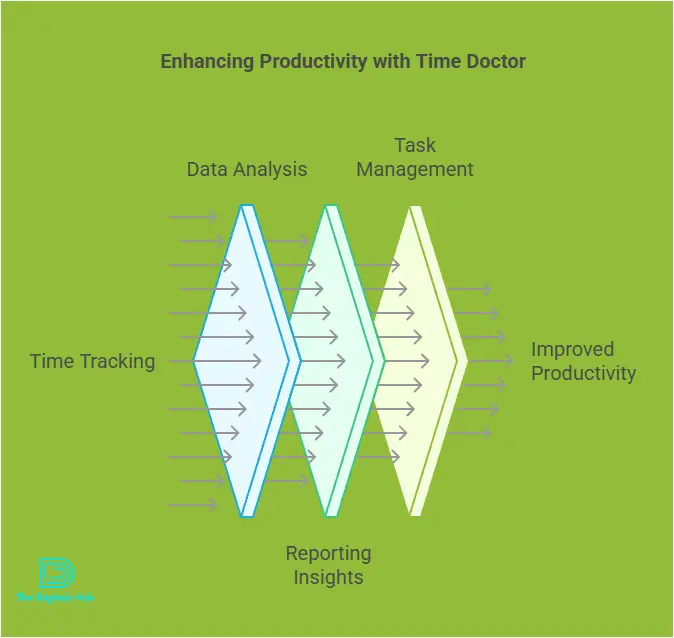
Time Doctor is a powerful time tracking tool designed for businesses and remote teams. It comes with advanced features that help businesses track productivity and monitor employees.
Key Features:
- Time tracking: Track time spent on tasks and projects, both manually and using a timer.
- Employee monitoring: Includes screenshot capture, web activity tracking, and keystroke monitoring.
- Reports: Detailed reports to track productivity and project progress.
- Integrations: Works with many project management tools like Trello, Asana, and Slack.
Pricing:
- Paid plans start at7 per user/month, with a free trial available.
Why It’s Great:
Time Doctor is perfect for businesses that need to monitor employee productivity closely, especially remote teams. The advanced monitoring features make it a great choice for employers who want detailed insights.
RescueTime
RescueTime is a unique time tracking tool that focuses on productivity monitoring. It automatically tracks time spent on applications and websites, helping you understand where your time is going.
Key Features:
- Automatic time tracking: RescueTime tracks time spent on apps and websites without requiring manual input.
Productivity reports: Get detailed insights into your daily habits and productivity levels. - FocusTime: Block distracting websites and apps to stay focused.
- Goals: Set daily or weekly productivity goals and track progress.
Pricing:
- Free plan: Offers basic features.
- Premium plan starts at 6.50 per month.
Why It’s Great:
RescueTime is ideal for individuals who want to improve their productivity by identifying time-wasting habits. Its automatic tracking feature saves you time and effort.
Hubstaff
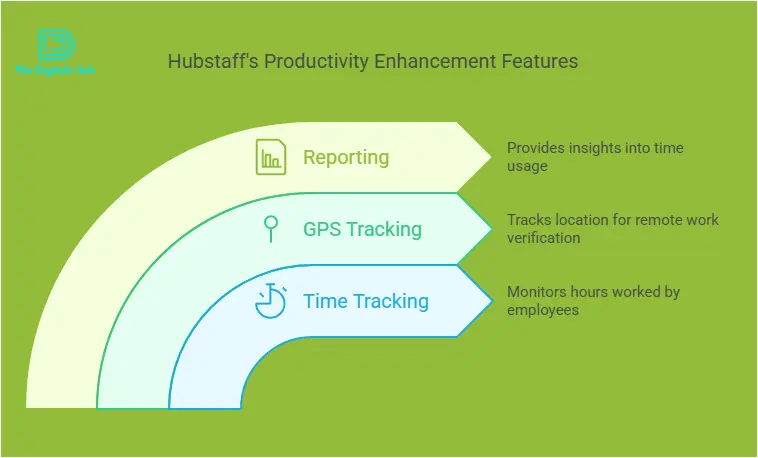
Hubstaff is a comprehensive time tracking and productivity monitoring tool designed for remote teams. It includes detailed reporting and monitoring features that help businesses track the time and productivity of their team members.
Key Features:
- Time tracking: Track time with a simple timer and manually log hours.
- GPS tracking: Track time spent at specific locations, which is especially useful for field workers.
- Employee monitoring: Includes screenshot capture, activity levels, and URL tracking.
- Integrations: Works with tools like Asana, Trello, and Slack.
Pricing:
- Free plan: For one user with limited features.
- Paid plans start at7 per user/month.
Why It’s Great
Hubstaff is excellent for remote teams and businesses with field workers who need detailed monitoring and GPS tracking.
ClickUp
ClickUp is a productivity platform that combines task management and time tracking in one tool. It’s ideal for teams who need more than just time tracking but also want to manage projects and tasks.
Key Features:
- Time tracking: Track time directly within tasks and projects.
- Task management: Create tasks, assign them to team members, and track progress.
- Reporting: Generate detailed reports to track time spent on each task and project.
- Integrations: ClickUp integrates with various tools like Google Calendar, Slack, and Trello.
Pricing:
- Free plan: Includes basic features for individuals and small teams.
- Paid plans start at $5 per user/month.
Why It’s Great:
ClickUp is great for teams who want a complete project management and time tracking solution. The platform’s flexibility makes it a powerful tool for managing multiple workflows.
Key Features to Look for in a Time Tracking Tool
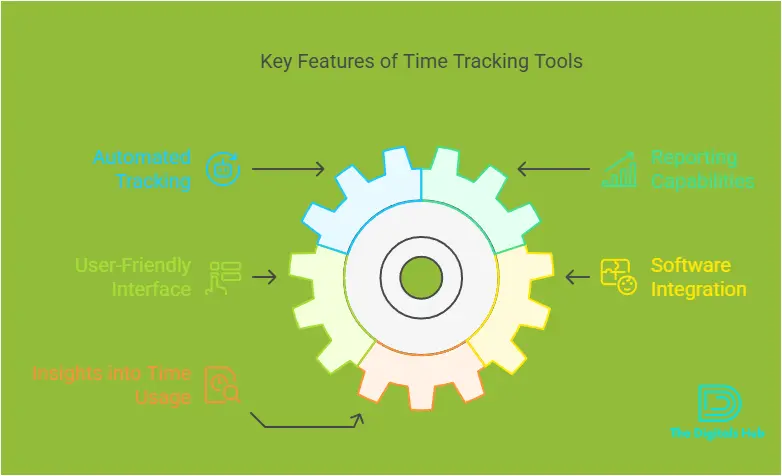
When choosing an alternative to Desklog, it’s important to consider the features that best suit your needs. Here are some key features to look for in a time tracking tool:
Ease of Use: The tool should be simple to use, with an intuitive interface.
Time Tracking: Look for automatic or manual time tracking, depending on your preferences.
Reporting: Detailed reports that show where time is being spent can help you identify inefficiencies.
Integrations: The tool should integrate with other software you’re using, such as project management tools or invoicing platforms.
Employee Monitoring: If you need to monitor employee productivity, look for tools with activity tracking, screenshots, and GPS monitoring.
Pricing: Make sure the tool fits within your budget. Some tools offer free plans with limited features, while others charge per user.
How to Choose the Best Desklog Alternative
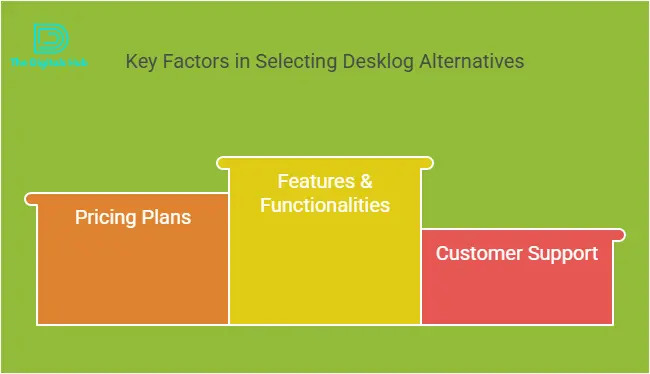
Choosing the best Desklog alternative depends on your specific needs. Here are some questions to consider when evaluating your options:
- What features do I need? Do you need advanced reporting, employee monitoring, or simple time tracking?
- What’s my budget? Consider both short-term and long-term costs, including any additional charges for extra users or features.
- Do I need integrations? If you use project management or invoicing tools, ensure your time tracking tool integrates with them.
How many people will be using the tool? Some tools are better suited for small teams, while others scale well with larger teams.
Conclusion
While Desklog is a great time tracking tool, it’s always helpful to explore alternatives to see if there’s a tool that better suits your needs. Whether you’re looking for advanced features like employee monitoring and invoicing, or you just need a simple and free solution for time tracking, there’s something for everyone.
The best Desklog alternative for you will depend on your requirements, team size, and budget. Tools like Toggl Track, Harvest, and Clockify are fantastic choices for freelancers and small businesses, while Time Doctor and Hubstaff are perfect for companies with remote teams that require more detailed monitoring.
Take your time, explore the options, and choose the one that best fits your workflow. Happy time tracking!

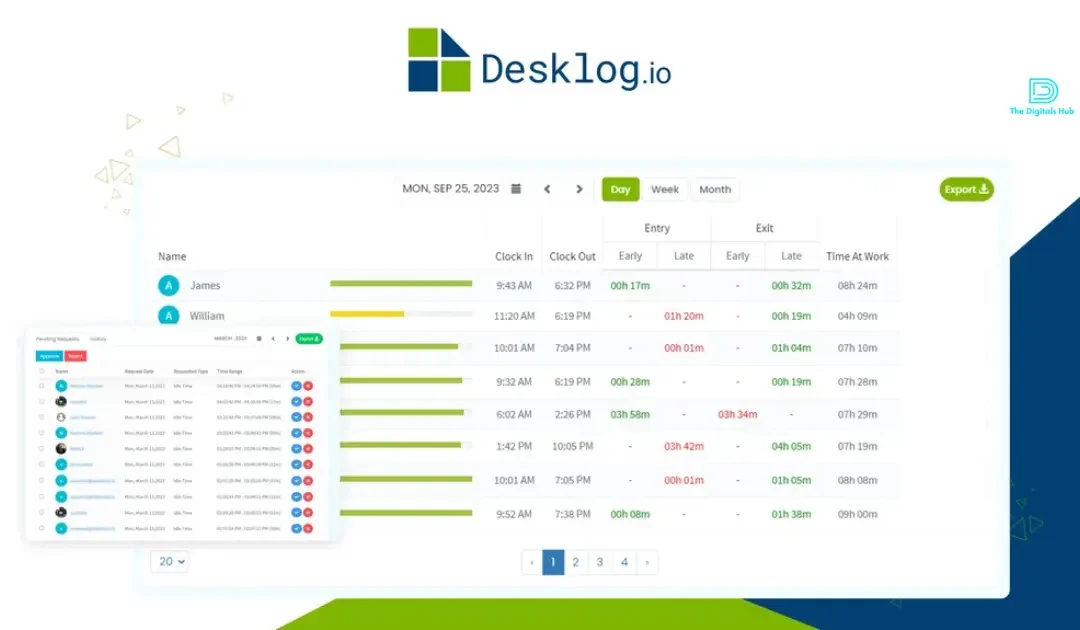
Recent Comments