In today’s digital world, data is crucial for making informed business decisions. One of the tools designed to help businesses gain valuable insights from their data is Click Analytic. This product has been developed to offer easy-to-use analytics for websites and apps, helping users track key metrics, improve their marketing strategies, and understand customer behavior.
In this review, we’ll take a deep dive into Click Analytic—exploring its features, pricing, pros, cons, and how it stands out in the analytics landscape. Whether you’re an e-commerce business, a marketer, or a website owner, this review will help you understand how Click Analytic can benefit your business.
Let’s begin with a quick overview of the product.
Table of Contents
What is Click Analytic?
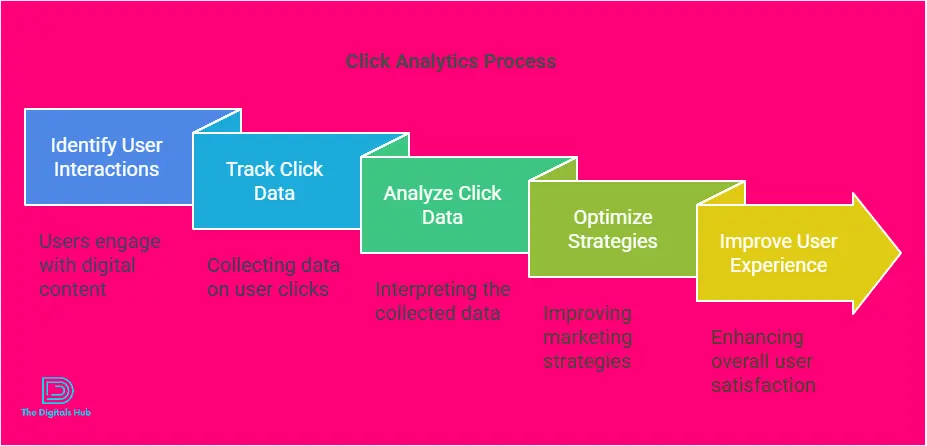
Click Analytic is a web analytics tool that helps businesses track and measure user interactions on their website or mobile app. By gathering detailed insights into customer behavior, Click Analytic allows you to make data-driven decisions to improve conversions, enhance user experience, and optimize marketing strategies.
This tool is designed for both beginners and professionals who want an easy way to monitor their website’s performance and gain actionable insights.
Key Features of Click Analytic
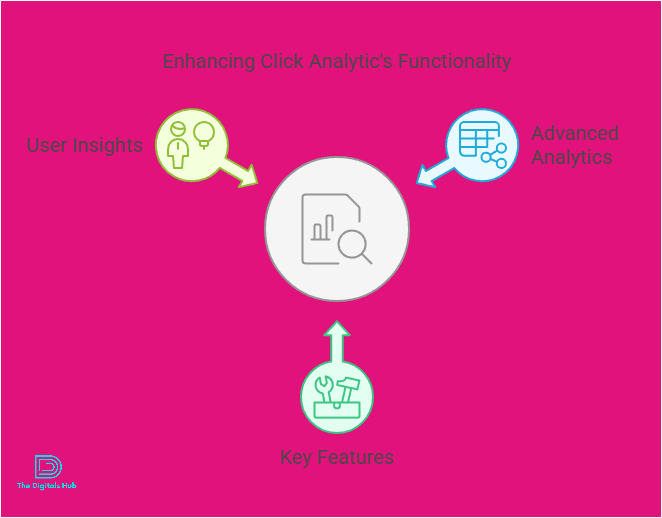
User-Friendly Dashboard
One of the standout features of Click Analytic is its simple, intuitive dashboard. Whether you’re new to web analytics or an experienced user, the dashboard is easy to navigate. All your data is clearly presented, making it easier for you to track key metrics like page views, bounce rates, and user engagement.
The clean interface is customizable, allowing you to prioritize the data that’s most important to your business. This ensures that you can access your most relevant information quickly and without confusion.
Real-Time Analytics
Real-time analytics is a crucial feature of Click Analytic. With this tool, you can see how users are interacting with your website in real-time. This is particularly useful for monitoring ongoing campaigns or sales events, as it allows you to quickly react to changing user behavior.
Whether it’s tracking the success of a promotion or spotting an issue that’s affecting user experience, Click Analytic’s real-time data helps you stay agile and make timely decisions.
Conversion Tracking
At the heart of any business is conversion. Click Analytic provides robust conversion tracking, allowing you to monitor how well your website is turning visitors into customers. By setting up goals, you can track specific actions on your site, such as sign-ups, purchases, or form submissions.
The conversion tracking feature helps you understand which marketing efforts are yielding the best results, enabling you to optimize your strategy for better outcomes.
Behavioral Insights
Understanding user behavior is critical for improving the user experience on your website. Click Analytic provides in-depth insights into how users navigate through your site. You can see which pages they visit, how long they stay, and where they drop off.
By understanding these patterns, you can identify areas of your website that may need improvement, such as slow-loading pages or confusing navigation. This helps you enhance the user experience, reduce bounce rates, and increase engagement.
Custom Reports
One of the most valuable features of Click Analytic is its custom reporting capabilities. You can create reports tailored to your business’s needs, allowing you to focus on the metrics that matter most. Whether you want to track user acquisition, revenue generation, or content performance, Click Analytic lets you easily generate reports that can be shared with your team or stakeholders.
Custom reports save time and allow for more precise analysis, making it easier to pinpoint areas that need attention.
How Does Click Analytic Work?
Using Click Analytic is simple and intuitive. The process is broken down into the following steps:
1. Sign Up and Integration: To start using Click Analytic, you first need to sign up for an account. Afterward, you can easily integrate the tool with your website or mobile app by adding a small tracking code to your site.
- Tracking User Data: Once integrated, Click Analytic begins tracking user behavior on your site. It collects data such as page views, clicks, time spent on pages, and conversion actions.
- Analyzing Data: The tool then processes the collected data and provides insights through its user-friendly dashboard. You can analyze trends, track user engagement, and identify the performance of specific campaigns.
- Generating Reports: You can create custom reports based on your needs. These reports can include detailed information about user interactions, conversion rates, and other critical metrics.
- Taking Action: With all this data, you can make informed decisions about your website, marketing campaigns, and business strategies to boost performance.
Pricing Plans

Click Analytic offers a range of pricing plans to cater to businesses of different sizes and needs. Pricing is typically based on the features you need and the amount of data you want to analyze. Here’s a quick look at the pricing structure:
1. Basic Plan: Starts at 19/month. Ideal for small businesses that need basic analytics features such as real-time data and conversion tracking.
- Standard Plan: Starts at49/month. Includes additional features like custom reports, advanced behavioral insights, and enhanced support.
- Pro Plan: Starts at $99/month. Offers full access to all features, including unlimited data tracking, advanced segmentation, and dedicated customer support.
- Enterprise Plan: Custom pricing. Tailored for large businesses with complex analytics needs, offering custom integrations and priority support.
Click Analytic also offers a free trial period, allowing users to explore the features before committing to a paid plan.
Who Can Benefit from Click Analytic?
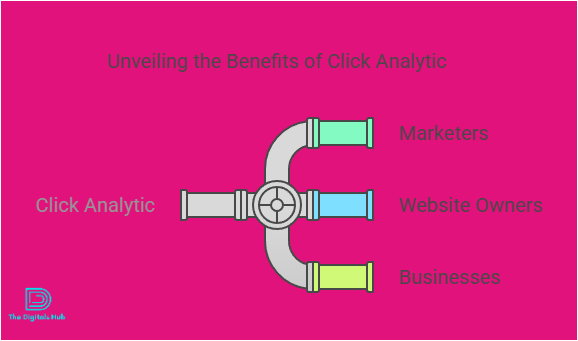
Click Analytic is designed to help businesses of all sizes, but it’s especially useful for:
- E-commerce Stores: Track customer behavior, monitor conversions, and improve your sales funnel.
- Marketing Agencies: Gain insights into campaign performance, optimize ad spend, and refine strategies.
- Content Creators: Analyze content performance, understand user interests, and optimize engagement.
- Business Owners: Monitor overall website performance, track key metrics, and make data-driven decisions.
Whether you’re a small business owner or part of a large organization, Click Analytic can provide the insights you need to improve your website’s performance and marketing efforts.
Pros and Cons of Click Analytic
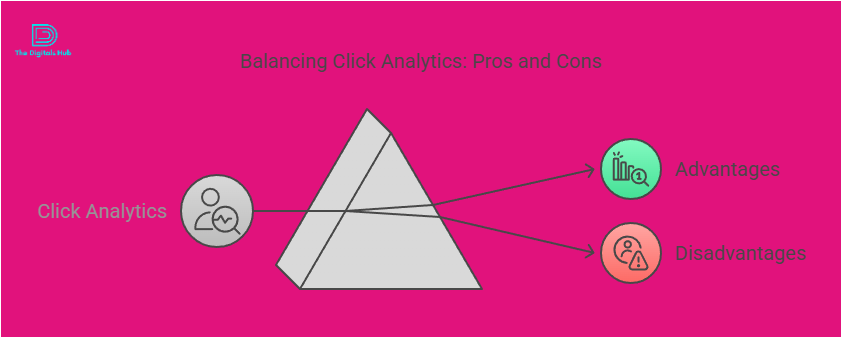
Pros:
- Easy to Use: The user-friendly interface and dashboard make it simple for even beginners to navigate.
- Comprehensive Analytics: Get a full picture of how users interact with your website, including behavior, conversions, and engagement.
- Real-Time Data: Monitor user actions as they happen, allowing for quick decision-making.
- Customizable Reports: Generate tailored reports that focus on the metrics that matter most to your business.
- Affordable Pricing: Pricing plans are flexible and offer good value for money, particularly for small businesses.
Cons:
- Limited Integrations: While Click Analytic integrates with popular platforms, it may not have as many third-party integrations as other tools like Google Analytics.
- Advanced Features May Require Learning: Some of the more advanced features, like behavioral insights, might take some time to fully grasp for new users.
Alternatives to Click Analytic
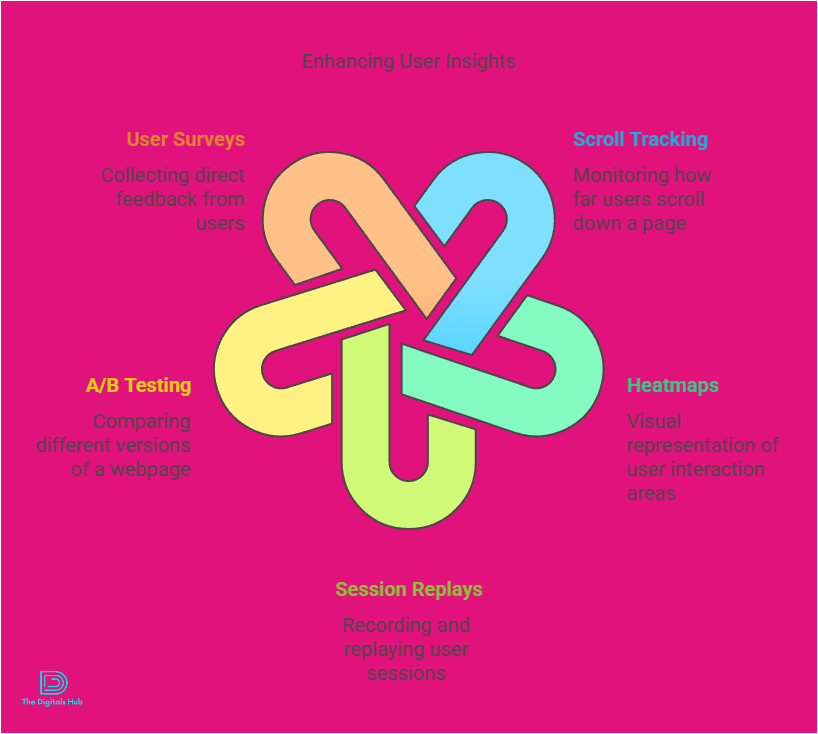
While Click Analytic offers a solid set of features, there are other analytics tools available that provide similar or even more extensive features. Some of the best alternatives include:
- Google Analytics: One of the most widely used analytics tools, offering a wide range of features and integrations. It’s free for most businesses, but it might require a steeper learning curve.
- Hotjar: Focuses on user behavior analytics, offering heatmaps, session recordings, and surveys. A great tool for understanding how users interact with your website.
- Mixpanel: Known for its event-based analytics, Mixpanel is great for tracking user behavior on apps and websites, especially in relation to specific actions and events.
- Kissmetrics: A behavior-focused analytics tool that helps businesses track the customer journey, from acquisition to retention.
Final Thoughts
Click Analytic is an excellent tool for businesses that need actionable insights into user behavior and website performance. Its easy-to-use interface, real-time data tracking, and customizable reports make it a valuable asset for marketers, e-commerce businesses, and content creators.
While it may not offer as many integrations or features as some competitors, it provides all the essential tools to track conversions, monitor user engagement, and improve your website’s overall performance.
If you’re looking for an analytics tool that’s both affordable

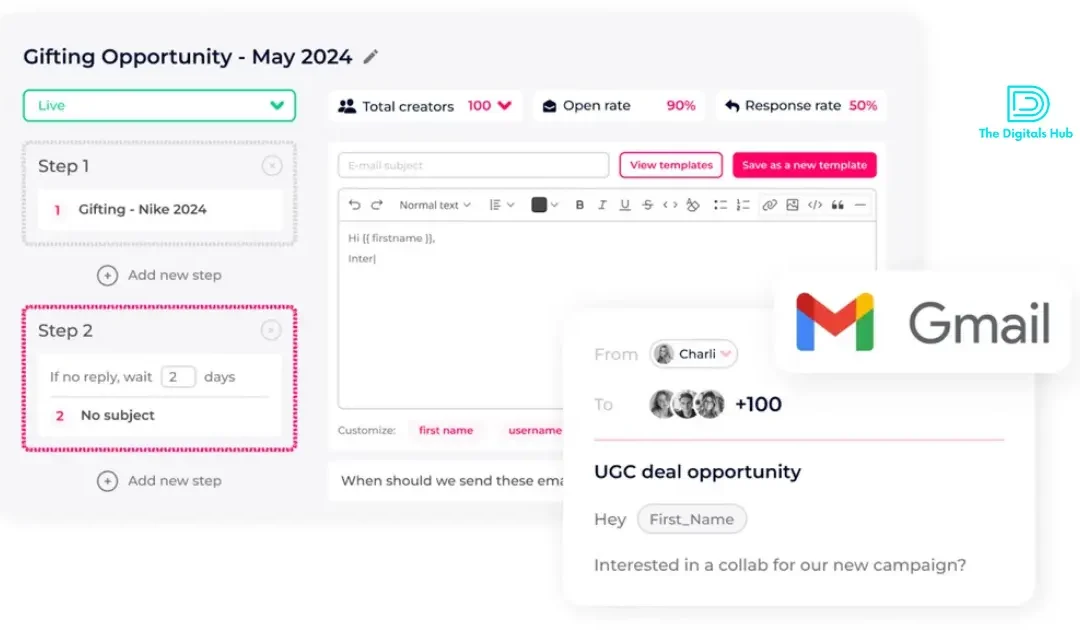
Recent Comments