In the world of digital marketing, understanding how your website performs is key to making the right business decisions. Whether you’re trying to boost your sales, improve user experience, or optimize your marketing efforts, having the right data at your fingertips is essential. This is where Click Analytic comes in.
Click Analytic is an advanced platform designed to provide detailed insights into your website’s performance, track user behavior, and help you make data-driven decisions. It’s an all-in-one tool that combines real-time analytics, user tracking, A/B testing, and much more to give you everything you need for a successful digital strategy.
In this article, we’ll explore the core Click Analytic features that can help you track your website’s performance, improve conversions, and gain deeper insights into user behavior. Whether you’re new to Click Analytic or looking to better understand its functionalities, this guide will provide all the information you need.
Table of Contents
Quick Overview of Click Analytic Features
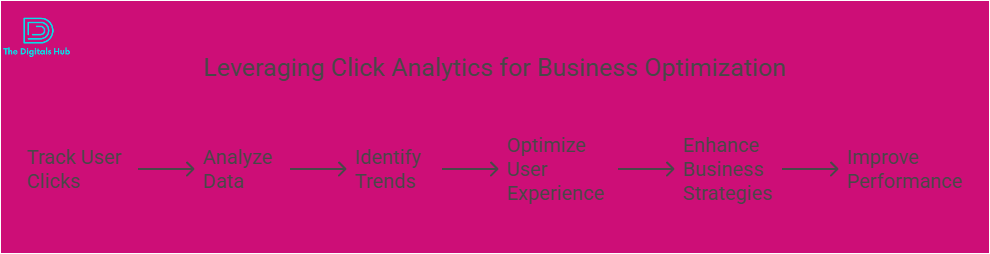
Before diving deep, here are the key features that make Click Analytic a powerful tool for website tracking:
1. Real-Time Analytics: Monitor live data as users interact with your site.
- User Behavior Tracking: Gain deep insights into how users interact with your site, including clicks, scrolling, and session recordings.
- Conversion Tracking: Track how users complete key actions such as form submissions, purchases, and sign-ups.
- A/B Testing: Compare different versions of your website to find the most effective design and content.
- Customizable Reports: Tailor reports to your specific business goals and track the data that matters most.
- Advanced Segmentation: Break down data into smaller, meaningful segments for more precise insights.
- Marketing Integrations: Integrate seamlessly with email marketing tools, CRMs, and other marketing platforms.
- Heatmaps: Visualize the areas on your website that attract the most attention from visitors.
Now, let’s take a closer look at each of these features and how they can help you improve your website’s performance.
Real-Time Analytics
One of the most valuable features of Click Analytic is its real-time analytics. This allows you to track users as they interact with your website, providing you with immediate data on traffic, user activity, and engagement.
Why Real-Time Analytics Matter:
Instant Insights: Real-time data gives you immediate feedback on how your website is performing, which is particularly useful during high-traffic periods, marketing campaigns, or product launches.
- Track Visitor Activity: See which pages users are visiting, what content they’re interacting with, and how long they stay on your site.
- Make Quick Adjustments: If something’s going wrong, you can quickly spot it and make adjustments before it affects your website’s performance.
With real-time analytics, you can stay ahead of the game by understanding your audience’s behavior as it happens.
User Behavior Tracking
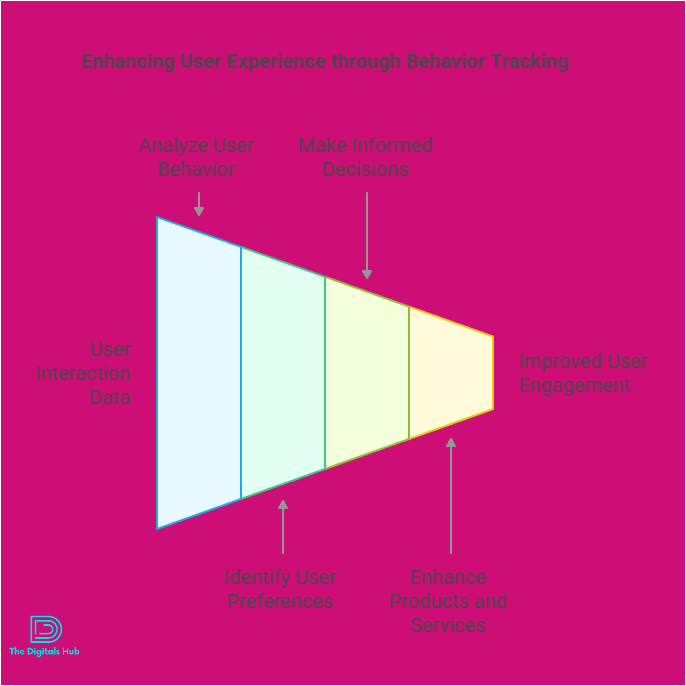
Understanding user behavior is essential for optimizing your website’s design and improving user experience. Click Analytic offers in-depth tracking of user interactions, helping you understand what works and what doesn’t.
Key Features of User Behavior Tracking:
- Click Tracking: Track exactly where users are clicking on your website. This feature helps identify which elements are capturing attention and which are being ignored.
- Scroll Depth: Measure how far down a page users scroll. If users aren’t scrolling all the way to the bottom of your pages, it could indicate that the content is not engaging enough.
Session Recording: Record user sessions to see how visitors navigate your website. This feature allows you to identify friction points or areas where users drop off. - Heatmaps: Heatmaps give a visual representation of where users focus their attention on a page. This can be especially helpful for optimizing page layouts and calls to action.
With detailed user behavior tracking, you gain a better understanding of how users interact with your content, enabling you to make more informed decisions about design and content.
Conversion Tracking
Conversions are the ultimate goal for any website. Whether it’s making a purchase, signing up for a newsletter, or filling out a contact form, tracking conversions helps you understand how well your website is achieving its goals.
What You Can Track with Conversion Tracking:
- Form Submissions: Track how many users complete forms such as sign-ups, contact forms, or quote requests.
- E-commerce Transactions: Monitor sales and revenue from your online store.
- Sign-Ups and Subscriptions: Measure how many users are subscribing to your services, products, or newsletters.
- Downloads: If you offer downloadable resources, track how many users are downloading your content.
By monitoring conversions, you can pinpoint areas that need improvement and optimize your website to drive better results.
A/B Testing
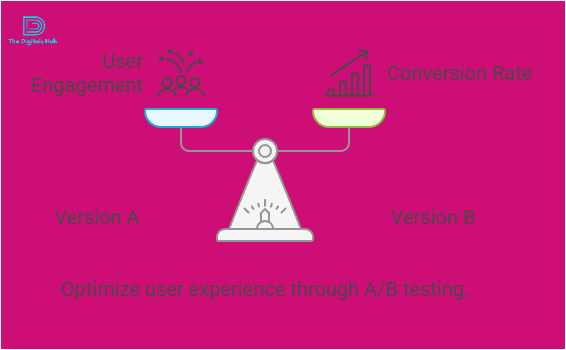
A/B testing is a powerful feature that allows you to compare two different versions of your website (or specific pages) to see which performs better. By running A/B tests, you can make data-driven decisions about design, content, and user experience.
How A/B Testing Works:
- Create Variations: Make changes to a page (e.g., modify a headline, change the color of a button, or update an image).
- Split Traffic: Direct half of your visitors to the original version (A) and the other half to the new version (B).
- Analyze Results: Compare the results of both versions to see which one leads to more conversions or better engagement.
With Click Analytic, you can continuously optimize your website by testing various elements to find the combination that yields the best results.
Customizable Reports
With Click Analytic, you can create customized reports that focus on the data that matters most to your business. Whether you’re interested in overall performance, traffic sources, or detailed user behavior, you have the flexibility to tailor your reports accordingly.
Features of Customizable Reports:
Create Reports Based on Goals: Customize reports to focus on specific metrics, such as traffic, conversions, or engagement.
- Automate Report Generation: Set up automatic reports that are delivered directly to your inbox, so you always have up-to-date data at your fingertips.
- Export Options: Download reports in multiple formats (PDF, CSV, etc.) for easy sharing with team members or stakeholders.
Customizable reports make it easy to analyze the data that’s relevant to your objectives, so you can make informed decisions based on real-time performance.
Advanced Segmentation
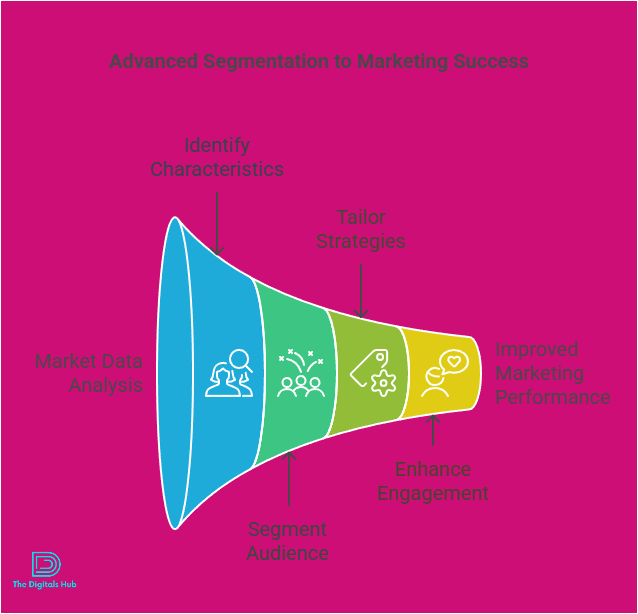
Understanding your audience is essential for targeting the right people with the right message. Click Analytic allows you to segment your audience based on different criteria, such as demographics, traffic sources, behaviors, and more.
Key Segmentation Options:
- Demographic Segmentation: Break down your audience by age, gender, location, and other demographic factors.
- Behavioral Segmentation: Segment your audience based on how they interact with your website, such as new vs. returning visitors or users who have completed specific actions.
Traffic Source Segmentation: Track how different traffic sources (organic search, paid ads, social media, etc.) perform in terms of engagement and conversions.
By segmenting your data, you can create more targeted marketing campaigns and improve your overall strategy.
Marketing Integrations

Click Analytic integrates seamlessly with a variety of popular marketing tools and platforms, making it easy to sync your data with email marketing campaigns, CRM systems, and more.
Common Integrations Include:
- Email Marketing Platforms: Integrate with tools like Mailchimp to track the performance of your email campaigns.
- CRM Systems: Sync with CRM platforms like HubSpot to track leads and customer interactions.
- Google Analytics: Combine data from Google Analytics to get a fuller picture of your website’s performance.
These integrations ensure that all your marketing efforts are aligned and data is flowing smoothly between your various platforms.
Heatmaps
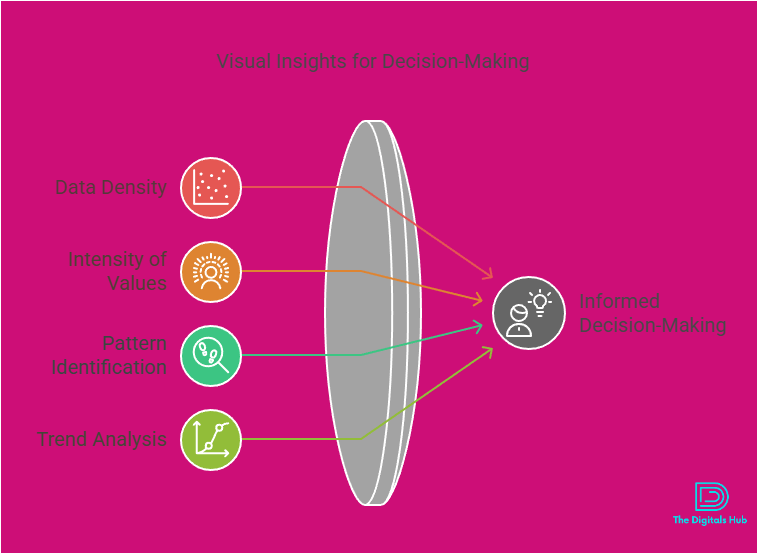
Heatmaps are a powerful visual tool that shows you where users focus their attention on your website. With Click Analytic, you can generate heatmaps for any page to see which areas are getting the most interaction.
Benefits of Heatmaps:
Visualize User Behavior: Heatmaps provide a clear visual representation of user activity, helping you understand which parts of your page are engaging and which are being ignored.
- Optimize Design: Use heatmaps to optimize your page layout, ensuring that important content (like CTAs or product images) is in the most visible areas.
- Improve User Experience: By understanding where users focus their attention, you can make design changes that improve the overall user experience.
Conclusion: Why Click Analytic Is Essential for Your Website
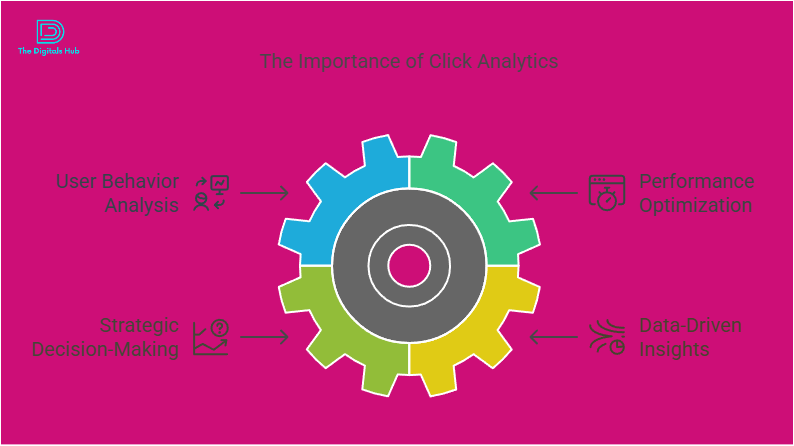
Click Analytic is packed with features that provide invaluable insights into your website’s performance. From real-time tracking to user behavior insights and A/B testing, the platform offers everything you need to make data-driven decisions and optimize your website’s performance.
By utilizing Click Analytic’s features, you can track conversions, monitor user behavior, test different designs, and create customized reports that give you a clear picture of your website’s performance. Whether you’re a small business owner, a marketer, or a web developer, Click Analytic is the tool that can help you unlock the full potential of your website.
Ready to take control of your website’s performance? Start using Click Analytic today and begin leveraging its powerful features to grow your business.
Key Takeaways:
- Real-Time Analytics: Monitor your website’s performance as it happens.
- User Behavior Tracking: Gain valuable insights into how users interact with your site.
- Conversion Tracking: Measure how well your site is achieving key goals.
- A/B Testing: Test and optimize different versions of

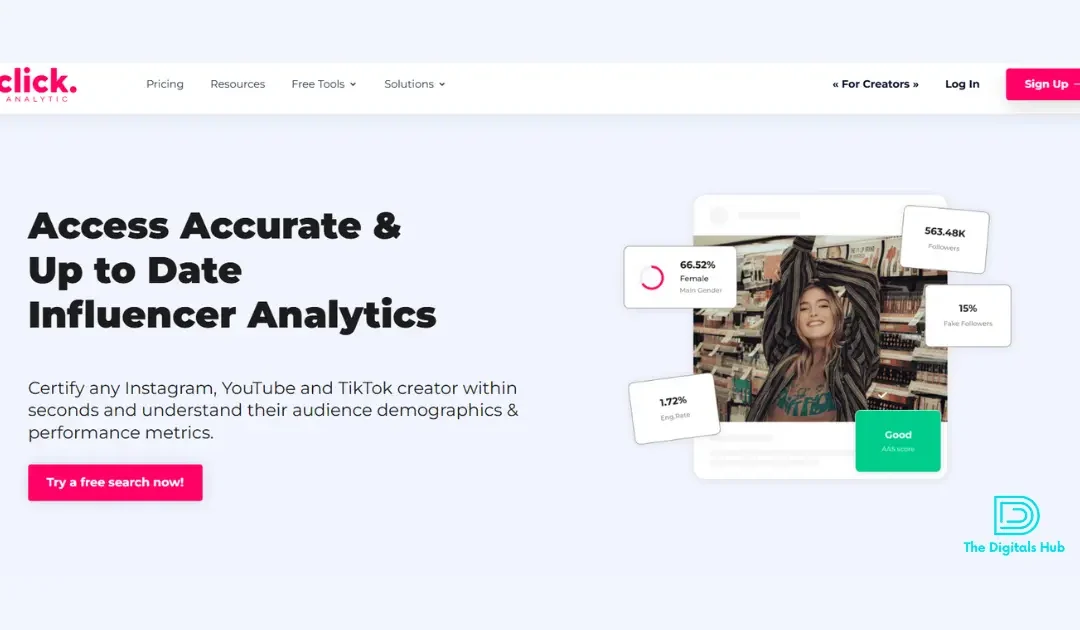
Recent Comments