In the world of digital marketing, website analytics is crucial for measuring performance, understanding user behavior, and making data-driven decisions. Click Analytic is one of the popular tools for tracking website traffic, conversions, and user interactions, but it’s not the only option available. Depending on your business needs, there are several other analytics tools out there that might offer better features, pricing, or integration options for your website.
In this article, we will dive into the best alternatives to Click Analytic and explore their features, pricing, and the types of businesses they are best suited for. Whether you’re looking for a more affordable option, a tool with additional features, or a platform that integrates better with your existing marketing stack, this guide will help you make an informed decision.
Table of Contents
Why Look for Click Analytic Alternatives?
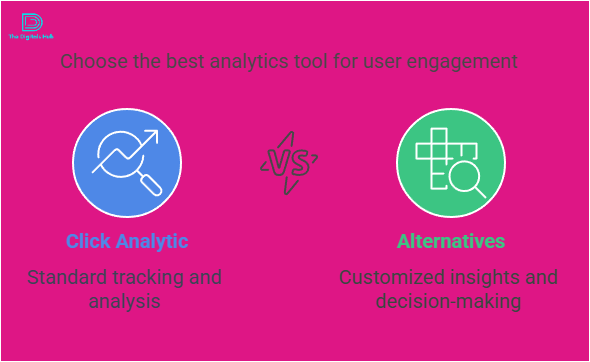
While Click Analytic offers excellent features for tracking website analytics, it’s always good to explore other tools. Here are some reasons why businesses might look for Click Analytic alternatives:
- Cost: Some tools might offer similar functionality at a lower price.
- Specific Features: Depending on your business, you might need specialized features like heatmaps, conversion funnels, or session replay that other tools excel in.
- Ease of Use: Some users might find other platforms to have more intuitive interfaces or better customer support.
- Integration Needs: If you use specific marketing tools, some alternatives might offer better integrations or more seamless workflows.
Let’s explore some of the best alternatives to Click Analytic and what they bring to the table.
Google Analytics
Overview:
Google Analytics is one of the most well-known and widely-used web analytics tools on the market. It’s free to use and provides comprehensive insights into website traffic, user behavior, and conversions. It’s especially popular with businesses looking for a no-cost solution to track website performance.
Key Features:
- Real-Time Analytics: See how visitors are interacting with your site in real-time.
- Traffic Sources: Track where your visitors are coming from, including search engines, social media, and paid ads.
- Audience Segmentation: Group your audience based on demographics, interests, or behavior for deeper insights.
- Goal Tracking: Track specific actions on your website, such as form submissions, purchases, or other conversions.
- Custom Reports: Create custom reports to track the metrics that matter most to your business.
Why It’s a Good Alternative:
- Cost-Effective: Google Analytics is completely free for most small to medium-sized businesses, making it an attractive option for cost-conscious users.
- Extensive Features: It provides robust features for tracking website traffic, user engagement, and conversions, making it suitable for businesses of all sizes.
- Integrations: Google Analytics integrates seamlessly with many other Google tools, including Google Ads, Google Search Console, and more.
Best For:
- Small businesses and startups looking for a free analytics tool.
- Businesses already using Google Ads and other Google tools.
Hotjar
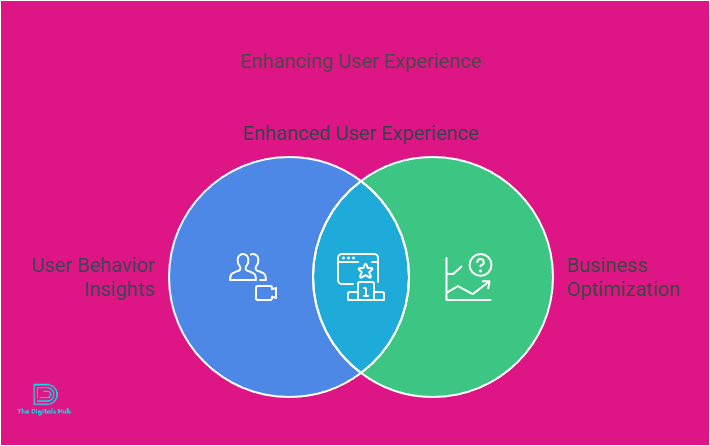
Overview:
Hotjar is a popular tool for understanding user behavior through heatmaps, session recordings, and surveys. It helps businesses understand how visitors interact with their websites by visually representing data in a more user-friendly way. Unlike traditional analytics tools, Hotjar provides insights into the “why” behind user actions.
Key Features:
- Heatmaps: Visualize where users click, move, and scroll on your website.
- Session Recordings: Watch recorded sessions of users navigating your website to understand their experience.
- Conversion Funnels: Track the steps users take before converting and identify where they drop off.
- Surveys & Feedback: Collect direct feedback from visitors through pop-up surveys.
Why It’s a Good Alternative:
- User-Centric Insights: Hotjar focuses on user behavior and experience, which is perfect for businesses looking to improve their site’s UX.
- Easy Setup: The platform is easy to set up and start using within minutes.
- Actionable Data: The heatmaps and session recordings help businesses quickly identify areas for improvement on their websites.
Best For:
- Websites looking to improve user experience (UX).
- E-commerce sites that want to track user journeys and reduce cart abandonment.
Matomo (formerly Piwik)
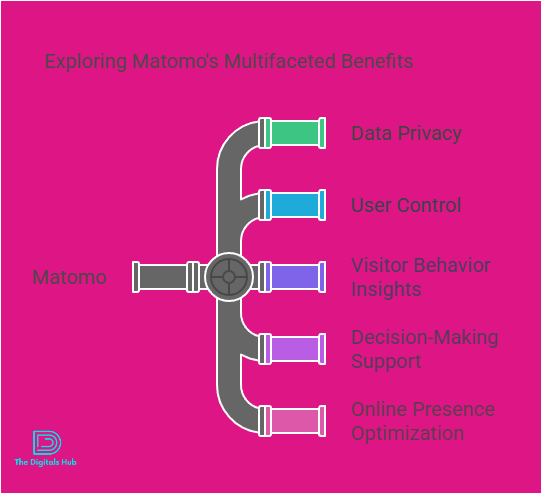
Overview:
Matomo is an open-source analytics platform that provides detailed insights into website visitors and user behavior. It’s a powerful alternative to Google Analytics, with a focus on user privacy and data ownership. Matomo gives businesses more control over their data while offering a comprehensive analytics suite.
Key Features:
- Full Data Ownership: With Matomo, you own your data, which can be stored on your servers or through a cloud-hosted solution.
- Heatmaps & Session Recordings: Similar to Hotjar, Matomo offers heatmaps and session recordings to visualize user interactions.
- Customizable Dashboards: Create dashboards tailored to your business goals.
- E-commerce Analytics: Track product performance, revenue, and customer behavior for e-commerce sites.
- Privacy Compliance: Matomo complies with GDPR and other data privacy regulations.
Why It’s a Good Alternative:
- Data Privacy: For businesses concerned about data privacy, Matomo provides full control over user data, which can be important for compliance with regulations like GDPR.
- Customizable: You can customize Matomo to suit your unique business needs, especially if you have a large or complex website.
Best For:
- Businesses that require full control over their analytics data.
- Companies that prioritize data privacy and security.
Crazy Egg
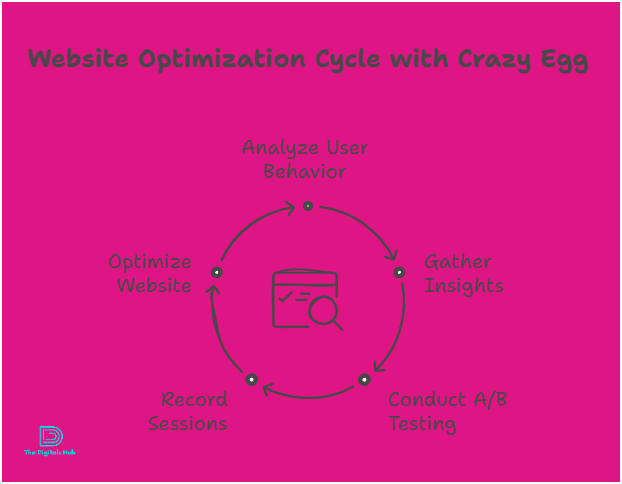
Overview:
Crazy Egg is another great alternative that focuses on visual data through heatmaps, session recordings, and A/B testing. Like Hotjar, it helps businesses understand how users interact with their websites and provides tools to optimize user experience and conversion rates.
Key Features:
- Heatmaps: See where visitors are clicking, scrolling, and spending the most time on your website.
- Session Recordings: Watch real-time sessions of users navigating through your website to identify potential friction points.
- A/B Testing: Test different page versions to see which one performs better in terms of user engagement and conversions.
- User Segmentation: Segment your users based on various metrics to get deeper insights.
Why It’s a Good Alternative:
- Visual Insights: Crazy Egg is focused on providing visual data, making it ideal for businesses that want to see exactly how users interact with their site.
- A/B Testing: The built-in A/B testing feature helps businesses optimize their website for better results.
Best For:
- Businesses looking to improve user experience and website design.
- Teams interested in A/B testing to optimize conversions.
Mixpanel
Overview:
Mixpanel is a robust analytics platform designed to track events and user interactions. Unlike traditional analytics tools that focus on page views, Mixpanel focuses on user actions, making it perfect for businesses that need detailed event tracking and cohort analysis.
Key Features:
- Event Tracking: Track specific actions that users take, such as clicks, video views, form submissions, and more.
- Funnel Analysis: Visualize user journeys to understand where users drop off and optimize conversions.
- Cohort Analysis: Group users based on similar behaviors to understand how different segments engage with your site.
- Retention Tracking: Measure how often users return and how long they stay engaged with your product.
Why It’s a Good Alternative:
- Advanced Tracking: Mixpanel is more focused on tracking specific user actions, which can provide deeper insights into user behavior.
- Powerful Segmentation: Mixpanel’s cohort analysis and segmentation features are perfect for businesses that want to dig deeper into user behavior.
Best For:
- SaaS and product-focused companies that want to track user actions and engagement over time.
- Businesses that want to perform in-depth cohort and retention analysis.
Kissmetrics
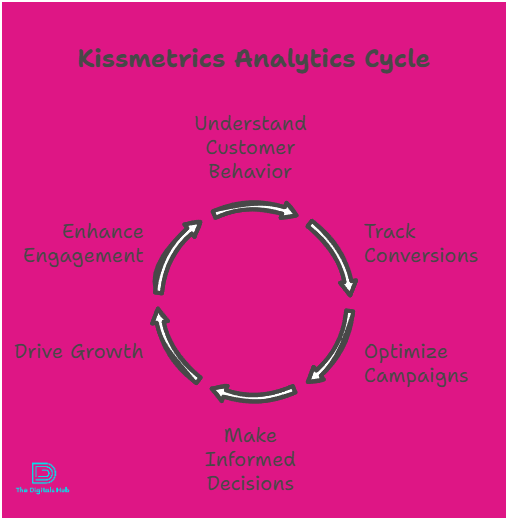
Overview:
Kissmetrics is a customer analytics platform focused on tracking customer journeys. It helps businesses track users from their first visit to conversion and beyond. This tool is ideal for companies that need to understand the entire customer lifecycle.
Key Features:
- Customer Tracking: Track individual users across multiple sessions and devices.
- Funnel Analysis: Analyze the steps users take before converting.
- Cohort Analysis: Group users based on behaviors and interactions for deeper insights.
- A/B Testing: Run A/B tests to optimize your website’s performance.
Why It’s a Good Alternative:
- Customer-Centric: Kissmetrics is focused on tracking individual customer journeys, which is perfect for businesses that need to understand long-term engagement.
- Detailed Analytics: Provides in-depth reports on customer behavior, helping businesses make informed decisions.
Best For:
- E-commerce and SaaS businesses that need to track individual customer journeys.
- Businesses that focus on customer retention and lifetime value.
Conclusion: Which Click Analytic Alternative Is Right for You?
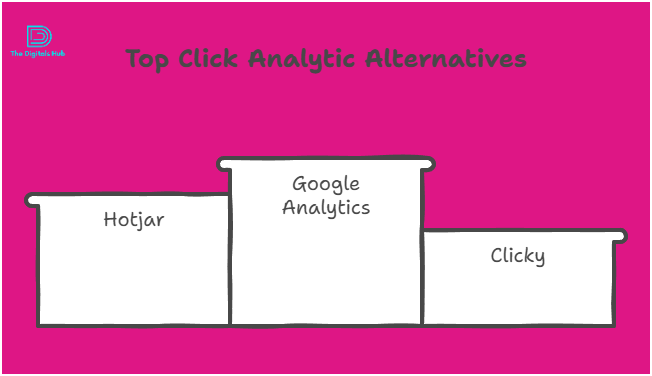
Choosing the right analytics tool depends on your business needs, goals, and budget. Here’s a quick recap of the best Click Analytic alternatives:
- Google Analytics: Best for those looking for a free, comprehensive analytics tool with a large range of features.
- Hotjar: Ideal for businesses looking to improve UX with heatmaps and session recordings.
- Matomo: Great for companies that prioritize data privacy and want full control over their analytics data.
- Crazy Egg: Perfect for businesses that need visual insights and A/B testing to improve user engagement and conversions.
- Mixpanel: Best for companies that need advanced event tracking, cohort analysis, and user engagement metrics.
- Kissmetrics: Great for tracking customer journeys and understanding customer retention.
By understanding the unique features of these tools, you can make a more informed decision about which analytics platform suits your needs the best. Choose a tool that aligns with your business goals, and start leveraging data to optimize your website performance today!
Ready to explore a Click Analytic alternative? Start by considering your business needs and selecting a tool that will help you achieve your goals more effectively. Whether you choose Google Analytics, Hotjar, or another option, the right analytics tool can make all the difference in improving your website’s success.

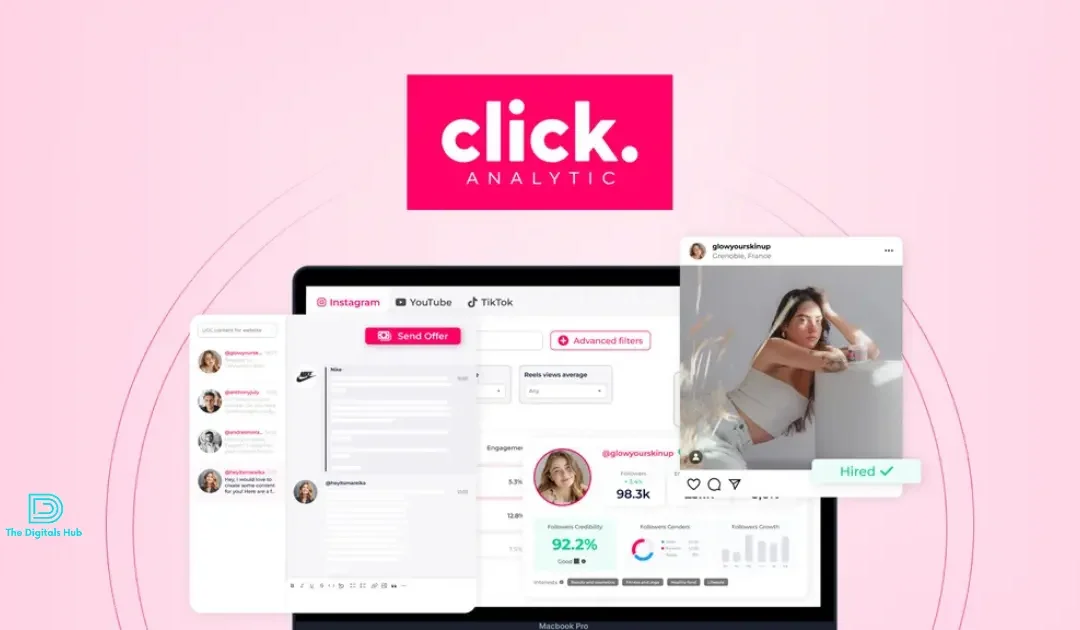
Recent Comments