Introduction
Managing shift schedules, employee availability, and time-off requests can be a real challenge for businesses of all sizes. Thankfully, with the Camelo Mobile Scheduling App, you can simplify and streamline your workforce management right from your smartphone.
In today’s fast-paced world, it’s crucial for businesses to stay organized and efficient. This app is designed to give managers and employees the flexibility to manage shifts, request time off, and stay on top of their schedules — all from the convenience of their mobile devices.
In this article, we’ll explore the key features of the Camelo Mobile Scheduling App, how it can help improve productivity, and why it is an essential tool for businesses looking to optimize their workforce management.
By the end of this guide, you’ll have a clear understanding of how the Camelo Mobile Scheduling App can revolutionize how you manage shifts, improve team communication, and ultimately boost your business’s performance.
Table of Contents
Why Use Camelo Mobile Scheduling App?
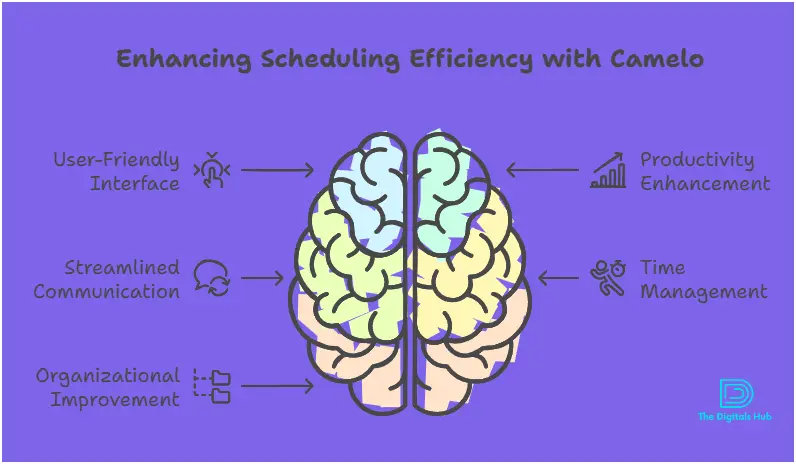
Before diving into the features, let’s first understand why the Camelo Mobile Scheduling App is a game-changer for businesses:
- On-the-Go Scheduling: You no longer need to be at your desk to manage shifts or respond to scheduling conflicts. The mobile app allows you to make adjustments and monitor employee schedules from anywhere.
- Real-Time Updates: Any changes made to shifts are instantly communicated to employees through notifications, ensuring everyone stays on the same page.
- User-Friendly: With a clean and intuitive design, both managers and employees can use the app without any steep learning curve.
- Employee Empowerment: Employees can manage their own schedules, request time off, and swap shifts directly through the app, which reduces the administrative burden on managers.
Now, let’s take a closer look at the features that make the Camelo Mobile Scheduling App stand out.
Key Features of the Camelo Mobile Scheduling App
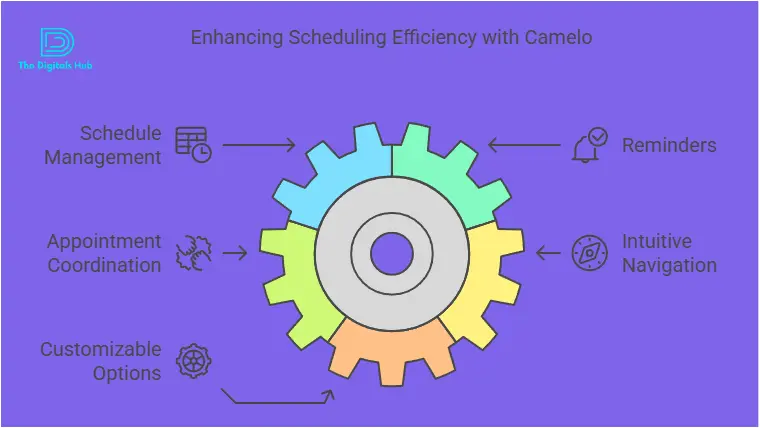
Shift Scheduling on the Go
With the Camelo Mobile Scheduling App, you can create, modify, and assign shifts easily from your mobile device. Whether you’re at the office, at home, or on the go, you can keep your schedule organized and up-to-date in real time.
- Create Shifts Quickly: Managers can set up shifts for employees in just a few taps. You can easily assign shifts by dragging and dropping them onto the schedule.
- Modify Shifts: If there’s a last-minute change, it’s easy to swap shifts or adjust the schedule. The app instantly notifies employees about any updates.
- Recurring Shifts: For employees on a regular schedule, you can set recurring shifts, which saves you time on manual scheduling.
Why It’s Useful:
This feature makes shift scheduling convenient and efficient, especially when you’re out of the office or managing multiple locations. You don’t need to rely on desktop computers to keep your schedule up to date.
Employee Availability Management
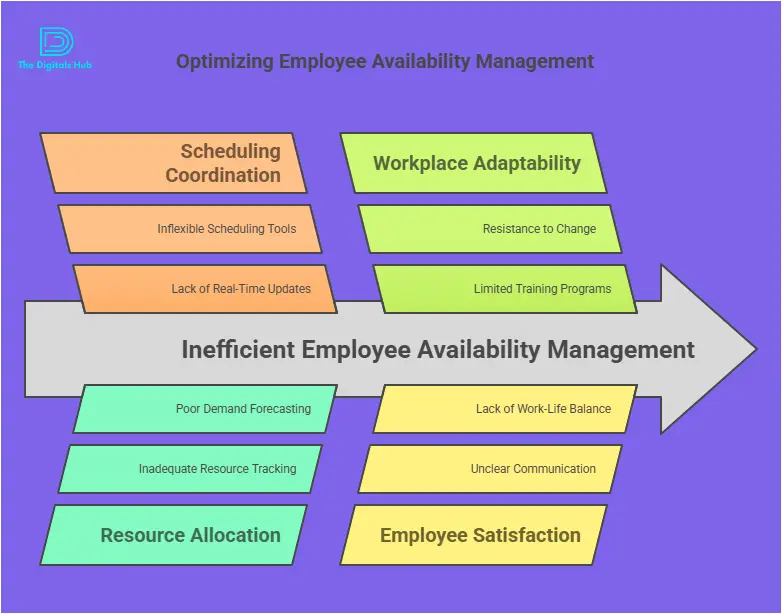
Tracking employee availability is essential for smooth shift planning. The Camelo Mobile Scheduling App allows employees to submit their availability and even update it on the fly.
- Submit Availability: Employees can easily indicate when they’re available to work, ensuring that their schedule reflects their preferences and restrictions.
- Real-Time Updates: Employees can change their availability at any time, and managers will be notified instantly, so you can make adjustments quickly.
- Conflict Management: The app will alert managers if there’s a scheduling conflict based on employee availability, reducing the chance of double-booking.
Why It’s Useful:
This feature empowers employees to manage their availability, making it easier for managers to create schedules without constantly checking with staff. It ensures that your shifts align with employee preferences, making it easier to keep your team happy.
Time-Off Requests and Shift Swapping
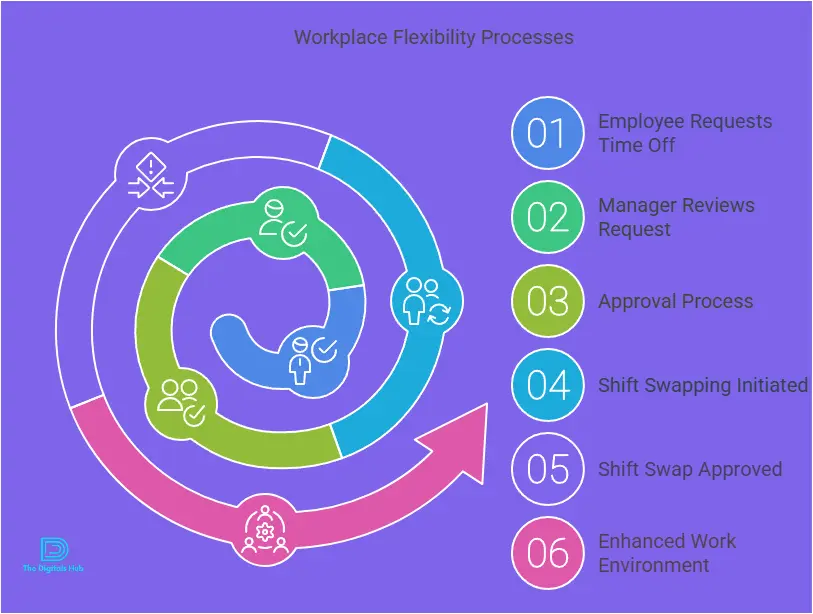
The Camelo Mobile Scheduling App makes managing time-off requests and shift swaps much easier, allowing employees to handle many scheduling tasks themselves.
- Submit Time-Off Requests: Employees can submit requests for vacation days, personal leave, or sick days through the app. Managers can review, approve, or deny these requests quickly.
- Shift Swapping: Employees can offer shifts for swap or take on shifts from others, as long as the swap is approved by the manager. This flexibility reduces the burden on managers and helps fill shifts quickly.
- Manager Approval: Managers have full control over approving or rejecting shift swaps and time-off requests, maintaining consistency and ensuring business needs are met.
Why It’s Useful:
This feature enhances employee autonomy and reduces the administrative burden on managers. It also helps ensure that time-off requests and shift swaps are managed in a transparent and organized manner.
Real-Time Notifications and Reminders
Keeping employees informed about their schedules is crucial for reducing absenteeism and ensuring that shifts are covered. The Camelo Mobile Scheduling App provides real-time notifications for any updates to the schedule, helping employees stay on top of their shifts.
- Shift Reminders: Employees will receive reminders about their upcoming shifts via push notifications, ensuring that they never forget their shift timings.
- Schedule Changes: If there’s a change in the schedule, employees are immediately notified, reducing confusion and last-minute surprises.
- Time-Off Approvals: Employees receive notifications when their time-off requests are approved or rejected, ensuring transparency.
Why It’s Useful:
Push notifications help employees stay on track, reducing tardiness and absenteeism. Managers also benefit from the clarity and efficiency that these notifications provide, ensuring no shifts are missed.
Mobile-Friendly Time Tracking
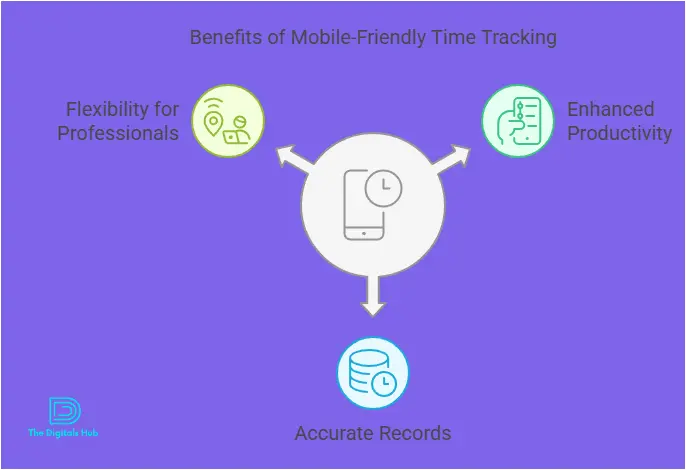
The Camelo Mobile Scheduling App makes time tracking easy and accessible, helping businesses streamline their attendance management.
- Clock In/Out: Employees can clock in and out of their shifts directly through the mobile app, reducing the need for physical timecards or manual entries.
- Real-Time Time Tracking: Managers can monitor employee work hours in real time, allowing them to track labor costs and manage attendance efficiently.
- Overtime Alerts: The app will alert managers if an employee is approaching overtime hours, helping businesses stay compliant with labor laws.
Why It’s Useful:
Time tracking through the mobile app ensures accuracy and helps reduce administrative overhead. It also helps businesses stay compliant with labor regulations and avoid costly mistakes related to overtime.
Team Communication
Effective communication is crucial for smooth shift management, and the Camelo Mobile Scheduling App provides an in-app messaging system for seamless communication between managers and employees.
- In-App Messaging: Employees and managers can send messages to each other directly within the app, making communication quick and easy.
- Group Messages: Managers can send messages to entire teams or specific groups of employees to share important updates or announcements.
- Real-Time Responses: Employees can quickly respond to messages, ensuring that important information is communicated without delay.
Why It’s Useful:
The built-in messaging system helps avoid the need for email or text messages, providing a centralized communication tool that keeps everything organized in one place.
Access Anywhere, Anytime
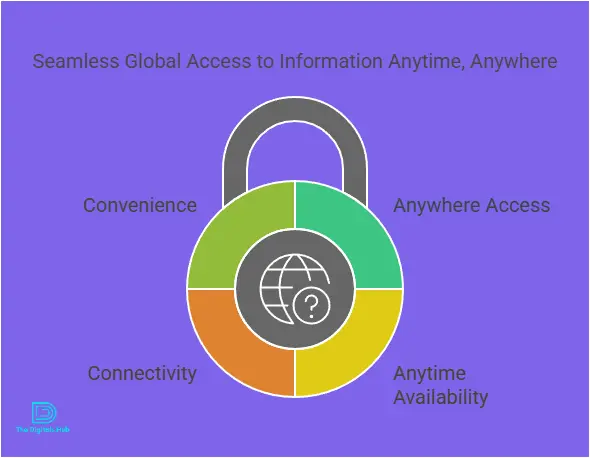
One of the most significant advantages of the Camelo Mobile Scheduling App is the flexibility it offers. Whether you’re managing a local team or a workforce spread across multiple locations, the app provides access to your schedules from anywhere in the world.
- Cross-Device Access: In addition to the mobile app, the Camelo platform is accessible from any web browser, allowing managers and employees to access the schedule from multiple devices.
- Cloud-Based Storage: Since everything is stored in the cloud, employees and managers can access updated schedules and shift information in real time from their phones or tablets.
Why It’s Useful:
This feature is perfect for businesses with remote or on-the-go teams. The ability to manage shifts and schedules from any location enhances flexibility and makes shift management much easier.
Benefits of Camelo Mobile Scheduling App
Now that we’ve explored the features, let’s take a look at some of the key benefits the Camelo Mobile Scheduling App offers:
- Time Efficiency: Manage and update shifts quickly without needing to sit at a desk. Save time on administrative tasks and reduce errors.
- Improved Communication: Keep employees informed with real-time notifications, messages, and reminders.
- Employee Satisfaction: Allow employees to manage their schedules and request time off with ease, leading to higher satisfaction and retention.
- Reduced Administrative Burden: Automate tasks like shift assignment, time-off requests, and scheduling updates, freeing up time for managers to focus on other priorities.
- Cost Savings: By optimizing scheduling, reducing overtime, and improving shift management, businesses can cut down on labor costs and improve efficiency.
Conclusion: Take Control of Your Workforce with Camelo Mobile Scheduling
The Camelo Mobile Scheduling App is a powerful tool that allows businesses to manage their workforce more effectively, with features designed to improve scheduling, communication, and time tracking. Whether you’re managing a small team or a large organization, Camelo provides the flexibility and convenience you need to streamline your operations.
Ready to get started? Download the Camelo Mobile Scheduling App today and experience the convenience of managing your workforce from anywhere, at any time.
Call to Action
Want to simplify your shift scheduling and improve your team’s communication? Try the Camelo Mobile Scheduling App today and take advantage of its time-saving features. Download the app now and start managing your team more efficiently!

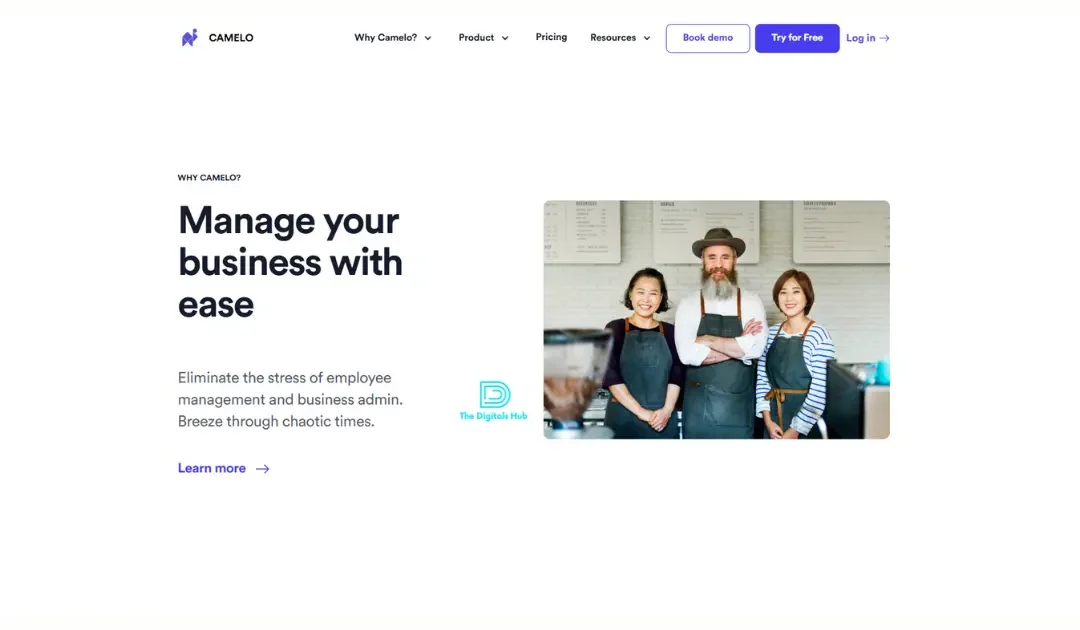
Recent Comments