We all have busy schedules, and it’s easy to forget important meetings, whether they’re work-related or personal. Thankfully, meeting reminder apps have made it easier than ever to stay on top of our schedules. These apps send notifications and reminders, helping you stay organized and on time.
In this article, we’ll cover the best meeting reminder apps that are designed to help you manage your appointments, meetings, and deadlines with ease. These apps are user-friendly, packed with features, and available on multiple platforms, so you can be sure you won’t miss anything important. Whether you’re looking for a simple reminder tool or a more advanced scheduling assistant, we’ve got you covered.
Table of Contents
Why Use a Meeting Reminder App?

Before diving into the best apps, let’s take a look at why using a meeting reminder app is so helpful.
- Stay Organized: A reminder app helps you keep track of all your meetings in one place.
- Reduce Stress: Forgetting an important meeting can be stressful. With reminders, you’ll feel more in control.
- Increase Productivity: When you’re organized, you’re more productive. Meeting reminder apps make it easier to manage your time.
- Sync Across Devices: Most meeting reminder apps sync across all your devices, ensuring you receive reminders no matter where you are.
Features to Look for in the Best Meeting Reminder Apps
When choosing a meeting reminder app, consider the following features:
- Notification Alerts: Make sure the app sends timely and customizable reminders.
- Ease of Use: The app should be easy to navigate and set up.
- Cross-Platform Sync: Choose an app that syncs across multiple devices, such as your phone, tablet, and computer.
- Integration with Calendar: The app should integrate with your calendar so that meetings are automatically added.
- Customizable Settings: Look for apps that allow you to set reminders at different intervals, such as 10 minutes, 30 minutes, or an hour before the meeting.
- Recurring Reminders: If you have regular meetings, you’ll want the app to handle recurring events.
- Time Zone Support: For international meetings, time zone support is crucial.
- Voice or Text Reminders: Some apps provide voice or text reminders, which can be more convenient than just a sound notification.
Best Meeting Reminder Apps
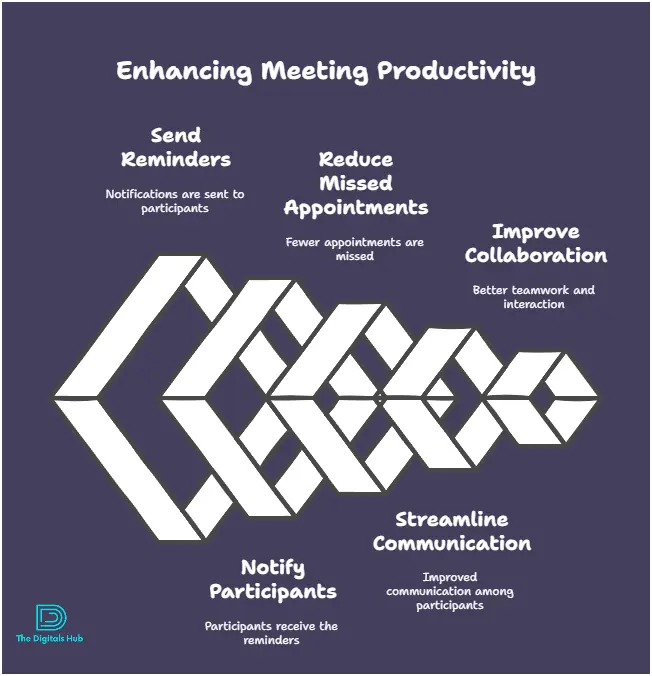
Google Calendar
- Google Calendar is one of the most popular calendar and reminder apps. It’s free, easy to use, and offers excellent syncing across all your devices.
Key Features:
- Customizable Alerts: Set reminders for meetings with custom notifications, including push notifications and emails.
- Syncs Across Devices: Google Calendar automatically syncs across all your devices, ensuring you never miss a meeting.
- Recurring Events: Set recurring reminders for weekly, monthly, or yearly meetings.
- Integration with Google Meet: You can directly add video meetings using Google Meet and get reminders.
- Voice-Activated Reminders: Use Google Assistant to set up meeting reminders using voice commands.
Why It’s Great:
Google Calendar is widely used, and since it’s part of the Google ecosystem, it integrates seamlessly with other Google apps and services. It’s perfect for individuals and teams who already use Google products.
Microsoft Outlook Calendar
Microsoft Outlook is another popular calendar app that’s widely used in professional environments, especially in businesses that use Office 365.
Key Features:
- Custom Reminders: Set reminders for your meetings and appointments, with alerts via email or notifications.
- Easy Calendar Integration: You can easily integrate meetings from your email into your calendar.
- Multiple Time Zone Support: Perfect for international meetings, as it supports multiple time zones.
- Cross-Platform Sync: Whether you’re using Outlook on your computer, mobile device, or web, all your meetings sync seamlessly.
Why It’s Great:
Microsoft Outlook Calendar is ideal for professionals who rely on Microsoft Office products and need a reliable, business-focused calendar with strong email integration.
Todoist
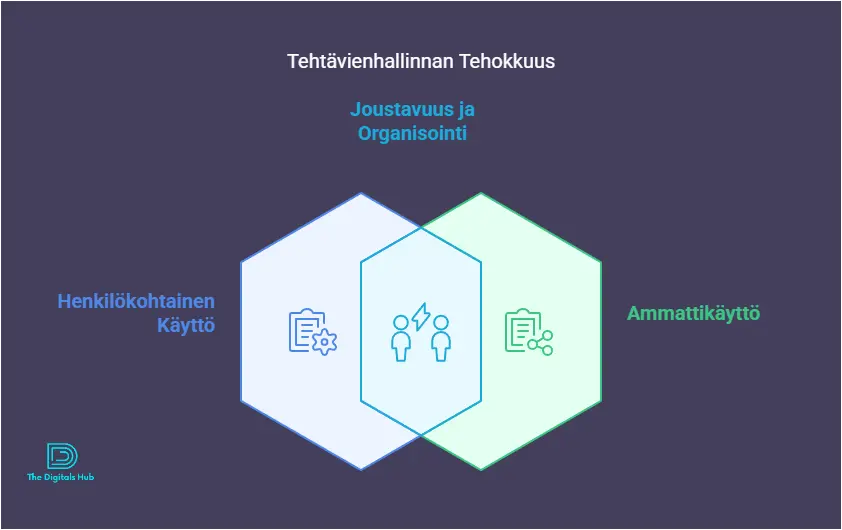
Todoist is an excellent task management app that also offers meeting reminder features. While primarily designed for task management, it can be easily adapted to manage your meetings and appointments.
Key Features:
- Task and Meeting Reminders: Set specific reminders for meetings along with your tasks.
- Due Dates: Set due dates and receive reminders based on those dates.
- Priority Levels: Assign priority levels to your meetings and tasks, ensuring you focus on the most important ones first.
- Recurring Reminders: Set recurring reminders for regular meetings or tasks.
- Cross-Platform: Syncs across your phone, computer, and web, ensuring you always stay on track.
Why It’s Great:
Todoist is perfect for those who prefer a task-based approach to managing their schedule. It combines meeting reminders with task management, so you can handle both meetings and to-dos in one place.
Reminders (Apple)
If you’re an Apple user, the Reminders app is a simple but effective tool for managing meeting reminders. It comes pre-installed on all iPhones, iPads, and Macs.
Key Features:
- Easy Setup: Quickly set up reminders with just a few taps.
- Siri Integration: Use voice commands through Siri to set up reminders, making it very hands-free.
- Location-Based Reminders: Set reminders to notify you when you arrive at a certain location.
- Recurring Reminders: Set daily, weekly, or monthly meeting reminders.
- Cross-Device Sync: Syncs seamlessly across all Apple devices via iCloud.
Why It’s Great:
The Reminders app is perfect for Apple users who prefer a simple, integrated reminder system without the need for third-party apps.
Any.do
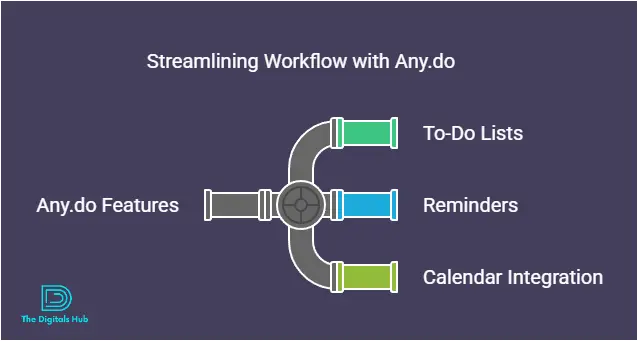
Any.do is a task manager that also includes meeting reminder features. Its clean interface and easy-to-use features make it a great choice for managing both your tasks and meetings.
Key Features:
- Meeting Reminders: Set reminders for meetings, appointments, and tasks.
- Cross-Platform Sync: Any.do works across multiple platforms, so your meetings are always at your fingertips.
- Voice Input: Quickly add meeting reminders by speaking, thanks to voice input features.
- Recurring Reminders: Set recurring reminders for regular meetings and tasks.
- Calendar Sync: Integrates with Google Calendar, Outlook, and other calendar apps to pull in your meetings.
Why It’s Great:
Any.do is ideal for individuals who want a powerful yet simple tool that integrates with calendars and allows for both task management and meeting reminders.
Pill Reminder by Medisafe (For Medical Appointments)
If you’re looking for an app specifically tailored for managing medical appointments, Medisafe is a great option. While it’s primarily a medication reminder app, it also includes powerful features for scheduling doctor visits and other health-related meetings.
Key Features:
- Medication Reminders: Set reminders for medications alongside medical appointments.
- Sync with Health Providers: Integrates with healthcare providers for easy appointment tracking.
- Multiple Alerts: Get alerts via push notifications, SMS, and email.
- Calendar Integration: Sync appointments with your phone’s calendar for a comprehensive schedule.
Why It’s Great:
Medisafe is tailored for individuals managing their health appointments. It offers a unique set of features for healthcare scheduling that isn’t found in typical reminder apps.
Clockify
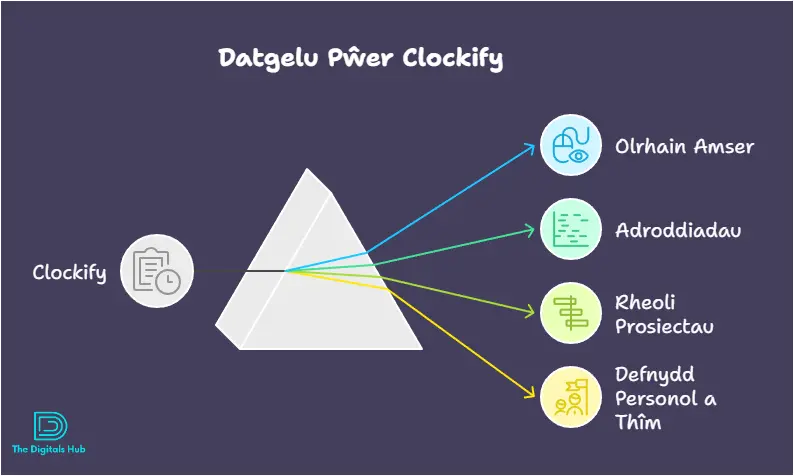
For teams that want a more professional approach to time tracking and meeting reminders, Clockify is a great option. It is primarily a time tracking tool, but it also features reminder and scheduling functionalities.
Key Features:
- Time Tracking: In addition to reminders, Clockify tracks your time spent on meetings and tasks.
- Team Collaboration: Manage team meetings, set reminders, and track team members’ availability.
- Automatic Reminders: Get notifications for upcoming meetings or deadlines.
- Cross-Platform Support: Works across all devices and integrates with Google Calendar, Outlook, and others.
Why It’s Great:
Clockify is great for professionals and businesses that want a more comprehensive time tracking solution alongside meeting reminders.
Conclusion
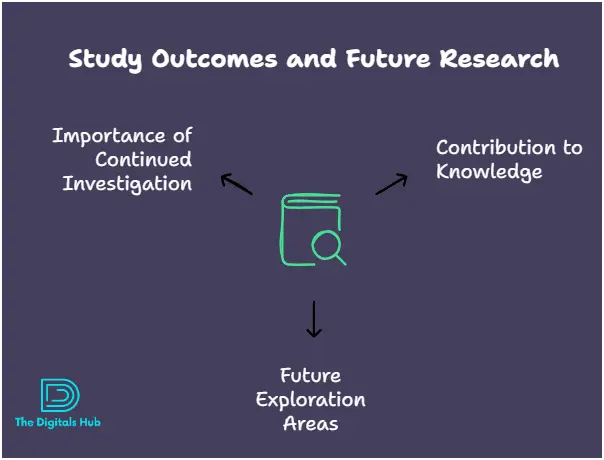
Using a meeting reminder app can help you stay organized, reduce stress, and increase productivity. Whether you need simple reminders or more advanced features like recurring meetings and calendar integrations, there’s an app that fits your needs.
If you’re looking for a simple, cross-platform solution, Google Calendar and Microsoft Outlook are excellent choices. For those who need a more task-focused approach, Todoist and Any.do offer great features. Apple users will find the Reminders app to be a seamless, integrated option. Lastly, if you’re managing health appointments, Medisafe is a specialized tool for that purpose.
Take the time to explore these apps, find the one that best fits your needs, and never miss another important meeting again. Stay organized, stay productive, and stay on time with the best meeting reminder apps today!
Call to Action
Are you ready to take control of your schedule? Download the best meeting reminder app now and make missed meetings a thing of the past!

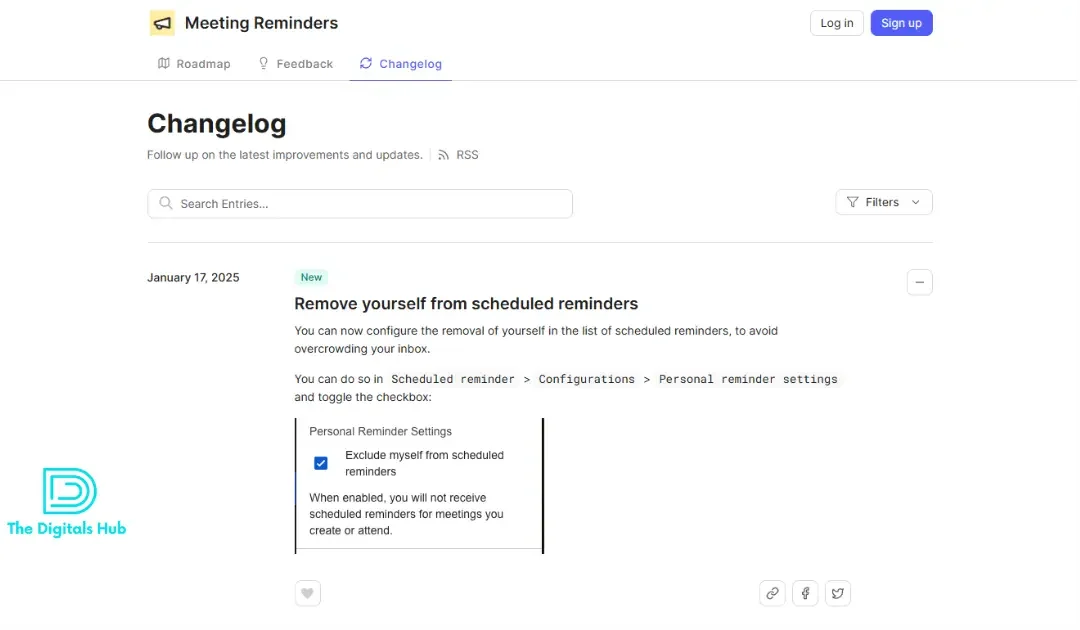
Recent Comments