In today’s fast-paced world, keeping track of meetings, appointments, and deadlines can be overwhelming. Missed meetings can lead to missed opportunities, miscommunication, and unnecessary stress. That’s where automated meeting reminder software comes into play. These software solutions send timely reminders to participants before their scheduled meetings, helping you stay organized, punctual, and efficient.
Whether you’re a busy professional managing numerous appointments or a small business owner coordinating meetings with clients and teams, automated meeting reminder software can save you time, reduce no-shows, and ensure that meetings run smoothly.
In this article, we’ll dive deep into the benefits, features, and top options of automated meeting reminder software, so you can find the right tool to suit your needs.
Table of Contents
Why You Need Automated Meeting Reminder Software
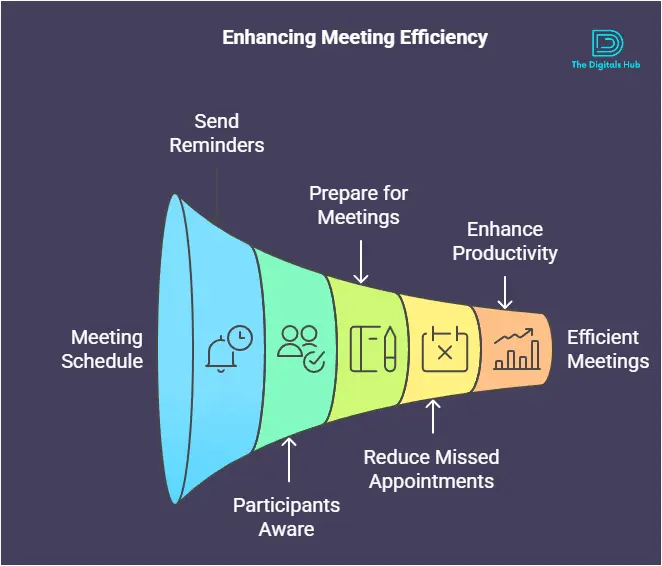
Before exploring specific software options, let’s first discuss why automated meeting reminder tools are so essential.
- Reduce No-Shows
No-shows are one of the biggest challenges for any business or organization. When you send automatic reminders, you reduce the chances of people forgetting their meetings.
2. Improve Time Management
With automated reminders, you won’t need to spend time manually sending emails or messages to remind people about their appointments. The software does all the hard work for you, allowing you to focus on other tasks. - Increase Productivity
Automated meeting reminders help everyone stay organized and on time, ensuring meetings start promptly. This leads to more productive discussions and better outcomes. - Customize Alerts
Most reminder software allows you to customize reminders in terms of timing, message content, and frequency. You can send reminders via emails, SMS, or even push notifications, ensuring that the message reaches the recipient in the most effective way. - Integration with Other Tools
Many meeting reminder tools integrate seamlessly with calendar apps and communication platforms, such as Google Calendar, Microsoft Outlook, or Slack. This makes scheduling and reminders even easier.
Key Features of Automated Meeting Reminder Software
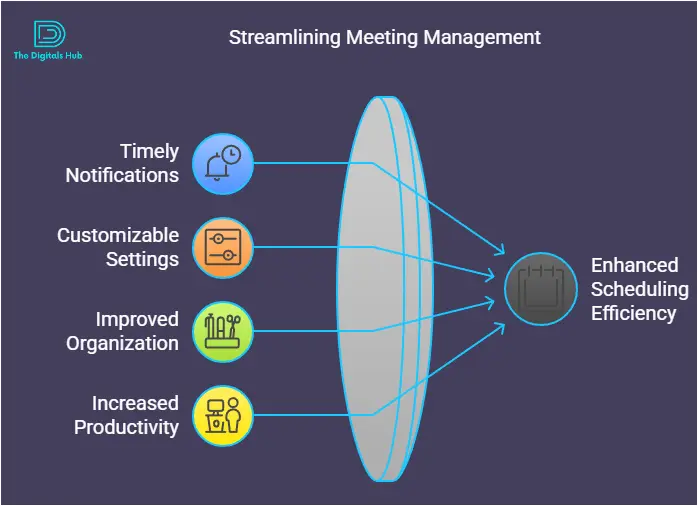
To choose the best meeting reminder software, you should know what features are essential. Here are some of the top features to look for:
- Customizable Reminder Settings
Automated reminder software should allow you to choose when and how reminders are sent. You can customize the timing of reminders, such as sending them 24 hours, 1 hour, or even 15 minutes before a meeting. Some software allows you to send multiple reminders (e.g., 24 hours and 1 hour before the meeting). - Multiple Communication Channels
To ensure reminders reach participants, the software should support multiple communication channels like:
- SMS/Text messages
- Push notifications
- Voice calls
- Integration with Calendars and Scheduling Tools
Look for software that integrates with popular calendar systems such as Google Calendar, Outlook, or iCal. This way, your meetings and appointments will be synced automatically, and reminders will be triggered based on the scheduled events. - Recurring Reminders
For those with weekly or monthly meetings, recurring reminders are essential. Automated meeting reminder software should allow you to set up reminders for recurring events without needing to manually configure them each time. - Multi-User Support
For businesses and teams, it’s important to have software that can handle multiple users. This feature helps you set reminders for different employees, clients, or team members at once.
6. Time Zone Support
If your team or clients are in different time zones, the software should automatically adjust reminder times based on the recipient’s time zone to avoid confusion. - Analytics and Reporting
Some automated reminder software offers analytics to track open rates, click-through rates, and other metrics, helping you evaluate the effectiveness of your reminders. - Custom Branding
For businesses, custom branding options (such as logo and color schemes) for reminder emails or messages can enhance professionalism and maintain brand consistency.
Top Automated Meeting Reminder Software Options
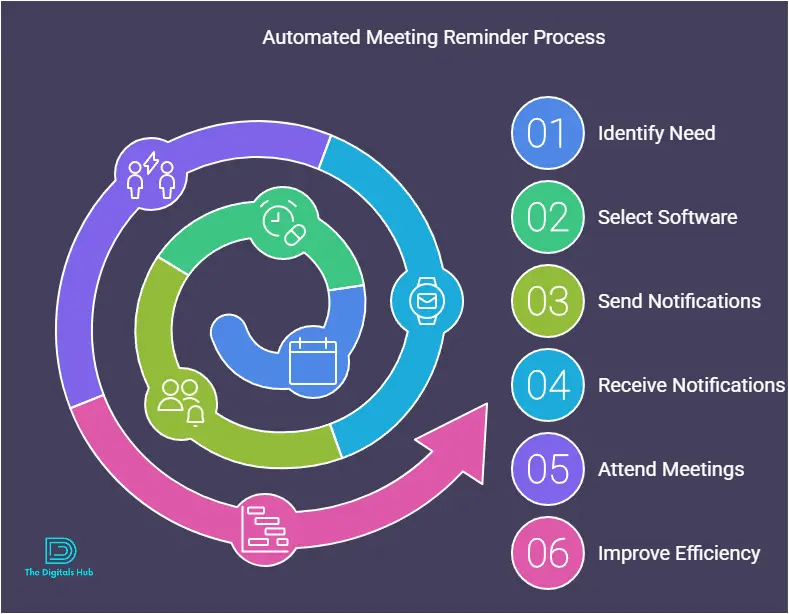
Now that you understand the key features, let’s look at some of the best automated meeting reminder software available today. These options cater to various needs, from small businesses to large enterprises.
Schedulicity
Schedulicity is a powerful scheduling and reminder tool, designed primarily for service-based businesses, such as salons, spas, and fitness instructors.
Key Features:
- Automated SMS, email, and push notifications
- Customizable reminder intervals (e.g., 24 hours before, 1 hour before)
- Integration with Google Calendar and other scheduling tools
- Recurring appointments for ongoing meetings or sessions
Client booking system with reminders and confirmations
Why It’s Great:
Schedulicity’s focus on service-based industries makes it a top choice for small businesses that rely on appointments. It’s easy to use and helps reduce no-shows, improving business operations.
Calendly
Calendly is a popular scheduling tool that helps automate meeting reminders and appointments. It’s known for its simplicity and user-friendly interface.
Key Features:
- Automated email reminders
- Customizable reminders (email and SMS)
- Integration with Google Calendar, Outlook, and Zoom
- Time zone adjustments for global meetings
- Team scheduling options for group meetings
Why It’s Great:
Calendly is perfect for individuals, freelancers, and teams who need an easy-to-use scheduling solution. It integrates well with other platforms and simplifies the process of managing appointments and reminders.
Acuity Scheduling
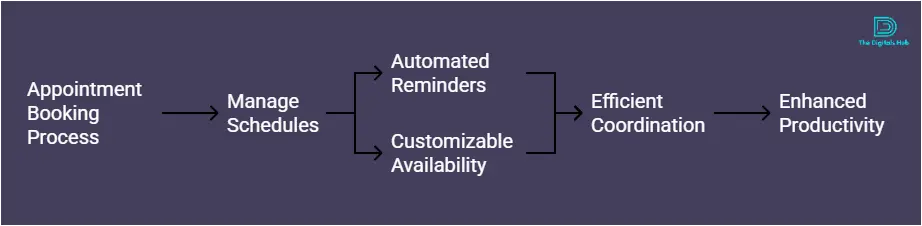
Acuity Scheduling is another fantastic option for automated meeting reminders. It’s especially suited for professionals who offer services such as consulting, coaching, and tutoring.
Key Features:
- Customizable reminder emails and SMS
- Client self-booking system with instant reminders
- Integration with Google Calendar, Zoom, and other scheduling tools
Recurring appointments and group scheduling - Payment processing options
Why It’s Great:
Acuity Scheduling offers powerful features for both individual professionals and teams. It helps businesses automate their scheduling process and reduces the effort involved in managing meetings and reminders.
ReminderCall
ReminderCall is a straightforward software that specializes in automated reminders for various industries, including healthcare, education, and customer service.
Key Features:
- Automated phone, email, and text reminders
- Integration with Google Calendar and other scheduling systems
- Multi-language support for global customers
- Recurring reminder functionality
- Reporting and tracking of reminder success rates
Why It’s Great:
ReminderCall is an excellent option for businesses that require both SMS and voice call reminders. It’s an ideal choice for industries where clients or patients need to be reminded via phone calls, ensuring higher engagement and fewer missed appointments.
Zoho Bookings
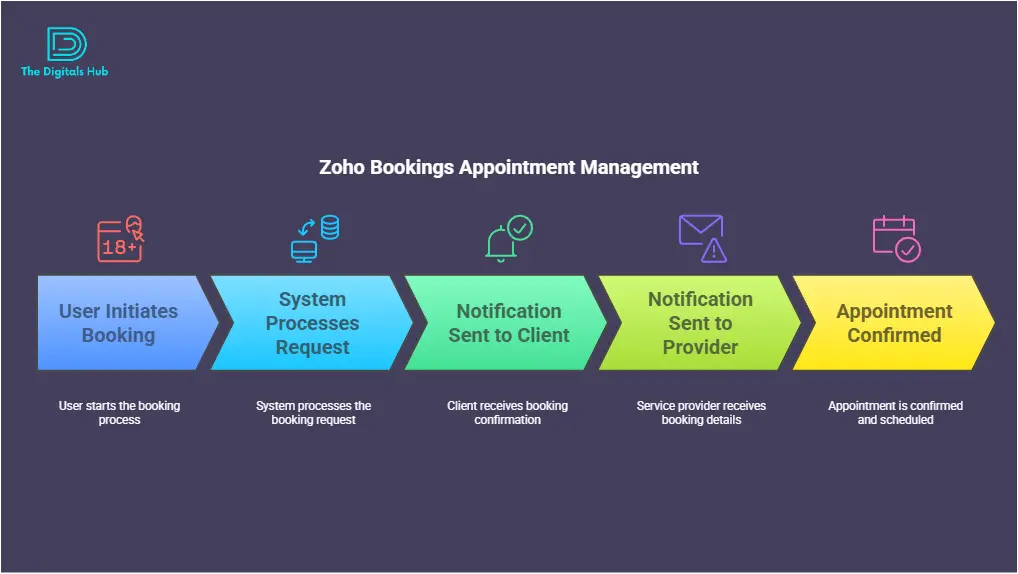
Zoho Bookings is part of the Zoho suite of tools and offers scheduling and automated reminder functionality for businesses and teams.
Key Features:
- Automated email and SMS reminders
- Calendar integration (Google, Outlook, etc.)
Multiple user and team management - Time zone support for international meetings
- Custom branding for reminder messages
Why It’s Great:
Zoho Bookings is best for businesses looking for a comprehensive scheduling tool with a built-in reminder system. It integrates with other Zoho products, making it an attractive option for existing Zoho users.
Benefits of Using Automated Meeting Reminder Software
- Boost Client and Employee Satisfaction
Automated reminders help clients and employees stay informed and prepared for meetings. This leads to a smoother experience and a more professional interaction. - Save Time
No more spending hours manually sending reminders or checking up on attendees. The software automates the entire process, freeing up your time for more important tasks. - Improve Attendance Rates
By sending reminders in advance, you significantly reduce the likelihood of no-shows or late attendees. This leads to more productive meetings and better outcomes. - Increase Efficiency
Automating meeting reminders ensures that everyone is on the same page, reducing confusion and miscommunication. You can rely on the software to handle the reminders, so your team can focus on the agenda and other tasks. - Cost-Effective
Automating the reminder process reduces the need for extra administrative staff, cutting costs and improving operational efficiency.
Conclusion: Find the Right Automated Meeting Reminder Software for You
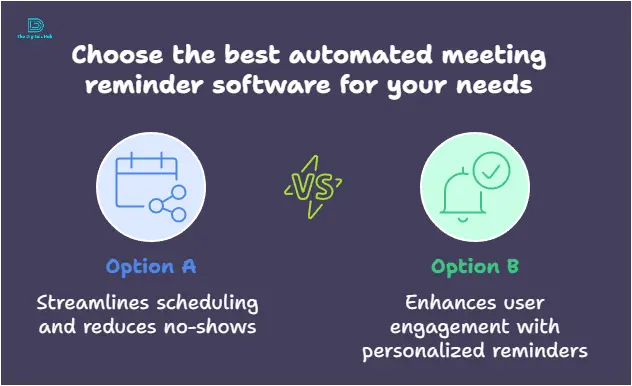
Whether you’re a small business owner, a consultant, or a team leader, automated meeting reminder software is a must-have tool to keep your appointments and meetings organized. With customizable settings, multiple reminder channels, and seamless integration with calendar systems, these tools make it easier than ever to manage your schedule and improve attendance rates.
Take the time to explore the options mentioned above and choose the one that best suits your needs. Whether you’re looking for simple reminders or a full scheduling system, there’s an automated meeting reminder software solution out there for you.
Call to Action
Don’t let another meeting slip through the cracks. Try one of the top automated meeting reminder software solutions today and start experiencing the benefits of timely reminders, improved productivity, and fewer missed appointments!

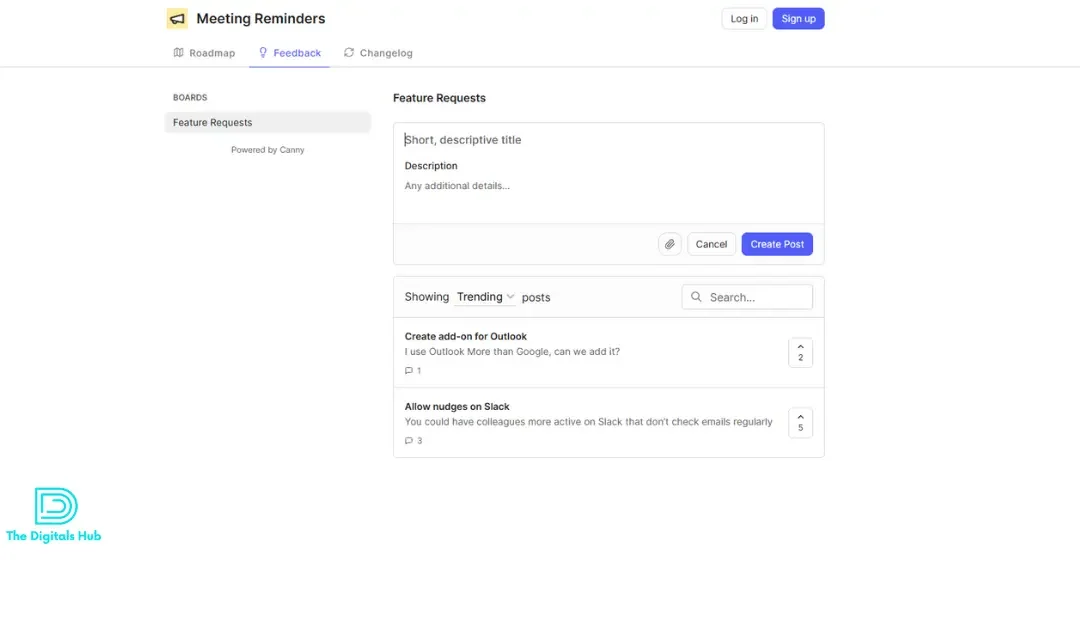
Recent Comments