Email marketing is an essential tool for businesses of all sizes to connect with their audience, nurture leads, and boost sales. GetResponse is one of the most popular platforms for email marketing and marketing automation. However, it’s not the only option out there. With so many alternatives available, it can be difficult to know which platform best suits your needs.
In this guide, we’ll explore some of the best alternatives to GetResponse for email marketing, marketing automation, and customer engagement. Whether you’re a small business owner, a digital marketer, or an entrepreneur, this list of alternatives will help you make an informed decision.
Table of Contents
Key Features of GetResponse

Before we dive into the alternatives, let’s quickly review what GetResponse offers:
- Email Marketing: Create, send, and analyze email campaigns.
- Marketing Automation: Automate your email sequences and workflows to save time and enhance engagement.
- Landing Pages: Build landing pages that convert visitors into leads.
- Webinars: Host webinars and connect with your audience in real-time.
- CRM: Manage customer relationships and data.
Segmentation and Analytics: Gain insights into your audience’s behavior and preferences.
While GetResponse offers a wide range of features, not all platforms offer the same tools or user experience. That’s why it’s important to consider your needs and explore other options that might be a better fit for your business.
Best Alternatives to GetResponse for Email Marketing

Here are some top alternatives to GetResponse that you should consider:
- Mailchimp
Mailchimp is one of the most well-known and widely used email marketing platforms. It offers a free plan and a wide range of features for both beginners and advanced marketers.
Key Features:
- Free Plan: Mailchimp offers a free plan with up to 500 subscribers and 3,500 monthly emails.
- Drag-and-Drop Email Builder: Create visually appealing emails without coding.
- Marketing Automation: Automate your emails and campaigns based on user behavior.
- A/B Testing: Test different subject lines, email content, and designs to see what works best.
- Analytics and Reporting: Track open rates, click-through rates, and more.
Pros:
- Free plan for smaller businesses or those just starting.
- Easy-to-use interface.
- Integration with many third-party apps.
Cons:
- Limited features in the free plan.
Can become expensive as your list grows.
Who Should Use Mailchimp?
Mailchimp is an excellent option for small businesses and startups looking for an easy-to-use email marketing platform with a free plan to get started. It is also great for businesses that need an intuitive, drag-and-drop email editor.
- ActiveCampaign
ActiveCampaign is a popular email marketing and marketing automation platform known for its advanced automation features and customer relationship management (CRM) tools. It is suitable for businesses of all sizes, especially those focused on creating a more personalized customer experience.
Key Features:

- Email Marketing Automation: Create custom workflows based on triggers like website visits, purchases, or form submissions.
- CRM: Manage leads, contacts, and customer relationships in one place.
- Email Segmentation: Segment your list based on user behavior, interests, and other criteria.
- A/B Testing: Run A/B tests on your emails to optimize your campaigns.
- Reporting and Analytics: Gain in-depth insights into your email performance.
Pros:
- Advanced automation capabilities.
- Powerful CRM features.
- Excellent customer support.
Cons:
- Can be overwhelming for beginners due to its many features.
Higher price point than other email marketing platforms.
Who Should Use ActiveCampaign?
ActiveCampaign is ideal for growing businesses that need robust automation features and a CRM. It is perfect for marketers who want to engage with customers through personalized email workflows and need more than just basic email marketing tools.
- ConvertKit
ConvertKit is a popular choice among bloggers, creators, and small businesses. It focuses on simplicity and automation, allowing users to set up email marketing campaigns and workflows easily.
Key Features:

- Email Automation: Create automated email sequences based on user actions.
- Landing Pages: Build landing pages to capture leads without needing a separate tool.
- Email Forms: Use customizable email sign-up forms to grow your list.
- Tagging and Segmentation: Tag and segment your subscribers to send targeted emails.
- Visual Automation Builder: Easily design automated email sequences with a drag-and-drop builder.
Pros:
- Simple and user-friendly interface.
- Best for bloggers, content creators, and small businesses.
- Easy-to-use automation tools.
Cons:
- Lacks some advanced features compared to competitors like ActiveCampaign or GetResponse.
- Limited email templates.
Who Should Use ConvertKit?
ConvertKit is great for bloggers, creators, and small businesses looking for a simple, intuitive platform to manage email marketing and automate workflows. If you don’t need complex features but want something effective for nurturing leads, ConvertKit is a solid option.
- Sendinblue
Sendinblue offers email marketing, SMS campaigns, and automation features, making it an excellent choice for businesses that want an all-in-one platform. It is especially known for its competitive pricing.
Key Features:

- Email Campaigns: Send personalized email campaigns to your audience.
- SMS Marketing: Reach your audience via SMS alongside email campaigns.
- Marketing Automation: Automate your workflows with triggers and actions.
- Landing Pages: Create and publish landing pages to convert visitors into subscribers.
- Transaction Emails: Send automated transactional emails like order confirmations and receipts.
Pros:
- Affordable pricing plans.
- SMS marketing feature.
- Multi-language support for global businesses.
Cons:
- Limited email templates.
- Some automation features may be less advanced than competitors.
Who Should Use Sendinblue?
Sendinblue is perfect for small to medium-sized businesses looking for an affordable email marketing platform with the added bonus of SMS marketing. If you want an all-in-one tool to manage both email and SMS campaigns, Sendinblue is an excellent choice.
- AWeber
AWeber is another well-established email marketing platform that offers a variety of features, including email automation, landing page builders, and email list management. It is designed for businesses of all sizes.
Key Features:
- Email Templates: Choose from a wide variety of pre-designed email templates.
- Email Automation: Automate your emails based on subscriber actions.
- Landing Pages: Build customizable landing pages to grow your email list.
- A/B Testing: Test different variations of your emails to see what works best.
- Analytics: Track the performance of your emails with detailed reports.
Pros:
- Easy-to-use platform.
- Extensive library of email templates.
- Reliable customer support.
Cons:
- Lacks some advanced automation features compared to competitors like ActiveCampaign.
- Limited reporting options.
Who Should Use AWeber?
AWeber is suitable for small businesses or individuals who want a simple, reliable email marketing platform with basic automation features. It’s also great for users who want easy access to a wide selection of email templates.
- MailerLite
MailerLite is a budget-friendly email marketing platform with a strong focus on simplicity and ease of use. It’s perfect for small businesses and startups.
Key Features:

- Drag-and-Drop Editor: Build professional-looking emails without coding.
- Email Automation: Set up automated email sequences based on triggers.
- Landing Pages: Easily create landing pages for lead generation.
- Segmentation: Segment your email list for more targeted campaigns.
- Reporting: Track your email performance and optimize your campaigns.
Pros:
- Great free plan with basic features.
- Simple and easy-to-use interface.
- Affordable pricing for small businesses.
Cons:
- Lacks advanced features like CRM integration and sophisticated automation.
- Limited integrations compared to competitors.
Who Should Use MailerLite?
MailerLite is perfect for startups, small businesses, or freelancers who need a simple email marketing platform at an affordable price. It’s ideal if you’re just starting out and don’t need too many advanced features.
Conclusion

Choosing the right email marketing platform depends on your business needs, budget, and the features you require. GetResponse is an excellent choice for many, but these alternatives offer unique features and pricing that might suit your specific goals better.
- Mailchimp is ideal for beginners who want an easy-to-use platform with a free plan.
- ActiveCampaign is great for businesses needing advanced automation and CRM features.
- ConvertKit is perfect for bloggers and creators who prioritize simplicity and ease of use.
- Sendinblue is an affordable, all-in-one platform that includes SMS marketing.
- AWeber is a reliable option with a good set of features for small businesses.
- MailerLite offers a simple, budget-friendly solution for startups.
Each of these platforms offers unique advantages, so take the time to explore their features and pricing to find the best fit for your email marketing needs.
Call to Action: Ready to boost your email marketing game? Explore these GetResponse alternatives and choose the platform that best suits your business!

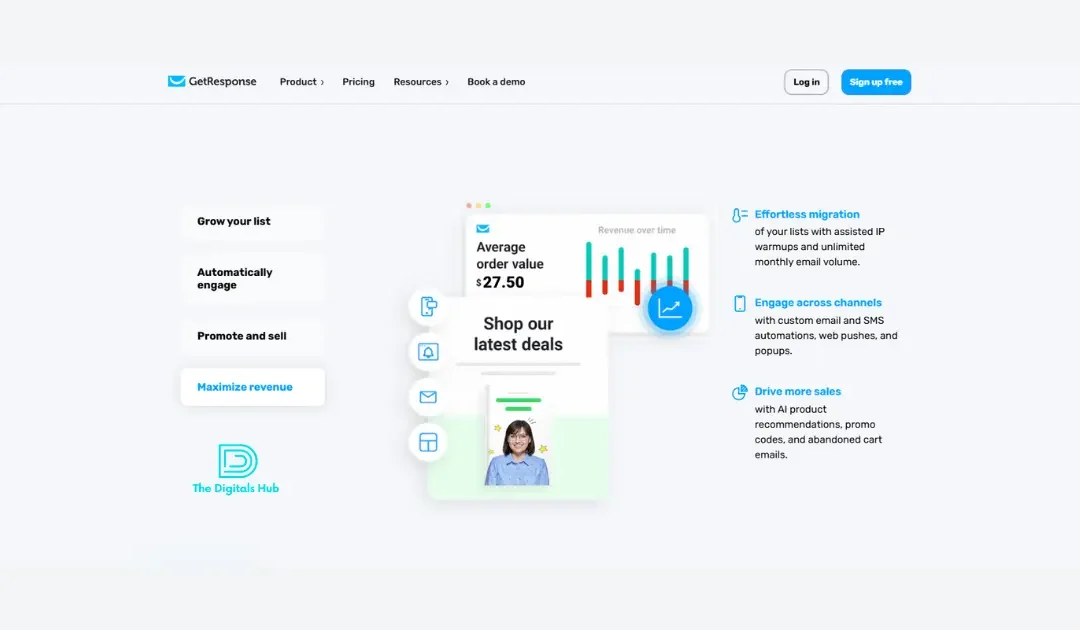
Recent Comments