Table of Contents
What is CodeMate?
CodeMate is an AI-powered tool designed to help developers write, debug, and optimize their code efficiently. It acts as an AI pair programmer, providing code suggestions, debugging assistance, and automation for refactoring and documentation. Whether you’re a freelancer, a software developer, or part of an IT/security team, CodeMate streamlines your coding workflow and enhances productivity.
Key Features of CodeMate
1. AI-Powered Code Assistance
CodeMate offers AI-driven support for writing and modifying code in real-time. Developers can use natural language to generate, debug, and refactor their code without manually searching for solutions.
2. Advanced Code Search and Navigation
Say goodbye to endless Google searches. CodeMate allows users to search, navigate, and chat with their codebase, making it easier to find and understand functions, variables, and logic within projects.
3. Automatic Code Review and Debugging
One of the standout features is its AI-driven code review capability. It scans codebases for security vulnerabilities and coding inefficiencies, providing reports that follow industry best practices.ns
4. Test Case Generation
Testing is crucial for any software project, and CodeMate simplifies this process by generating functional and unit test cases automatically. This eures that your code remains bug-free and follows proper testing standards.
5. Seamless Integration with GinitHub
CodeMate integrates with GitHub, allowg developers to link their repositories directly and work on projects with real-time AI assistance.
6. Multi-Language Support
CodeMate supports over 100 programming languages, including popular ones like Python, JavaScript, Java, and C++. Whether you’re working on frontend, backend, or full-stack development, it adapts to your coding needs.
7. Context-Aware Suggestions
Unlike generic AI code generators, CodeMate understands your project context and provides relevant code suggestions based on the existing structure of your codebase.
8. Encryption and Security
Security is a priority, and CodeMate ensures that your code remains private with encryption protocols. Your knowledge base remains locally stored, preventing unauthorized access to your code.
9. Collaboration Features
For teams, CodeMate allows collaborative knowledge base sharing, seat management, and integration with team workflows, making it a great choice for organizations.
10. VS Code Extension and CLI Support
Developers can use CodeMate directly within Visual Studio Code (VS Code) or through the command-line interface (CLI), making it adaptable to various development environments.
Why Should You Use CodeMate?
- Saves Time – AI-powered debugging and automation reduce manual effort.
- Improves Code Quality – It identifies security vulnerabilities and inefficiencies.
- Enhances Collaboration – Teams can work together using shared knowledge bases.
- Supports Multiple Languages – Works with over 100 programming languages.
- Integrates Seamlessly – Connects with GitHub, VS Code, and CLI.
CodeMate Pricing and Plans
CodeMate offers a lifetime deal with different pricing tiers:
- License Tier 1 ($59) – 1 seat, 60,000 tokens per month, 5 knowledge bases, 1GB storage, 250 internet searches.
- License Tier 2 ($169) – 1 seat, 175,000 tokens per month, 10 knowledge bases, 3GB storage, 500 internet searches.
- License Tier 3 ($299) – 5 seats, 750,000 tokens per month, 20 knowledge bases, 6GB storage, unlimited internet searches.
Each plan comes with a 60-day money-back guarantee, ensuring that users can test the tool risk-free.
Final Thoughts
CodeMate is a game-changer for developers looking to enhance their workflow. With AI-powered debugging, smart code suggestions, and deep integrations, it is a must-have tool for software professionals. Whether you are a freelancer, a startup developer, or part of a large tech team, CodeMate can save you time and improve code quality.

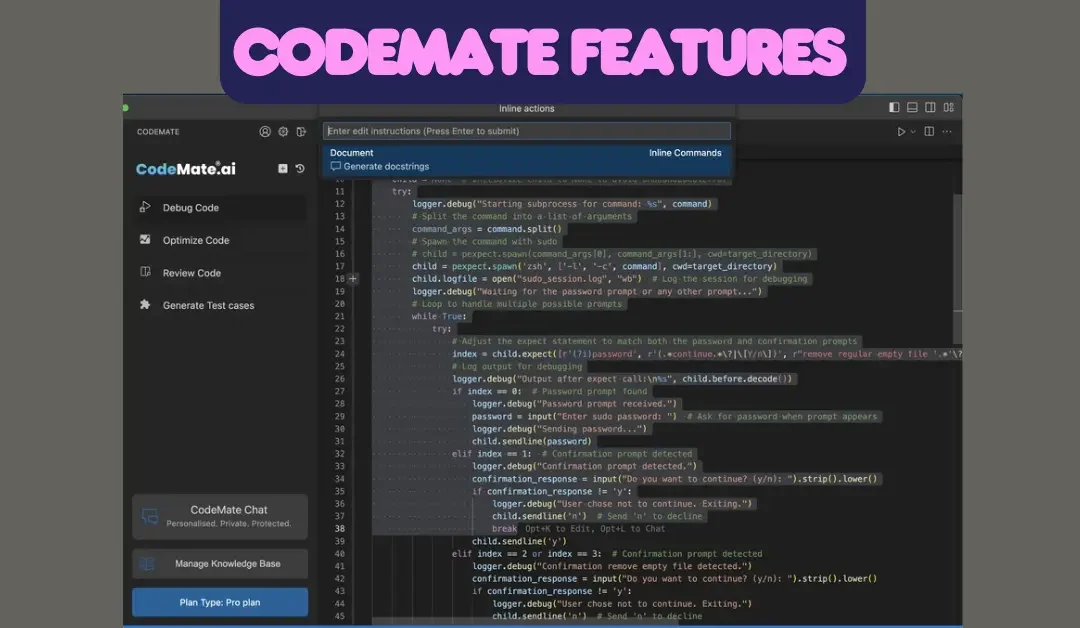
Recent Comments