Roomle is a powerful platform that helps users design and visualize spaces in 2D and 3D. Whether you’re planning your dream home, office layout, or retail space, Roomle offers tools to make the process easy and fun. But before diving in, it’s important to understand Roomle’s pricing structure. This guide will walk you through everything you need to know about Roomle pricing, features, and plans, so you can make the best decision for your needs.
Table of Contents
Key Points About Roomle Pricing

Here’s a quick overview of what you’ll learn in this guide:
- Roomle offers both free and paid plans.
- Pricing depends on the features you need, such as 3D visualization, collaboration tools, and integrations.
- Roomle is ideal for individuals, professionals, and businesses.
- The platform is user-friendly and works on mobile devices.
- Roomle provides excellent value for money, especially for design enthusiasts and professionals.
What is Roomle?

Roomle is a digital platform that allows users to create floor plans, design interiors, and visualize spaces in 2D and 3D. It’s perfect for homeowners, interior designers, architects, and businesses. With Roomle, you can experiment with furniture layouts, colors, and materials to bring your ideas to life.
Roomle Pricing Plans

Roomle offers flexible pricing plans to suit different needs and budgets. Here’s a breakdown of their plans:
1. Free Plan
- Cost: $0
- Best For: Beginners and casual users.
- Features:
- Basic 2D and 3D design tools.
- Access to a limited library of furniture and decor items.
- Ability to save and share designs.
- Mobile-friendly interface.
The free plan is a great way to explore Roomle’s features without spending money. However, it has some limitations, such as fewer customization options and no advanced tools.
2. Pro Plan
- Cost: Starts at 9.99/month(billedannually)or9.99/month(billedannually)or12.99/month (billed monthly).
- Best For: Design enthusiasts and professionals who need more advanced tools.
- Features:
- Full access to 2D and 3D design tools.
- Expanded library of furniture and decor items.
- Advanced customization options (e.g., materials, colors, textures).
- High-quality renderings and exports.
- Collaboration tools for team projects.
The Pro Plan is ideal for users who want more flexibility and professional-grade features. It’s affordable and offers excellent value for money.
3. Business Plan
- Cost: Custom pricing (contact Roomle for a quote).
- Best For: Businesses, architects, and large teams.
- Features:
- All Pro Plan features.
- Advanced collaboration and project management tools.
- Integration with other software (e.g., CAD tools).
- Dedicated customer support.
- Custom branding options.
The Business Plan is tailored for professionals and organizations that need advanced features and support. Pricing varies based on your specific requirements.
Why Choose Roomle?

Here are some reasons why Roomle stands out:
1. User-Friendly Interface
Roomle is designed to be easy to use, even for beginners. The drag-and-drop functionality and intuitive tools make it simple to create stunning designs.
2. Mobile Compatibility
Roomle works seamlessly on mobile devices, so you can design on the go. Whether you’re using a smartphone or tablet, Roomle’s mobile app ensures a smooth experience.
3. Affordable Pricing
Compared to other design tools, Roomle offers competitive pricing. The free plan is a great starting point, while the Pro and Business Plans provide excellent value for advanced users.
4. High-Quality Visuals
Roomle’s 3D visualization tools allow you to see your designs in stunning detail. This helps you make better decisions and bring your ideas to life.
5. Collaboration Tools
Roomle makes it easy to work with others. Whether you’re collaborating with a team or sharing designs with clients, Roomle’s tools streamline the process.
How to Get Started with Roomle

- Sign Up for Free: Visit Roomle’s website and create an account.
- Choose a Plan: Start with the free plan and upgrade later if needed.
- Explore Features: Take time to learn the tools and features.
- Create Your Design: Start designing your space using Roomle’s library of items.
- Share and Collaborate: Share your designs with others and get feedback.
Frequently Asked Questions (FAQs)
1. Is Roomle free?
Yes, Roomle offers a free plan with basic features. However, for advanced tools, you’ll need to upgrade to a paid plan.
2. Can I use Roomle on my phone?
Absolutely! Roomle is mobile-friendly and works on smartphones and tablets.
3. Is Roomle good for professionals?
Yes, Roomle’s Pro and Business Plans are perfect for professionals who need advanced design and collaboration tools.
4. How much does Roomle cost?
Roomle’s pricing starts at $9.99/month for the Pro Plan. The Business Plan has custom pricing based on your needs.
5. Can I cancel my subscription?
Yes, you can cancel your subscription at any time.
Conclusion

Roomle is a versatile and affordable tool for designing and visualizing spaces. Whether you’re a beginner or a professional, Roomle has a plan that fits your needs. With its user-friendly interface, mobile compatibility, and high-quality visuals, Roomle makes it easy to bring your design ideas to life.
Ready to get started? Sign up for Roomle today and explore its features for free!
Call to Action:
Visit Roomle’s website to learn more and start designing your dream space!
This guide provides all the information you need about Roomle pricing and features. If you have any questions, feel free to reach out to Roomle’s customer support for assistance. Happy designing!

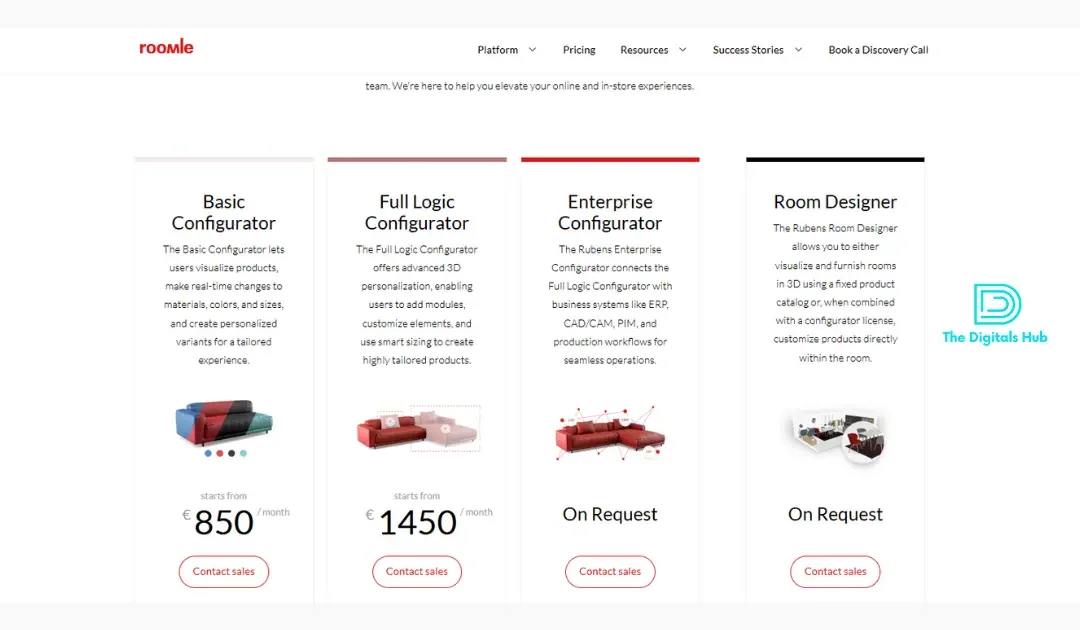
Recent Comments