Stories AR is an easy-to-use platform designed to help users create augmented reality experiences. It’s perfect for marketers, educators, and creatives who want to captivate audiences with interactive content. Whether you’re creating an ad, lesson, or story, Stories AR simplifies the process.
Table of Contents
Key Features of Stories AR
Before diving into the tutorial, let’s highlight some of the platform’s key features:
- Drag-and-Drop Editor: Build AR content without coding.
- Customizable Tplates: Save tiemme with pre-designed templates.
- Multimedia Integration: Add images, videos, animations, and text.
- Cross-Platform Sharing: Share your AR projects via links, QR codes, or social media.
- Real-Time Previews: See your AR content as you create it.
- Analytics Dashboard: Track user engagement and improve future projects.
Step-by-Step Stories AR Tutorial
Step 1: Sign Up for Stories AR
- Visit the Stories AR Website: Go to the official platform and click the “Sign Up” button.
- Create Your Account: Use your email address or social media account to register.
- Explore the Dashboard: Once signed in, familiarize yourself with the user-friendly interface.
Step 2: Choose a Template
- Browse Template Library: Stories AR offers a variety of templates for different purposes, such as marketing, education, and storytelling.
- Select a Template: Pick one that suits your project’s theme.
- Customize the Layout: Adjust the template’s design elements to fit your brand or personal style.
Step 3: Add Your Content
- Insert Multimedia: Use the drag-and-drop editor to upload images, videos, and audio files.
- Add Text and Animations: Personalize your content with captions, titles, and animations.
- Arrange Elements: Adjust the placement and size of elements to create a balanced layout.
Step 4: Preview Your AR Project
- Click the Preview Button: Check how your project looks and functions in real time.
- Make Adjustments: Tweak any elements that need improvement.
Step 5: Publish Your AR Content
- Save Your Work: Ensure everything is complete before publishing.
- Generate a Link or QR Code: Stories AR makes it easy to share your project with others.
- Share on Social Media: Post your content on platforms like Instagram, Facebook, or Twitter to reach a wider audience.
Step 6: Analyze Performance
- Access the Analytics Dashboard: Track user interactions and engagement rates.
- Use Insights to Improve: Use the data to enhance future projects.
Tips for Creating Outstanding AR Projects
- Keep It Simple: Don’t overwhelm your audience with too many elements.
- Focus on Engagement: Use animations and interactivity to keep viewers interested.
- Test on Multiple Devices: Ensure your content looks great on both desktop and mobile screens.
- Stay Consistent with Branding: Match colors, fonts, and designs to your brand identity.
Why Use Stories AR?
Stories AR stands out for its accessibility and flexibility. Whether you’re new to AR or an experienced creator, this platform offers tools that cater to all levels. Here’s why you should consider it:
- Beginner-Friendly Interface: No coding required.
- Affordable Options: Flexible pricing plans for individuals and businesses.
- Time-Saving Features: Pre-designed templates speed up the creation process.
- Versatile Applications: Perfect for marketing campaigns, educational projects, and creative storytelling.
Applications of Stories AR
1. Marketing Campaigns
Create interactive ads to engage customers and boost conversions.
2. Education
Make lessons more exciting and memorable for students with AR content.
3. Personal Stories
Add a creative touch to your personal stories, making them more immersive.
4. Event Promotion
Design AR experiences for invitations, event highlights, or promotions.
Call to Action
Ready to create your first AR project?
Sign up for Stories AR today and unlock the power of augmented reality. With its user-friendly tools and robust features, Stories AR makes it easy to captivate your audience and stand out from the competition.
FAQs About Stories AR
Q1: Is Stories AR suitable for beginners?
Yes, Stories AR is designed with a simple interface, making it easy for anyone to use.
Q2: Can I use Stories AR for free?
Stories AR offers a free trial, allowing you to explore its features before purchasing a plan.
Q3: Do I need coding skills to use Stories AR?
No coding is required. The drag-and-drop editor simplifies the creation process.
Q4: Can I track how my content performs?
Yes, Stories AR provides an analytics dashboard to help you monitor engagement.
Q5: Is my AR content mobile-friendly?
Absolutely! Stories AR optimizes all projects for mobile devices.
Conclusion
Stories AR is the ultimate tool for creating immersive augmented reality content. Its easy-to-use interface, powerful features, and versatility make it a must-have for marketers, educators, and storytellers alike. Follow this tutorial to get started and unlock the endless possibilities of AR content creation.
Don’t wait—start your AR journey with Stories AR today!

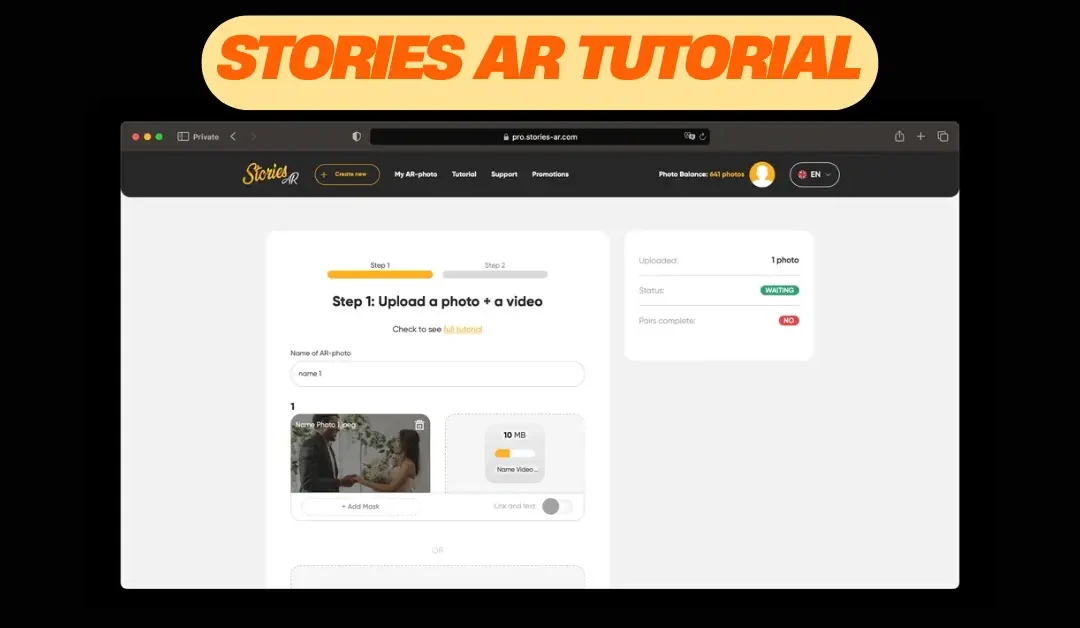
Recent Comments