Managing appointments can be tough. Whether you run a clinic, salon, coaching service, or consultancy, booking should be easy. Happy clients mean business growth. I’ve worked with many businesses and seen the impact of a great system.
One of my clients, a wellness coach, struggled with double bookings and missed calls. She spent hours emailing back and forth. After switching to Booknetic, everything changed. No-shows dropped, scheduling was smoother, and she had more time to focus on clients. That’s why I recommend Booknetic, a simple but powerful WordPress scheduling tool.
Table of Contents
Why Choose Booknetic for Your Appointment Scheduling?
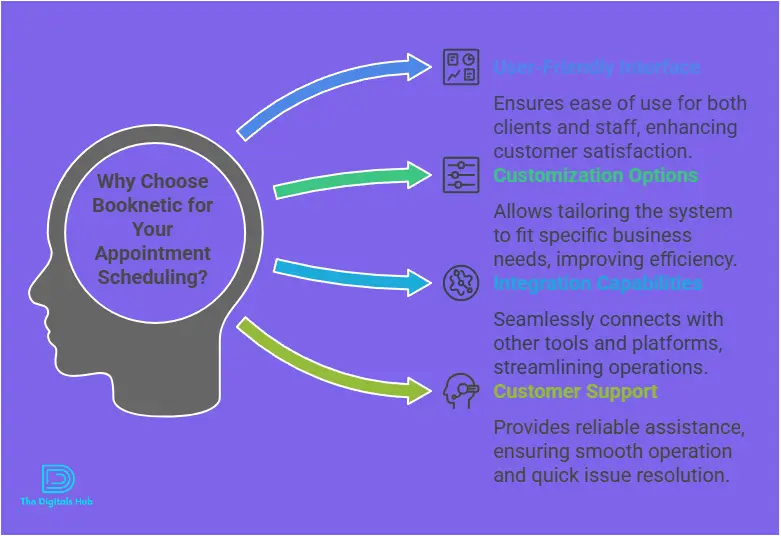
A great scheduling tool should be:
✅ Easy to use
✅ Customizable
✅ Mobile-friendly
✅ Secure
✅ Able to connect with other tools
Booknetic checks all these boxes. Another client of mine—a small dental clinic—had overloaded receptionists. Calls flooded in, and missed appointments were common. After adding Booknetic, they set up automated reminders and Google Calendar sync. The result? A 40% drop in missed appointments! Patients were happier, and staff had more time for better service.
Key Benefits of Using Booknetic:
💡 Simple Interface – No tech skills? No problem! I helped a friend who barely knew WordPress, and she set it up in minutes.
💡 Custom Forms – Get the right details from clients. No unnecessary back-and-forth emails.
💡 Payment Options – Accept secure payments via PayPal & Stripe. This reduces cancellations and ensures smooth transactions.
💡 Automated Reminders – Clients get SMS & email reminders, so they never forget their appointments.
💡 Google Calendar Sync – When a client books an appointment, it syncs with Google Calendar, keeping everything organized.
Key Features of Booknetic WordPress Scheduling Tool
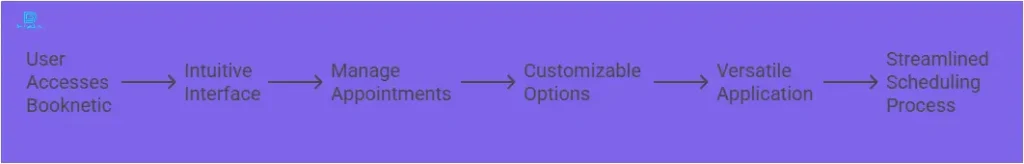
🔹 Easy Booking Forms – Drag and drop to customize branded forms.
🔹 Automated Reminders – Send SMS and email alerts to prevent no-shows.
🔹 Payment Integration – Accept secure online payments via PayPal & Stripe.
🔹 Google Calendar Sync – Stay on track with real-time updates.
🔹 Multi-Provider & Multi-Location Support – Perfect for multiple staff or business locations.
🔹 Mobile-Friendly – Clients can book anytime, anywhere from their phones.
How to Set Up Booknetic on WordPress
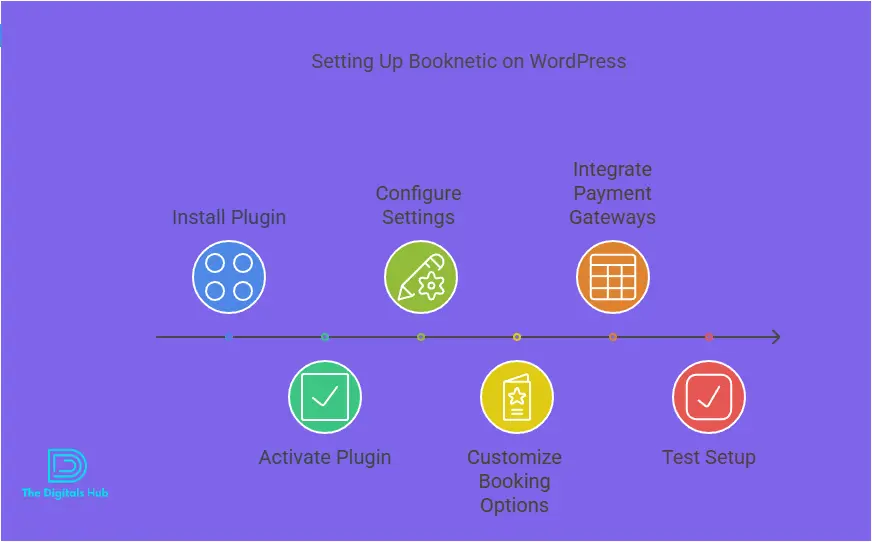
Setting up Booknetic is super easy:
1️⃣ Install the Plugin – Go to WordPress → Plugins → Add New → Search “Booknetic” → Install & Activate.
2️⃣ Set Up Settings – Add business hours, payment options, and reminders.
3️⃣ Add Services & Staff – List your services, prices, and team members.
4️⃣ Customize Your Booking Form – Drag & drop customer fields as needed.
5️⃣ Sync with Google Calendar – Keep appointments updated automatically.
6️⃣ Go Live – Now, clients can book appointments hassle-free!
Booknetic Pricing Plans
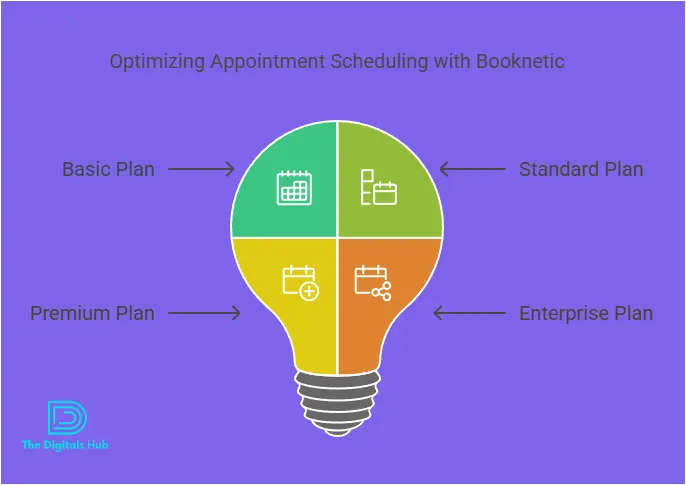
Booknetic offers flexible pricing and a free trial. Many businesses start with the free plan and upgrade later
Why Booknetic Is the Best WordPress Scheduling Tool for You

✅ Easy to Use – No experience needed. Set up in minutes.
✅ Customizable – Works for all types of businesses.
✅ Time-Saving – Automates scheduling, so you focus on work.
✅ Secure Payments – Clients pay safely via PayPal or Stripe.
✅ Great Support – The Booknetic team is fast & helpful.
Conclusion
I’ve seen how Booknetic transforms scheduling. It makes operations smoother, clients happier, and saves time. If booking stress is holding your business back, Booknetic is the solution. Give it a try—you’ll wonder how you ever managed without it!


Recent Comments