Introduction
In today’s fast-paced and digital work environment, team communication plays a vital role in achieving business success. Effective communication helps teams stay on track, reduces errors, and improves overall productivity. But, managing team communication, especially in large teams or remote work setups, can be challenging. This is where Camelo Team Communication Tool comes in.
Camelo Team Communication Tool is designed to make team communication easier, more efficient, and more organized. It’s an all-in-one platform that provides features to streamline collaboration, enhance communication, and ensure that every team member stays informed.
In this article, we’ll explore Camelo Team Communication Tool, highlight its key features, and explain how it can improve your team’s efficiency. Whether you’re a small business or a large enterprise, this tool is designed to meet the communication needs of any organization.
Table of Contents
Why Choose Camelo Team Communication Tool?
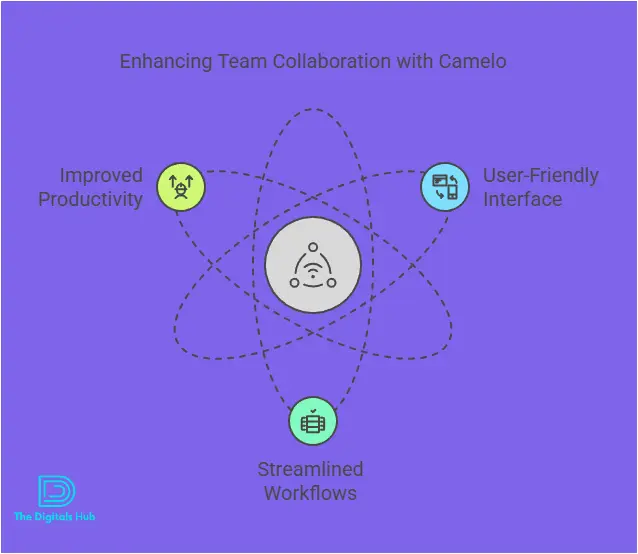
Before we dive into the features, let’s take a quick look at why Camelo is the perfect choice for your team’s communication needs:
Centralized Communication: Camelo brings all team communication into one place, making it easy to manage messages, tasks, and updates.
- Real-Time Messaging: With instant messaging, team members can connect and share information in real-time, reducing delays and miscommunication.
- File Sharing: Quickly share important documents, images, and other files, ensuring everyone has access to the resources they need.
- Task Management: Assign tasks, set deadlines, and track progress without leaving the platform.
- Mobile Access: Stay connected with your team, whether you’re in the office or on the go, using Camelo’s mobile-friendly app.
Now that you know why Camelo is a great choice, let’s explore the key features that make it stand out.
Key Features of Camelo Team Communication Tool
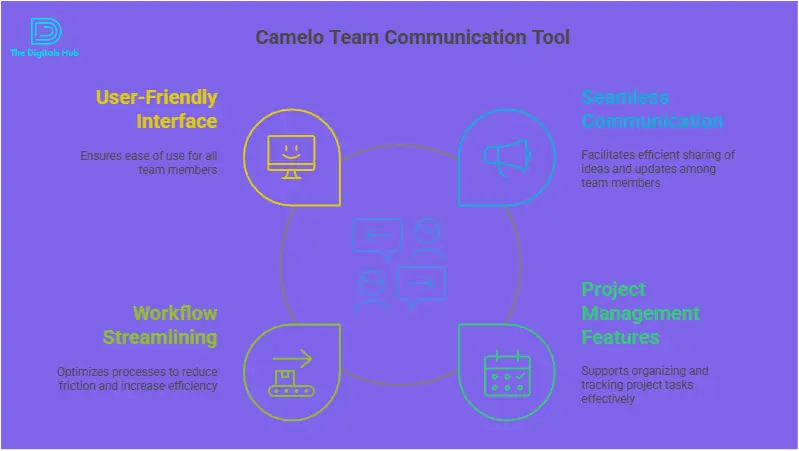
Instant Messaging and Chat Rooms
One of the core features of Camelo Team Communication Tool is its messaging platform. Whether you’re having a one-on-one conversation or engaging in group discussions, Camelo’s chat system keeps everyone connected.
- Real-Time Messaging: Communicate instantly with your team, reducing delays and ensuring that information is shared without waiting.
Group Chats: Create group chats for departments, teams, or specific projects to keep conversations organized and ensure that all relevant people are in the loop. - Direct Messages: For private conversations, team members can send direct messages, making it easy to share confidential information or have personal discussions.
Why It’s Useful:
Instant messaging allows for quick decision-making and promotes smooth communication. The ability to create group chats and send direct messages ensures that conversations are focused and organized, improving overall communication efficiency.
File Sharing and Collaboration
Camelo Team Communication Tool makes it easy to share and collaborate on important documents, spreadsheets, images, and other files. No more wasting time searching through emails or managing multiple document-sharing platforms.
- Drag-and-Drop File Sharing: Quickly upload files to your messages or chat rooms with a simple drag-and-drop feature.
- Real-Time Collaboration: Collaborate on shared documents in real time, allowing team members to make edits and provide feedback as needed.
- File Storage: Camelo provides secure cloud storage for all your shared files, making it easy to access them whenever you need.
Why It’s Useful:
File sharing and real-time collaboration reduce the need for back-and-forth emails, saving time and improving productivity. This feature is especially valuable for teams working on projects that require constant updates and feedback.
Task Management and Assignment
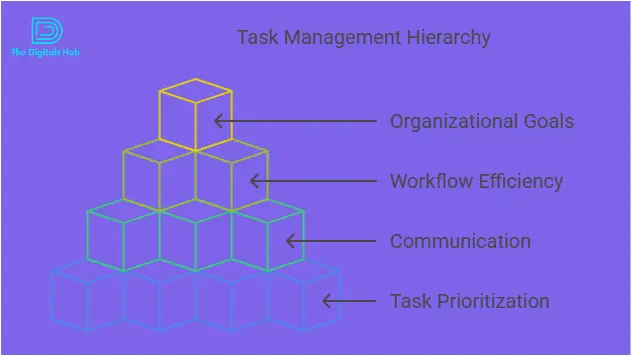
Effective communication is not just about sending messages; it’s also about managing tasks and ensuring everyone knows what they need to do. Camelo Team Communication Tool helps you manage tasks seamlessly within the communication platform.
- Task Creation: Easily create tasks, assign them to specific team members, and set deadlines.
- Progress Tracking: Track the status of each task and ensure that everything is on schedule.
- Task Reminders: Automated reminders ensure that tasks are completed on time, reducing the risk of missed deadlines.
Why It’s Useful:
This feature helps organize your team’s workload, ensuring that tasks are clearly defined and that team members know what to focus on. By centralizing task management, Camelo eliminates the need for separate project management tools, making everything more efficient.
Video Calls and Voice Messaging
Sometimes, written communication isn’t enough, and teams need to have real-time conversations. Camelo Team Communication Tool offers built-in voice and video calling features to make face-to-face meetings and discussions easier.
- Video Calls: Connect with your team in real-time via HD video calls. Perfect for remote teams or teams that need face-to-face meetings.
- Voice Messaging: Send quick voice messages when you don’t have time to type. This feature allows for a more personal and direct form of communication.
Why It’s Useful:
Video calls and voice messaging are great for creating more personal connections, improving understanding, and preventing miscommunication. Whether you’re discussing important matters or just catching up with team members, these features help bring your team together.
Real-Time Updates and Notifications
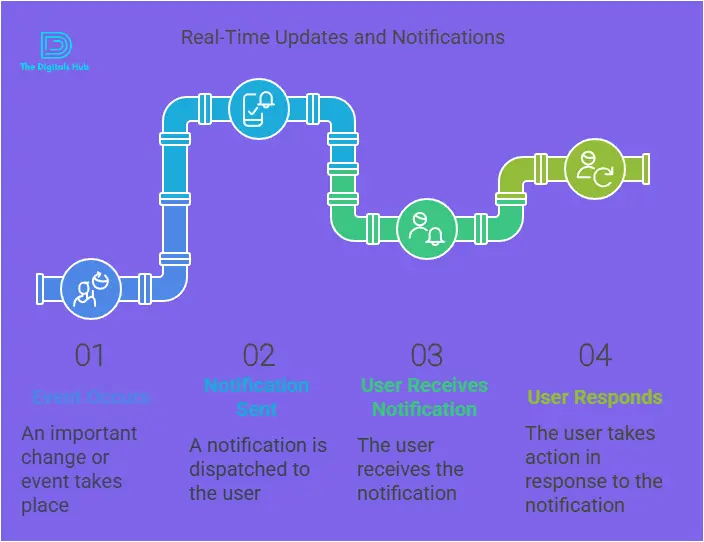
Keeping everyone informed is crucial for efficient communication. Camelo Team Communication Tool ensures that everyone stays up to date with real-time notifications and updates.
- Instant Alerts: Receive notifications whenever a new message is sent, a file is uploaded, or a task is assigned.
- Customizable Notifications: Customize which notifications you want to receive, ensuring that you only get alerted for important events.
Read Receipts: Know when your messages have been read, reducing the uncertainty about whether your team has seen your communication.
Why It’s Useful:
Real-time updates and customizable notifications ensure that no important information slips through the cracks. Whether it’s a new task or a message from a colleague, you’ll always be in the know.
Team Performance Analytics
To measure the success of your communication and collaboration efforts, Camelo Team Communication Tool provides performance analytics. This feature gives managers insights into team activity and helps improve communication strategies.
- Activity Reports: See how often your team members are communicating and which channels are being used most frequently.
- Task Completion Stats: Track task completion rates and identify bottlenecks or areas for improvement.
- Engagement Insights: Get insights into how engaged your team is with the platform, including response times and message participation.
Why It’s Useful:
Performance analytics help managers assess the effectiveness of communication within the team. By understanding how well your team communicates, you can make data-driven decisions to improve collaboration and productivity.
Integration with Other Tools
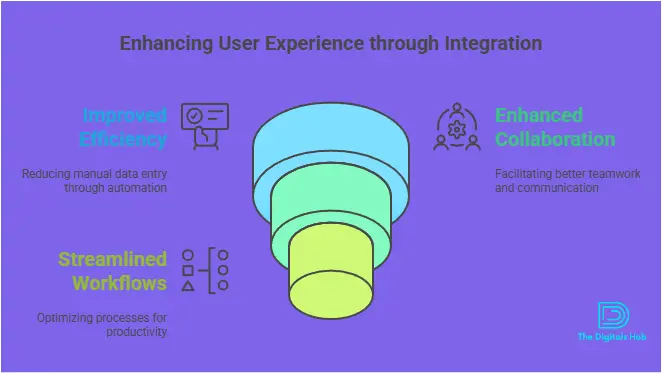
In today’s digital ecosystem, businesses use a variety of tools to get things done. Camelo Team Communication Tool integrates seamlessly with other platforms you might already use.
- Calendar Integration: Sync your team’s calendar with Camelo to keep track of meetings, deadlines, and events.
- CRM and Project Management Integration: Integrate with your CRM or project management software to keep all of your tools in sync.
- Third-Party Apps: Camelo integrates with various third-party apps, allowing you to bring your favorite tools into the platform.
Why It’s Useful:
Integrating with other tools helps centralize all your communication and data in one place. This reduces the need to switch between platforms and makes it easier to manage workflows.
Benefits of Using Camelo Team Communication Tool
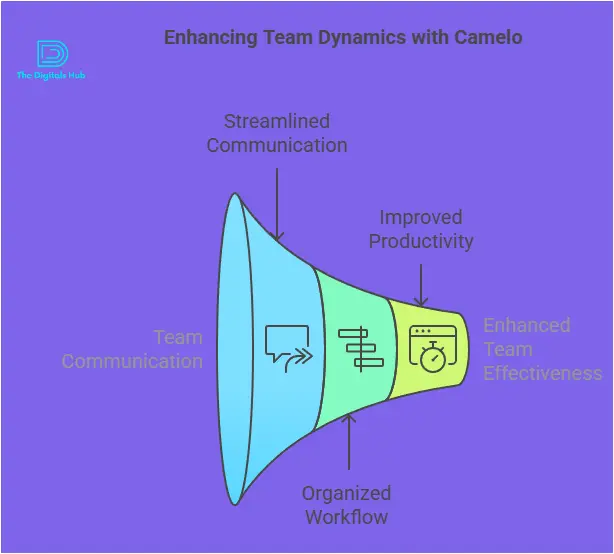
Now that we’ve explored the features of Camelo Team Communication Tool, let’s look at the benefits it brings to businesses:
- Improved Team Collaboration: With messaging, file sharing, and task management all in one place, your team can collaborate more efficiently.
- Increased Productivity: Streamlined communication and task tracking reduce distractions and keep your team focused on their work.
Better Remote Work Support: With mobile access, video calling, and file-sharing capabilities, Camelo is perfect for remote or distributed teams. - Enhanced Accountability: Task assignment and progress tracking help hold team members accountable for their work.
- Time Savings: By centralizing communication, Camelo helps your team save time by reducing the need for meetings, emails, and constant back-and-forth.
Conclusion: Take Your Team Communication to the Next Level with Camelo
Effective communication is key to the success of any team, and Camelo Team Communication Tool provides everything you need to manage communication effortlessly. From real-time messaging and video calls to task management and performance analytics, Camelo helps teams stay organized, collaborate more efficiently, and achieve their goals.
Whether you’re managing a small team or a large workforce, Camelo Team Communication Tool is designed to streamline communication and enhance team collaboration.
Ready to transform the way your team communicates? Sign up for Camelo Team Communication Tool today and start improving your team’s productivity, communication, and collaboration. Don’t let inefficient communication hold your team back – take control with Camelo!
Call to Action
Want to experience seamless team communication? Sign up for Camelo Team Communication Tool today and start collaborating smarter, not harder!

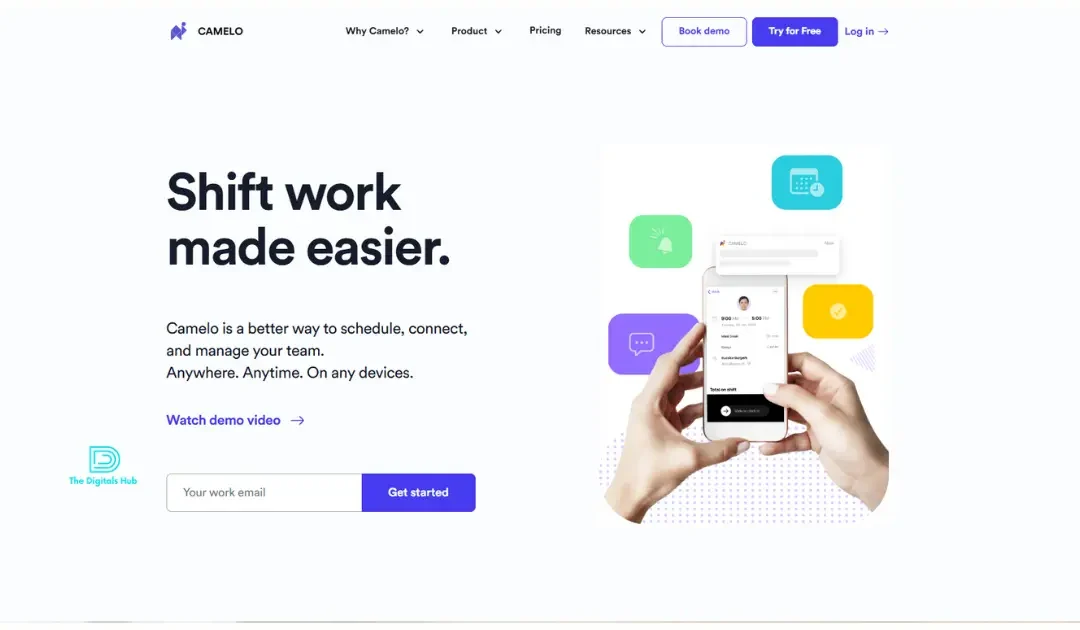
Recent Comments