Introduction
In today’s fast-paced business environment, managing employee schedules effectively is a critical part of maintaining a smooth operation. Whether you’re running a small business or overseeing a large team, ensuring that shifts are organized and employees are in the right place at the right time can be a daunting task.
This is where Camelo Employee Scheduling Software comes in. Designed to simplify and optimize workforce management, Camelo provides businesses with a powerful tool for creating, managing, and optimizing employee schedules. With its intuitive interface and feature-rich capabilities, Camelo helps you eliminate scheduling headaches and improve overall productivity.
In this article, we’ll dive into the Camelo Employee Scheduling Software, explore its key features, and explain why it’s an ideal choice for businesses of all sizes. We’ll also highlight the benefits of using Camelo and show you how it can help you take control of your workforce scheduling efficiently.
Table of Contents
Why Choose Camelo Employee Scheduling Software?
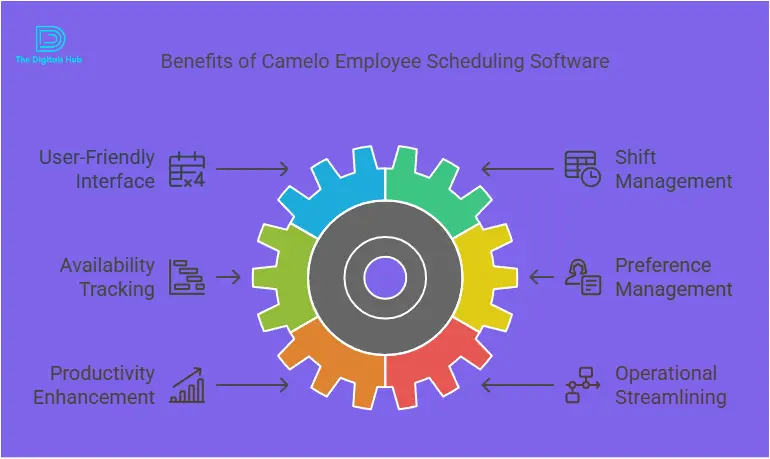
Before we delve into the features, let’s quickly outline why Camelo Employee Scheduling Software is the perfect solution for your business:
- Easy-to-Use Interface: Camelo’s user-friendly design makes it easy for both managers and employees to navigate and manage schedules.
- Real-Time Updates: Changes to shifts are instantly updated, ensuring that your employees are always in the loop.
- Flexibility and Customization: Whether you’re working with fixed shifts or more dynamic schedules, Camelo adapts to your specific needs.
- Mobile Access: The software is available on mobile devices, making it convenient for both managers and employees to manage schedules anywhere, anytime.
- Improved Communication: With Camelo, managers can easily communicate schedule changes, shift swaps, and time-off requests to employees.
Now that you understand why Camelo is a great tool, let’s explore its features in detail.
Key Features of Camelo Employee Scheduling Software
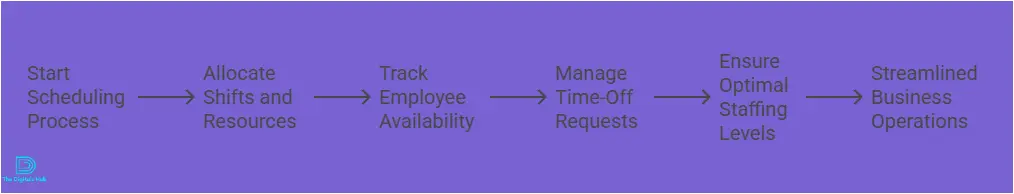
Efficient Shift Scheduling
Creating schedules doesn’t have to be time-consuming. Camelo Employee Scheduling Software allows managers to quickly assign shifts, make adjustments, and ensure proper coverage.
Drag-and-Drop Scheduling: Easily assign shifts by dragging and dropping them into the schedule. This simple feature saves you time when building or modifying schedules.
- Shift Templates: You can create templates for recurring shifts, making it easy to set up future schedules in advance without starting from scratch every time.
- Employee Preferences: Camelo allows employees to set their preferred working hours and days off, making it easier to create schedules that align with their availability.
- Automatic Conflict Alerts: The software will automatically alert you if there are any scheduling conflicts, such as overlapping shifts or exceeding maximum work hours.
Why It’s Useful:
This feature streamlines the entire scheduling process, eliminating the need for manual adjustments and reducing scheduling errors. It also helps ensure that you have the right staff at the right times, improving your business operations.
Real-Time Updates and Notifications
Gone are the days of manually communicating shift changes to employees. Camelo Employee Scheduling Software sends real-time updates and notifications, ensuring that everyone stays informed.
Instant Notifications: Employees receive instant notifications whenever their schedule is updated, a shift is swapped, or a time-off request is approved.
- Shift Reminders: Employees are reminded of their upcoming shifts through push notifications or email reminders, reducing the chance of no-shows or tardiness.
- Time-Off Approval Alerts: When employees submit time-off requests, they’ll be notified of approval or rejection immediately.
Why It’s Useful:
With real-time updates and notifications, Camelo helps reduce communication gaps, prevent scheduling issues, and ensure your team is always on the same page. This is especially valuable for businesses with remote teams or those operating in multiple locations.
Employee Self-Service Portal
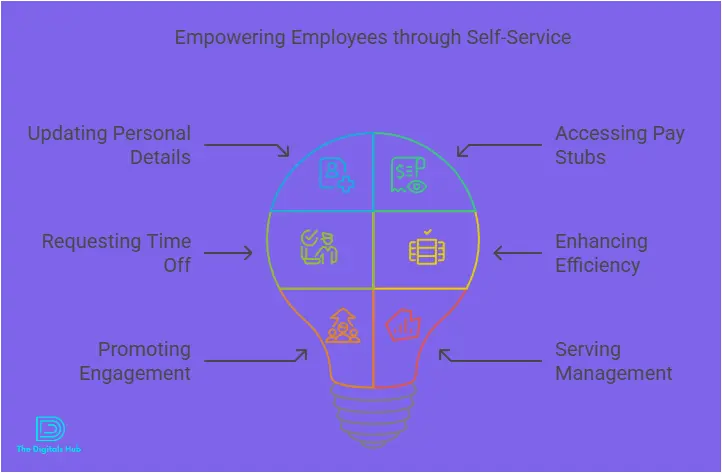
Camelo empowers employees to manage their schedules, reducing the workload for managers. The self-service portal gives employees greater control over their schedules and availability.
- Set Availability: Employees can indicate their preferred working hours and request time off, making scheduling more efficient.
- Shift Swapping: Employees can swap shifts with others directly within the software, reducing the need for managerial intervention and minimizing scheduling disruptions.
View and Download Schedules: Employees can view their schedules on any device and download them for reference, ensuring they’re always prepared.
Why It’s Useful:
By allowing employees to manage their schedules, Camelo reduces the administrative burden on managers. This feature enhances employee satisfaction and ensures that the scheduling process is transparent and efficient.
Time-Off Management
Managing employee time off can be challenging, but Camelo Employee Scheduling Software simplifies the process with its easy-to-use time-off management system.
- Time-Off Requests: Employees can submit time-off requests directly through the software. Managers can approve or decline these requests based on availability and business needs.
- Track Time-Off Balance: The software keeps track of employees’ time-off balances, such as vacation days or sick leave, making it easy to see who’s available and who’s not.
- Integration with Scheduling: Time-off requests are automatically reflected in the schedule, so you always know when employees are unavailable.
Why It’s Useful:
This feature helps reduce the chances of scheduling conflicts and ensures that you always have enough staff coverage. By automating the time-off approval process, Camelo makes it easier to manage employee leave without the usual administrative hassle.
Mobile Access for Managers and Employees
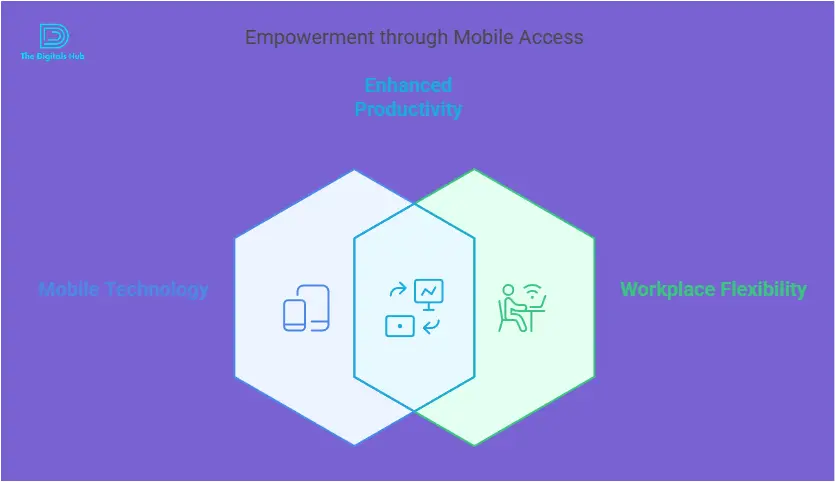
With Camelo Employee Scheduling Software, you don’t need to be tied to a desk to manage your workforce. Both managers and employees can access the platform on their mobile devices, making it easy to manage schedules and stay updated on the go.
- Mobile Scheduling: Managers can create, update, and modify schedules from anywhere, eliminating the need to be in the office to make changes.
- Mobile Time Tracking: Employees can clock in and out of shifts directly from their mobile devices, making time tracking simple and accurate.
- Mobile Notifications: Both managers and employees will receive push notifications about schedule changes, time-off approvals, and shift reminders.
Why It’s Useful:
Mobile access ensures flexibility and convenience, allowing both managers and employees to stay connected and up-to-date at all times. This feature is especially beneficial for businesses with remote teams or those with employees working in various locations.
Reporting and Analytics
Camelo provides powerful reporting and analytics tools to help managers track workforce performance and improve scheduling efficiency.
- Labor Cost Reports: Track labor costs in real time to ensure that you stay within budget.
- Attendance Reports: Monitor attendance patterns and identify any issues, such as frequent tardiness or absenteeism.
- Overtime Tracking: Camelo will alert managers when an employee is close to reaching overtime, helping you stay compliant with labor laws.
Why It’s Useful:
The reporting and analytics features help managers make data-driven decisions, improve workforce efficiency, and optimize scheduling for better business outcomes. This feature also helps you identify trends and areas for improvement, which can lead to cost savings in the long run.
Advanced Scheduling Features for Complex Needs
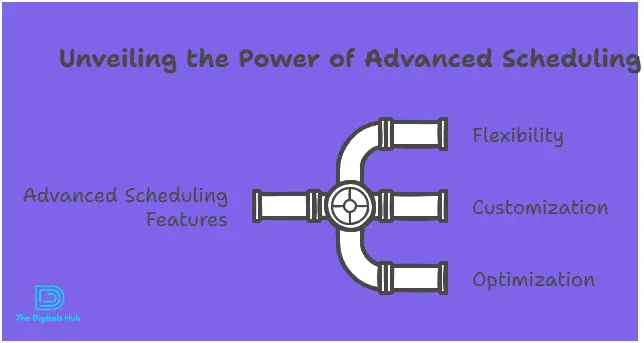
If your business operates on a more complex scheduling system (such as rotating shifts or varying work hours), Camelo Employee Scheduling Software has advanced features to accommodate these needs.
- Multiple Locations: Manage employee schedules across multiple locations with ease, ensuring that each site is properly staffed.
Custom Shift Patterns: Create custom shift patterns for businesses that need to adhere to specific operating hours or shift rotations. - Employee Grouping: Assign employees to specific teams or departments, allowing you to create targeted schedules based on team needs.
Why It’s Useful:
These advanced features give businesses the flexibility to manage even the most complex schedules, ensuring that you can adapt Camelo to fit your specific workforce needs.
Benefits of Using Camelo Employee Scheduling Software
The Camelo Employee Scheduling Software offers several benefits that make it the ideal choice for businesses looking to streamline workforce management:
- Saves Time: Automates many manual tasks, reducing the time spent on scheduling and communication.
- Reduces Errors: By eliminating manual scheduling, Camelo helps reduce mistakes such as double-booking or missed shifts.
- Improves Employee Satisfaction: Employees can manage their schedules and request time off easily, which enhances their work-life balance and satisfaction.
- Increases Productivity: With streamlined scheduling and communication, employees can focus on their work instead of worrying about their schedules.
Cost-Effective: By improving scheduling efficiency, businesses can reduce labor costs, minimize overtime, and avoid unnecessary administrative overhead.
Conclusion: Take Control of Your Workforce with Camelo Employee Scheduling Software
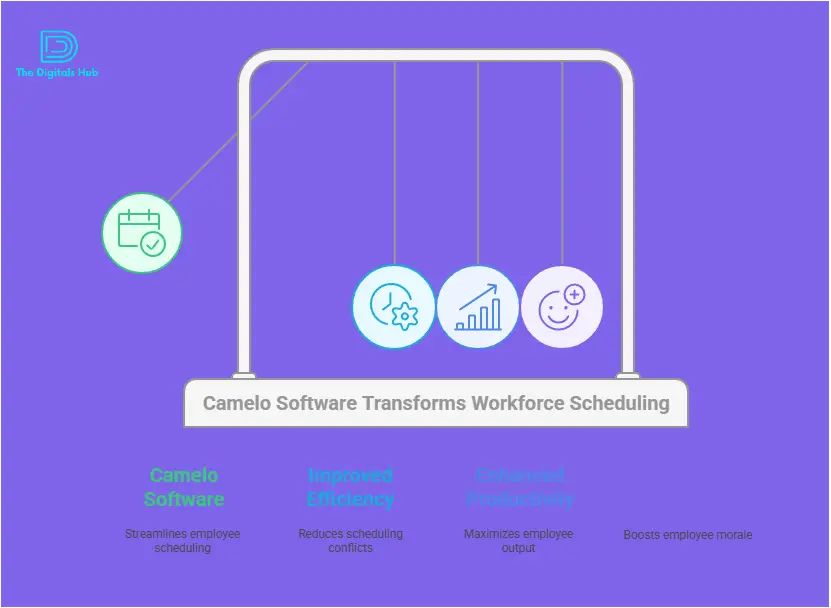
Managing employee schedules doesn’t have to be a complicated or time-consuming process. With Camelo Employee Scheduling Software, you can automate and optimize your scheduling process, improve communication, and ensure that your business operates smoothly.
Whether you’re managing a small team or overseeing a large workforce, Camelo’s intuitive interface, real-time updates, and mobile access make it the perfect solution for businesses of all sizes.
Ready to simplify your scheduling process? Sign up for Camelo Employee Scheduling Software today and start experiencing the benefits of streamlined workforce management. With Camelo, you can reduce scheduling headaches, improve efficiency, and focus on what matters most — growing your business.
Call to Action
Are you ready to optimize your scheduling process and improve team productivity? Try Camelo Employee Scheduling Software today and take control of your workforce management. Sign up now and start creating schedules that work for you!


Recent Comments