Introduction
In today’s fast-paced business world, managing employee schedules, shifts, and overall workforce planning can be a challenging task. This is where Camelo Shift Planning comes in. Camelo is a cloud-based scheduling tool designed to simplify the process of shift planning, improving overall efficiency for businesses and organizations of all sizes.
In this guide, we’ll explore the key features of Camelo Shift Planning, and how this tool can benefit your business by streamlining shift management, enhancing productivity, and ensuring that your team works in an organized manner.
By the end of this article, you will have a complete understanding of the features that make Camelo Shift Planning stand out, and how you can utilize them to improve your employee scheduling needs.
Table of Contents
Why Choose Camelo Shift Planning?
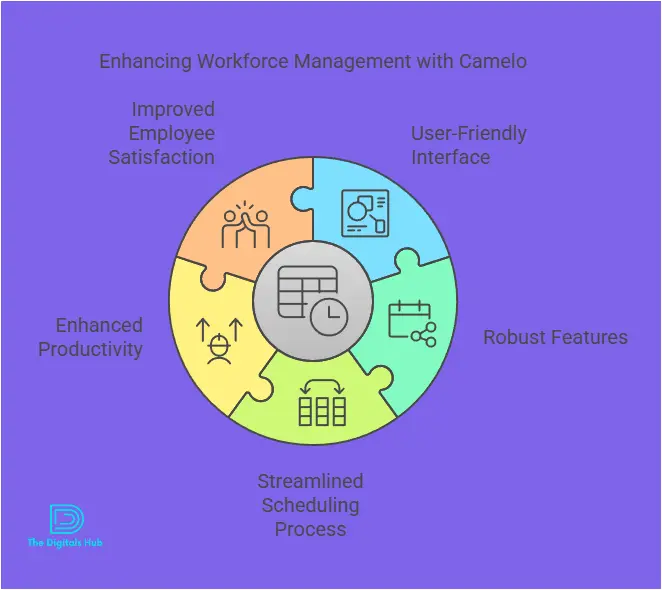
Before we dive into the features, it’s important to understand why Camelo Shift Planning is a great choice for your business. Here are a few reasons why businesses trust Camelo:
- Easy to Use: The platform is intuitive and user-friendly, making it easy for managers to create and assign shifts.
- Time-Saving: Camelo automates various tasks, such as shift scheduling, reducing manual effort and saving valuable time.
- Flexibility: It offers flexible scheduling to accommodate varying employee availability and business demands.
- Real-Time Updates: The platform updates in real-time, ensuring that all stakeholders are on the same page regarding shifts, changes, and availability.
- Cost-Effective: The platform’s pricing is competitive and provides excellent value for businesses looking for a professional shift planning tool.
Let’s explore the features in more detail!
Key Features of Camelo Shift Planning
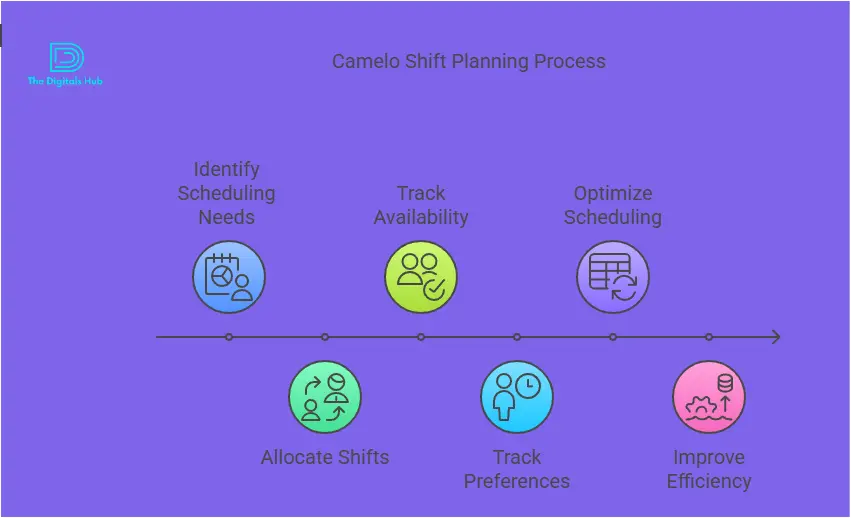
Shift Scheduling Made Easy
One of the core features of Camelo Shift Planning is its ability to simplify the shift scheduling process. Managers can create, modify, and assign shifts with just a few clicks. Here’s how it works:
- Drag-and-Drop Scheduling: You can easily drag and drop shifts to assign them to the appropriate employees.
- Recurring Shifts: Set up recurring shifts for employees who work on a regular schedule, saving time on manual input.
- Shift Templates: Use pre-set templates for common shifts to speed up the scheduling process.
Why It’s Useful:
With Camelo, shift scheduling becomes a breeze. You can quickly plan shifts for the week, month, or even the year, while keeping everything organized.
Employee Availability Management

Knowing when your employees are available is crucial for effective shift planning. Camelo allows employees to input their availability, making it easy for managers to schedule shifts around that availability.
- Self-Management: Employees can update their own availability, ensuring that the shift schedule always reflects real-time changes.
- Conflict Alerts: If an employee’s availability conflicts with a scheduled shift, the system automatically alerts the manager, preventing scheduling errors.
Why It’s Useful:
This feature helps businesses maintain an accurate and up-to-date schedule without constant back-and-forth communication with employees. It ensures that no employee is over-scheduled or unavailable during important shifts.
Automatic Shift Reminders
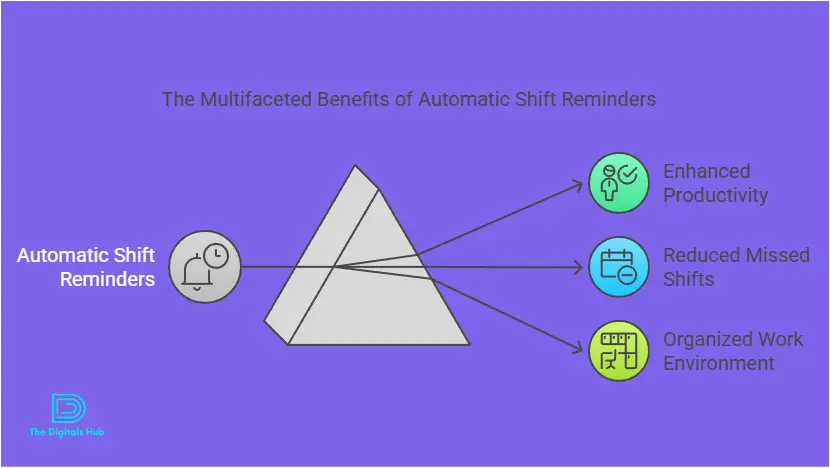
Forgetful employees can sometimes miss their shifts, which can impact the business. Camelo offers automatic reminders for employees, ensuring they never miss a scheduled shift.
- Email and SMS Notifications: Employees receive reminders via email or SMS, helping them stay on top of their schedules.
- Real-Time Changes: When shifts are altered or updated, employees are immediately notified of the change.
Why It’s Useful:
Automatic reminders help reduce absenteeism and tardiness, making it easier for businesses to maintain a well-functioning team.
Shift Swapping and Time-Off Requests
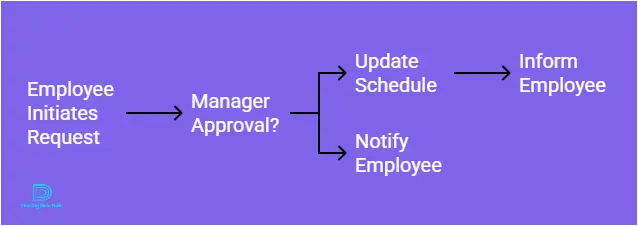
Camelo provides employees with the flexibility to swap shifts or request time off, making it easier for them to manage their schedules without needing to go through a manager.
- Shift Swap: Employees can offer their shifts for swap or pick up shifts from others, subject to approval.
- Time-Off Requests: Employees can submit requests for time off directly through the platform, which managers can easily approve or deny.
Why It’s Useful:
This feature improves employee satisfaction by giving them more control over their work schedules. It also reduces the burden on managers by allowing employees to handle their own scheduling needs when possible.
Reporting and Analytics
Camelo provides comprehensive reporting and analytics tools, which allow managers to monitor and optimize shift planning and employee performance.
- Work Hours Tracking: Track the number of hours each employee works, ensuring you stay compliant with labor laws.
- Labor Cost Analytics: Get insights into labor costs to help optimize your staffing levels and reduce overhead.
- Attendance Reports: Monitor attendance patterns to identify areas for improvement.
Why It’s Useful:
The reporting features provide managers with valuable insights into their workforce’s performance. It allows for better decision-making and ensures that staffing levels are always aligned with business needs.
Integration with Payroll Systems
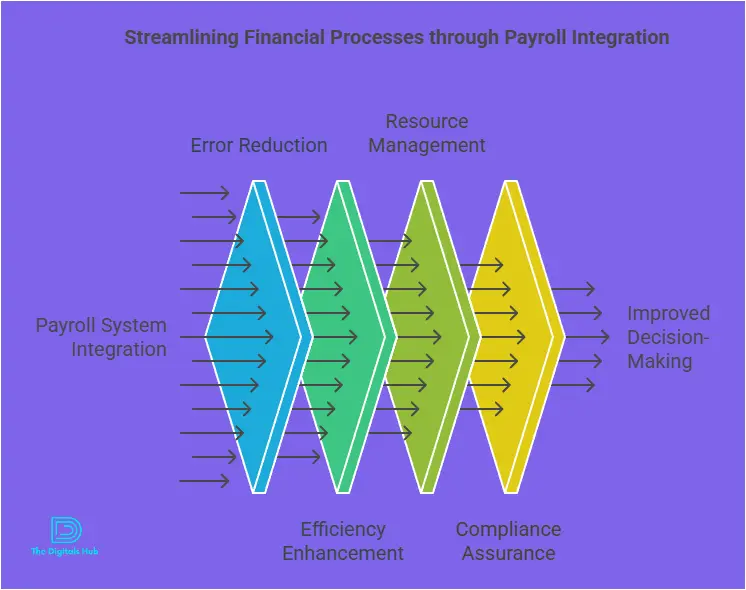
Camelo seamlessly integrates with popular payroll software, allowing managers to easily transfer shift data for payroll processing.
- Automatic Time Entry: Shift data automatically flows into your payroll system, reducing the need for manual data entry.
- Error Reduction: Integrating with payroll ensures that there are no discrepancies in employee pay due to scheduling errors.
Why It’s Useful:
This feature streamlines the payroll process, making it faster, more accurate, and less prone to errors.
Mobile-Friendly Access
Camelo is fully optimized for mobile devices, allowing managers and employees to access schedules and shift information on the go.
- Mobile App: The mobile app is available for both iOS and Android devices, ensuring that employees can view their shifts, swap shifts, or request time off from anywhere.
- Push Notifications: Receive push notifications for any schedule changes or new shift assignments.
Why It’s Useful:
This mobile functionality ensures that employees and managers can stay updated and connected at all times, increasing overall efficiency and reducing the chances of errors or miscommunication.
Customizable Shifts and Roles

Camelo allows businesses to tailor shifts and roles based on specific business needs. You can set up custom roles and create shift templates specific to your industry or business.
- Custom Role Definitions: Define roles for employees such as “Manager”, “Team Leader”, or “Cashier”, and assign specific shifts based on those roles.
- Custom Shift Templates: Create shift templates for unique schedules, like overnight shifts or part-time schedules.
Why It’s Useful:
Customization makes Camelo a flexible solution for a wide range of industries, from retail to healthcare, ensuring that the shift planning process aligns with your specific requirements.
Benefits of Camelo Shift Planning
Now that we’ve explored the features of Camelo Shift Planning, let’s summarize the key benefits:
- Improved Efficiency: With automatic shift scheduling, reminders, and self-management options, Camelo helps streamline the entire shift planning process.
- Enhanced Flexibility: Employees can manage their availability, request time off, or swap shifts without requiring manager intervention, making it a flexible solution for both employers and employees.
- Cost-Effective: By optimizing labor costs and ensuring accurate payroll data, Camelo helps businesses save money.
- Increased Employee Satisfaction: The ability for employees to manage their schedules and request time off easily leads to higher employee satisfaction and retention.
- Real-Time Updates: With instant notifications and updates, both managers and employees are always in sync, reducing communication gaps.
Conclusion: Take Control of Your Workforce with Camelo
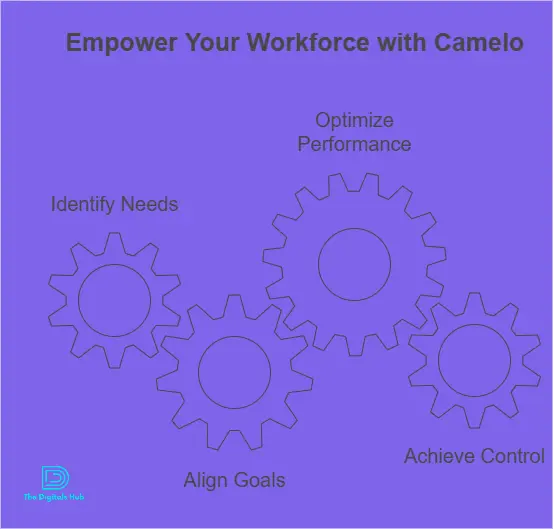
Camelo Shift Planning offers a powerful, easy-to-use solution for managing your business’s workforce. Its features, such as shift scheduling, availability management, automated reminders, and robust reporting, make it a comprehensive tool for businesses looking to streamline employee scheduling and improve overall productivity.
If you’re looking for a platform that can automate shift planning, reduce scheduling conflicts, and increase employee satisfaction, Camelo Shift Planning is an excellent choice.
Start using Camelo Shift Planning today and experience the benefits of smarter, more efficient workforce management!
Call to Action
Ready to take control of your shift planning? Try Camelo Shift Planning now and enjoy a free trial to experience all its features firsthand. Simplify your scheduling process and boost your team’s productivity today!

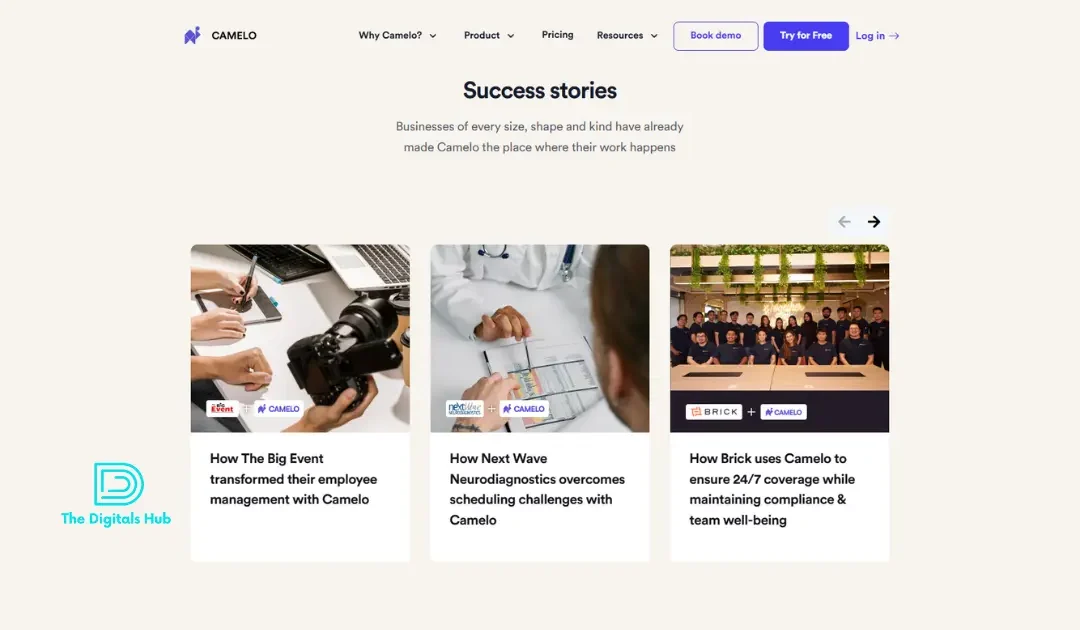
Recent Comments